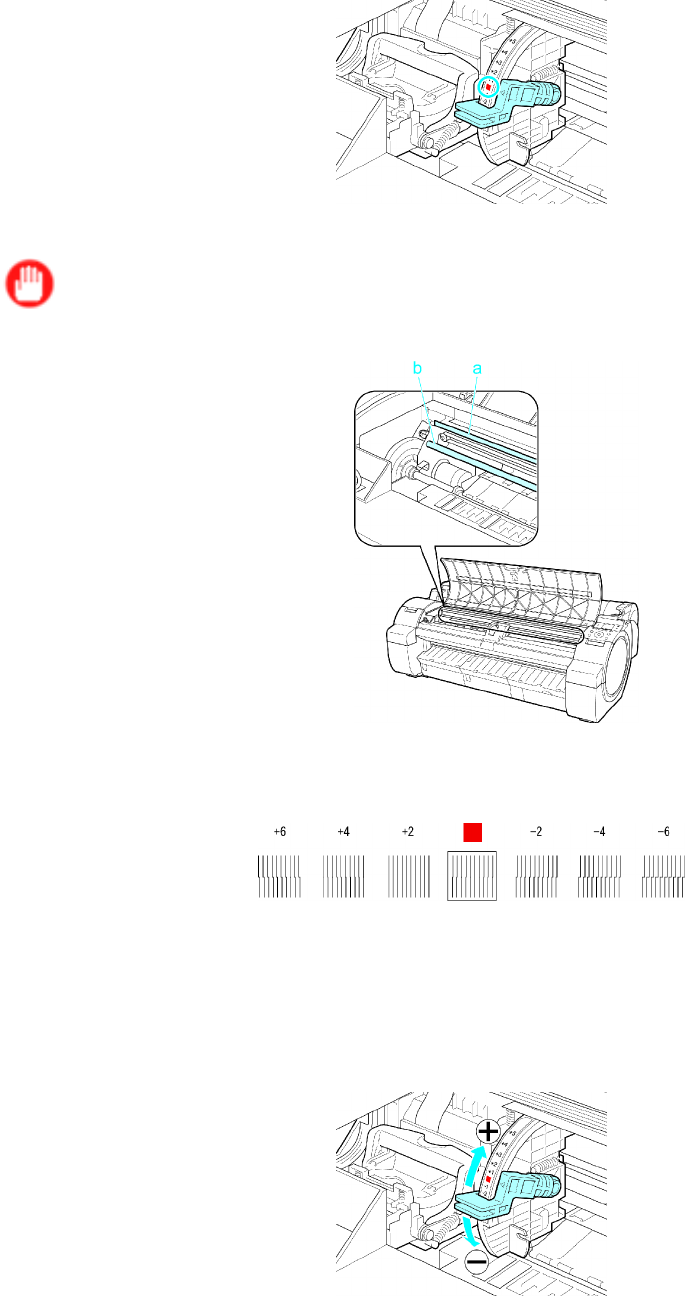
AdjustingthePrinthead
7.AligntheAngleAdjustmentLeverwiththeredsquareandclosetheTopCover.
Atestpatternisprintedforadjustment.
Important
•DonottouchtheLinearScale(a)orCarriageShaft(b).Touchingthesepartsmaydamagethem.
•IfyouaccidentallymovetheCarriage,youwillhearawarningtone.Inthiscase,closetheTopCover.
8.Examinethetestpatternforadjustment.Determinethestraightestsetoflines.
9.OpentheTopCoverandmovetheAngleAdjustmentLevertomatchthenumber(orthesquare)
ofthestraightestsetoflines.
Ifnosinglesetoflinesisperfectlystraight,movetheAngleAdjustmentLevertoaposition
betweenthenumbers(orbetweenthenumberandthesquare)ofthetwosetsoflinesthat
areleastmisaligned.
AdjustmentsforBetterPrintQuality609


















