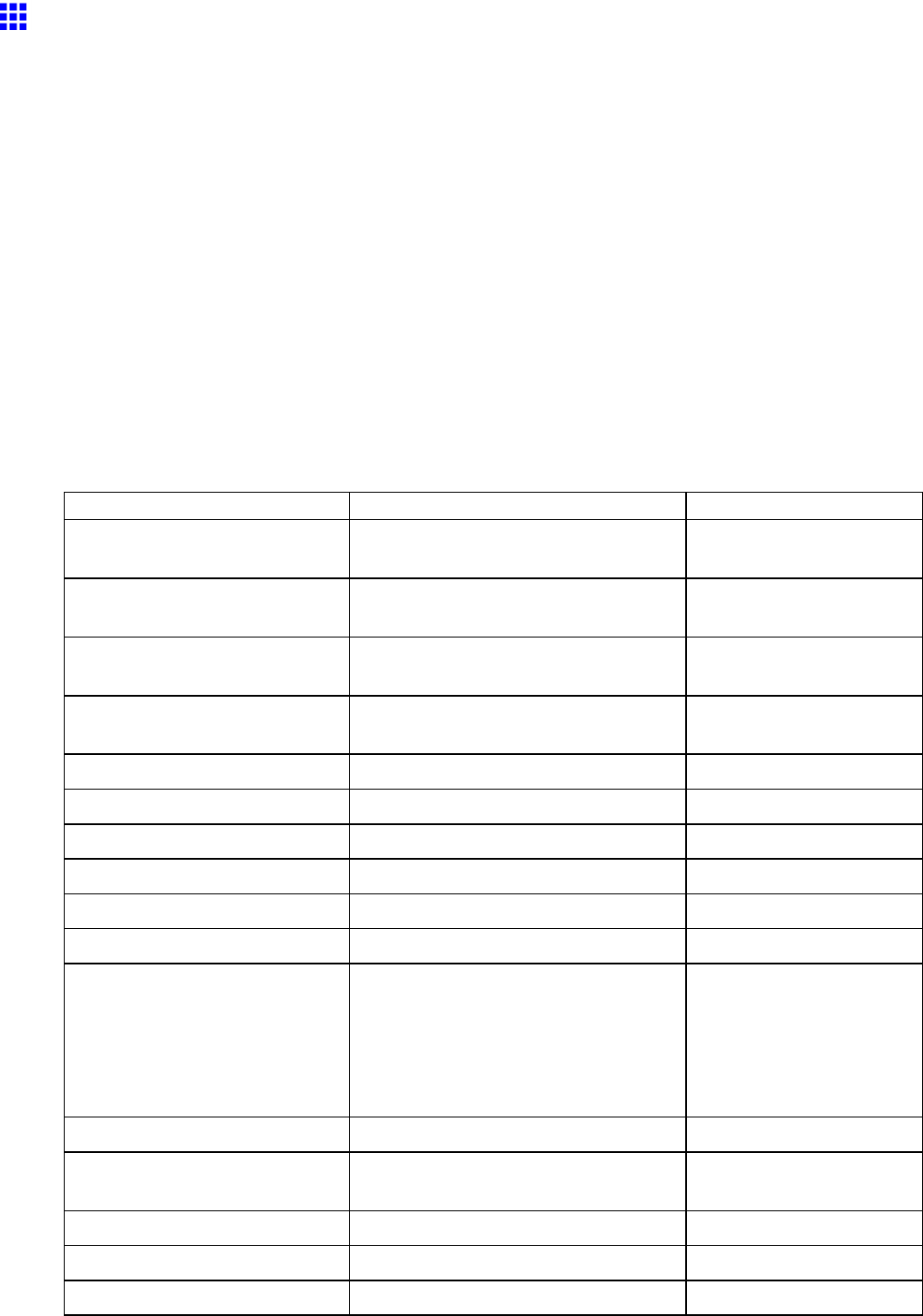
NetworkSetting
ConguringthePrinter’sTCP/IPNetworkSettings
FollowthestepsbelowtoconguretheTCP/IPnetworksettings.
WhenusinganIPv4IPaddress
1.StartthewebbrowserandenterthefollowingURLintheLocation(orAddress)boxtodisplay
theRemoteUIpage.
http://“printerIPaddressorname”/
Example:http://xxx.xxx.xxx.xxx/
2.SelectAdministratorModeandclickLogon.
3.Ifapasswordhasbeensetontheprinter,enterthepassword.
4.ClickNetworkintheDeviceManagermenuatlefttodisplaytheNetworkpage.
5.ClickEditintheupper-rightcorneroftheTCP/IPv4grouptodisplaytheEditTCP/IPProtocol
Settingspage.
6.RefertotheTCP/IPSettingsItemstabletocompletethesettings.
TCP/IPSettingsItems
ItemDetails
DefaultSetting
UseDHCPActivatethissettingtouseDHCPfor
conguringtheIPaddress.
Off
UseBOOTPActivatethissettingtouseBOOTPfor
conguringtheIPaddress.
Off
UseRARPActivatethissettingtouseRARPfor
conguringtheIPaddress.
Off
EnableDNSDynamicUpdateActivatethissettingtoperformDNS
serverregistrationautomatically.
Off
UseZeroconfFunctionActivatethissettingtouseBonjour.On
IPAddressSpecifytheprinter’sIPaddress.0.0.0.0
SubnetMaskSpecifytheprinter’ssubnetmask.0.0.0.0
GatewayAddressSpecifytheprinter’sdefaultgateway.0.0.0.0
LPDPrintingActivatethissettingtouseLDPPrinting.On
IPPPrintingActivatethissettingtouseIPPPrinting.On
IPPPrinterURISpecifytheURIoftheprinterusedfor
IPPprintingusingupto252characters.
WhenusingastandardWindowsportfor
IPPprinting,enteranURLwhichshould
notexceed255bytesforallcharacters
for“http://"IPaddress"/IPP-URI.”
printer
RAWPrintingActivatethissettingtouseRawPrinting.On
RAWModeBi-directionActivatethissettingtouseRawmode
bidirectionalcommunication.
Off
FTPPrintingActivatethissettingtouseFTPPrinting.On
UseDiscoveryActivatethissettingtouseDiscovery.On
ScopeEnterthesearchrange.default
570NetworkSetting


















