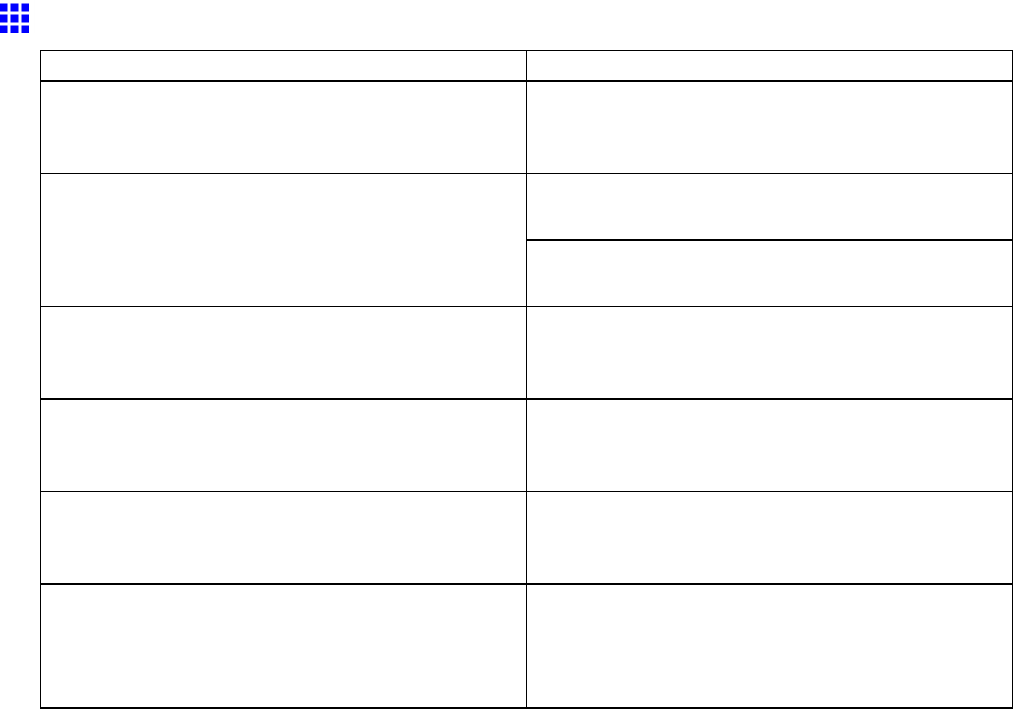
Problemswiththeprintingquality
Printedcolorsareinaccurate
CauseCorrectiveAction
Coloradjustmenthasnotbeenactivatedinthe
AdvancedSettingsoftheprinterdriver.
IntheAdvancedSettingsoftheprinterdriver,
accessColorSettingsinColorModetoadjust
colors.
Refertothecomputerandmonitordocumentation
toadjustthecolors.
Colorshavenotbeenadjustedonthecomputeror
monitor.
Adjustthesettingsofthecolormanagementsoftware,
referringtothesoftwaredocumentationasneeded.
ThePrintheadnozzlesareclogged.Printatestpatterntocheckthenozzlesandseeif
theyareclogged.
(→P.630)
IntheWindowsprinterdriver,ApplicationColor
MatchingPriorityisnotselected.
ClickSpecialSettingsontheLayoutsheetofthe
printerdriverandselectApplicationColorMatching
Priorityinthedialogbox.
Printheadcharacteristicsgraduallychangethrough
repeateduse,andcolorsmaychange.
AdjustthePrintheadalignment.
(→P.604)
(→P.606)
Colormaychangeslightlyevenonthesamemodel
ofprinterifyouuseadifferentversionofthermware
orprinterdriver,orwhenyouprintunderdifferent
settingsorinadifferentprintingenvironment.
Followthesestepstopreparetheprinting
environment.
1.Usethesameversionofrmwareorprinterdriver.
2.Specifythesamevalueforallsettingsitems.
Troubleshooting673


















