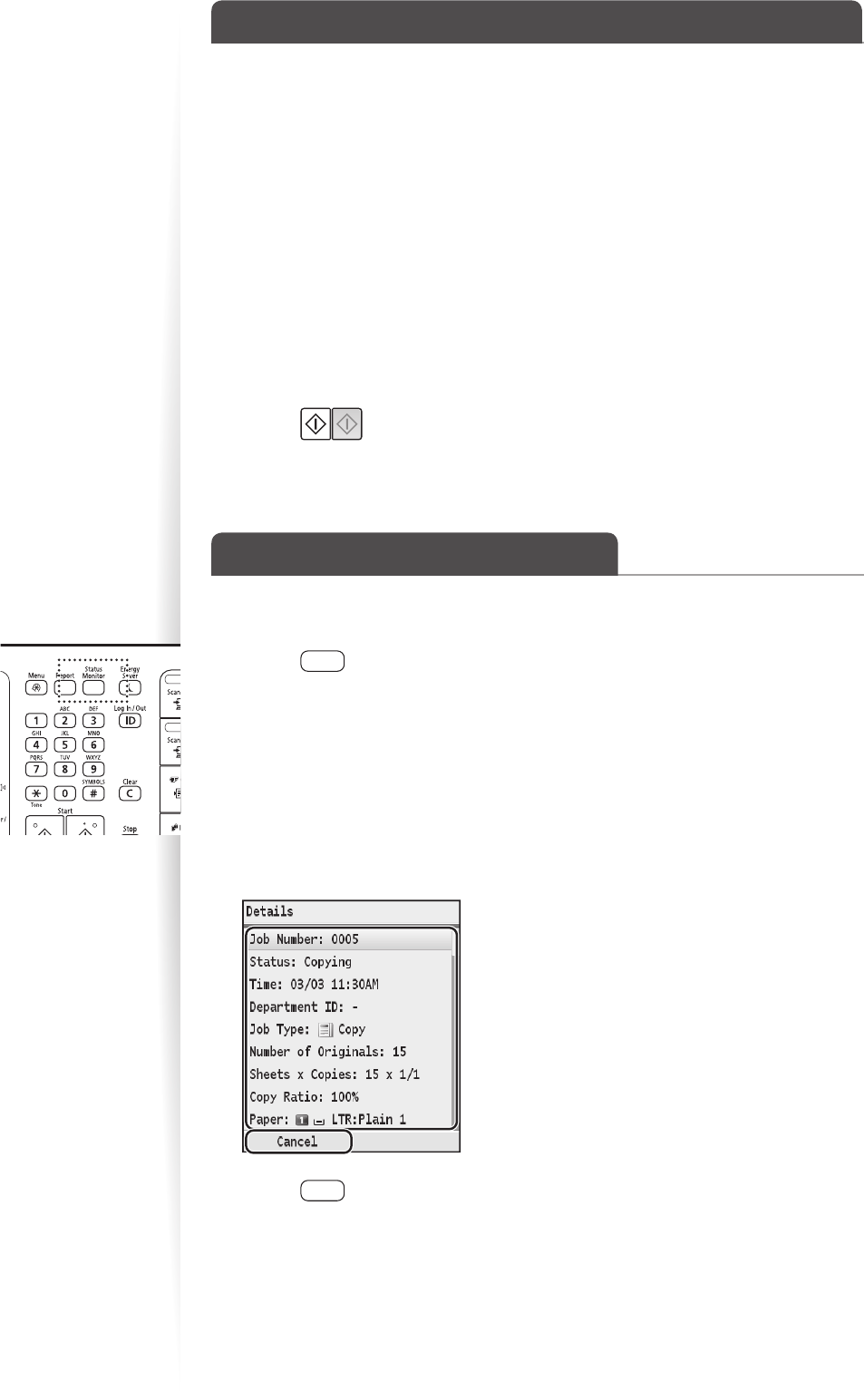
36
Erase Dark Borders and Frame Lines of Copies
You can erase the dark borders and frame lines that may appear around the edges of the
output paper.
1
Place your documents (→p.18).
2
Switch to the Copy mode (→p.15).
3
Press [▲] or [▼] to highlight <Erase Frame>, and then press [OK].
4
Press [▲] or [▼] to highlight <On>, and then press [OK].
5
Press [▲], [▼], [◄] or [►] to specify the width of the frame to erase, and
then press <Apply>.
6
Select the document size, and then press [OK].
7
Press [ ].
View and Cancel Copy Jobs
You can view or cancel copy jobs while the jobs are in progress.
1
Press [ ] (Status Monitor).
2
Press [▲] or [▼] to highlight <Copy/Print Job>, and then press [OK].
3
Press [▲] or [▼] to highlight <Job Status>, and then press [OK].
4
Press [▲] or [▼] to highlight the job you want to view or cancel, and then
press [OK].
•
To view the details, press [▲] or [▼].
• To cancel the job, press <Cancel>, press [▲] or [▼] to highlight <Yes>, and then
press [OK].
5
Press [ ] (Status Monitor) to close the screen.


















