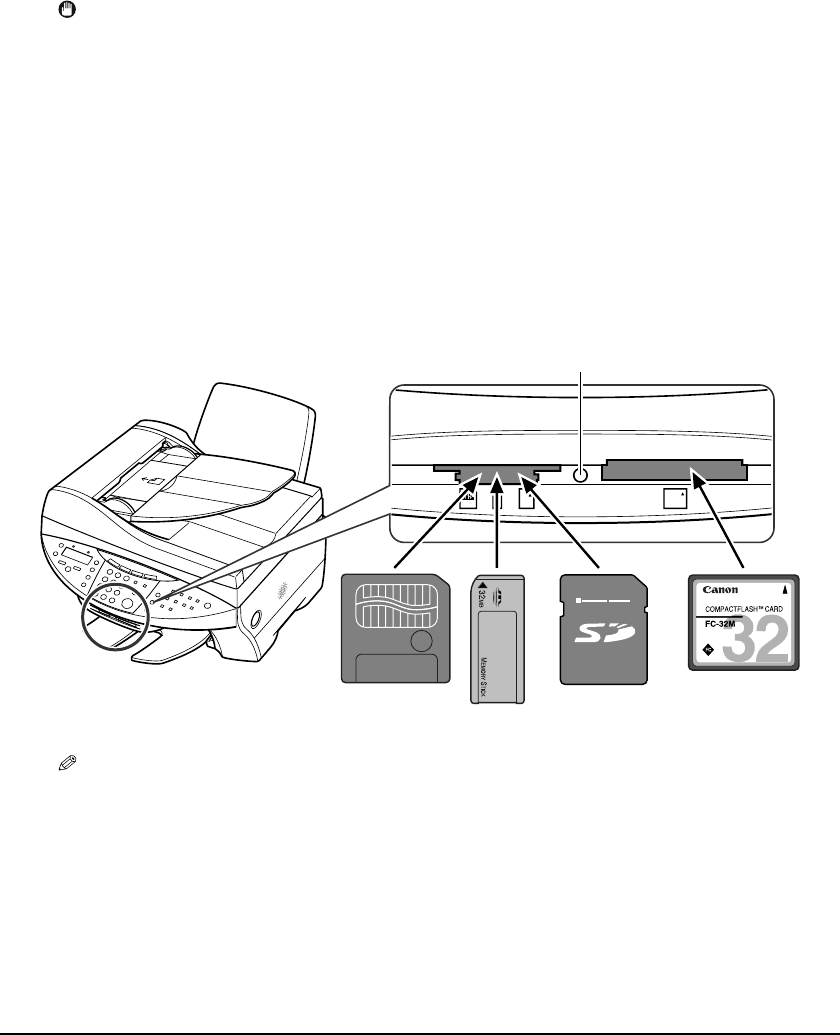
4-2 Photo printing from a memory card Chapter 4
Inserting/removing a memory card
Inserting a memory card
Follow this procedure to insert a memory card into the machine:
IMPORTANT
• The machine only recognizes one memory card at a time. Do not insert memory cards into both
slots or the same slot at the same time as the machine will not recognize them.
• When switching between memory cards of the same type or inserting a memory card into a
different card slot, press [ON/OFF (1 sec.)] to turn off the power before removing the card. Once
removed, press [ON/OFF (1 sec.)] again to turn on the power before inserting the other memory
card.
• In Windows 2000, if you turn off the machine, the [Unsafe Removal of Device] screen will be displayed.
In this case, click [OK]. This will not affect your machine or computer’s operation.
• If you insert memory cards into both slots, the compact flash card will be recognized.
1 Make sure the machine is on.
• If not, press [ON/OFF (1 sec.)].
2 Insert a memory card into the appropriate slot.
• The indicator light A will blink when the memory card is being accessed.
• Insert the Multimedia card into the same slot as the SD memory card.
NOTE
• If the memory card cannot be read, check that:
–the memory card is inserted all the way into the card slot.
–the memory card was not removed while being read.
–you are using a compatible memory card.
–your memory card contains photographs.
512
MB
A
Smart media
Memory stick
SD memory card Compact flash


















