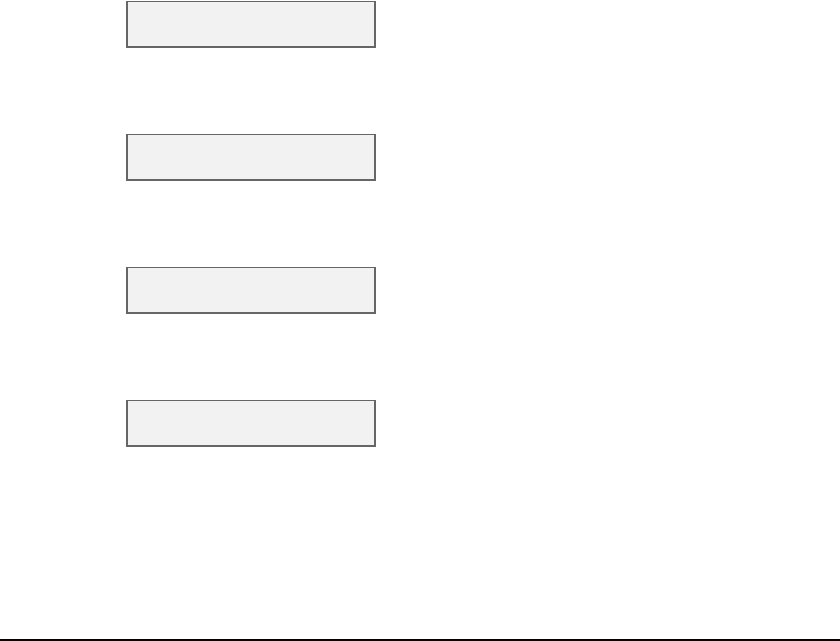
10-2 Reports and lists Chapter 10
ACTIVITY REPORT
Printing the ACTIVITY REPORT
The machine is factory-set to print an ACTIVITY REPORT after every 20 transactions. If you want
to print an ACTIVITY REPORT before it is automatically printed, follow this procedure:
1 Press [Fax].
2 Press [Menu].
3 Use [22
22
] or [33
33
] to select <REPORTS/LISTS>.
4 Press [Set] twice.
Adjusting the ACTIVITY REPORT setting
If you do not want the machine to automatically print an ACTIVITY REPORT after every 20
transactions, disable the <ACTIVITY REPORT> setting.
Follow this procedure to adjust this setting:
1 Press [Menu].
2 Use [22
22
] or [33
33
] to select <USER DATA>.
3 Press [Set].
4 Use [22
22
] or [33
33
] to select <FAX SETTINGS>.
5 Press [Set].
6 Use [22
22
] or [33
33
] to select <REPORT SETTINGS>.
7 Press [Set].
8 Use [22
22
] or [33
33
] to select <ACTIVITY REPORT>.
9 Press [Set].
10 Use [22
22
] or [33
33
] to select the setting you want.
• Select:
–<AUTO PRINT ON> to turn on automatic printing of the ACTIVITY REPORT.
–<AUTO PRINT OFF> to turn off automatic printing of the ACTIVITY REPORT.
11 Press [Set].
12 Press [Stop/Reset].
USER DATA
1.TEL REGISTRATION
FAX SETTINGS
1.USER SETTINGS
REPORT SETTINGS
1.TX REPORT
ACTIVITY REPORT
AUTO PRINT ON


















