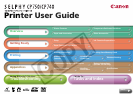8
Printing AppendicesOverview
Troubleshooting Tasks and Index
NextBack
Return to Cover Page
Setup
Set up your SELPHY printer in the following manner for safe use.
• Do not set the printer on unstable surfaces.
• Keep the printer at least 1 meter (3 ft.) from devices emitting
electromagnetic waves or strong magnetic fields.
• Do not obstruct the air vents on the rear of the printer.
The SELPHY CP750 can also be used with the separately sold battery.
DC IN Terminal (Power Connector)
Compact Power Adapter
Power Cord
To a power outlet
Situate the printer with at least 15 cm
(6 in.) of free space in front and back
and at least 10 cm (4 in.) of free space
on the sides.
15 cm (6 in.)
10 cm (4 in.)
15 cm (6 in.)
Getting Ready