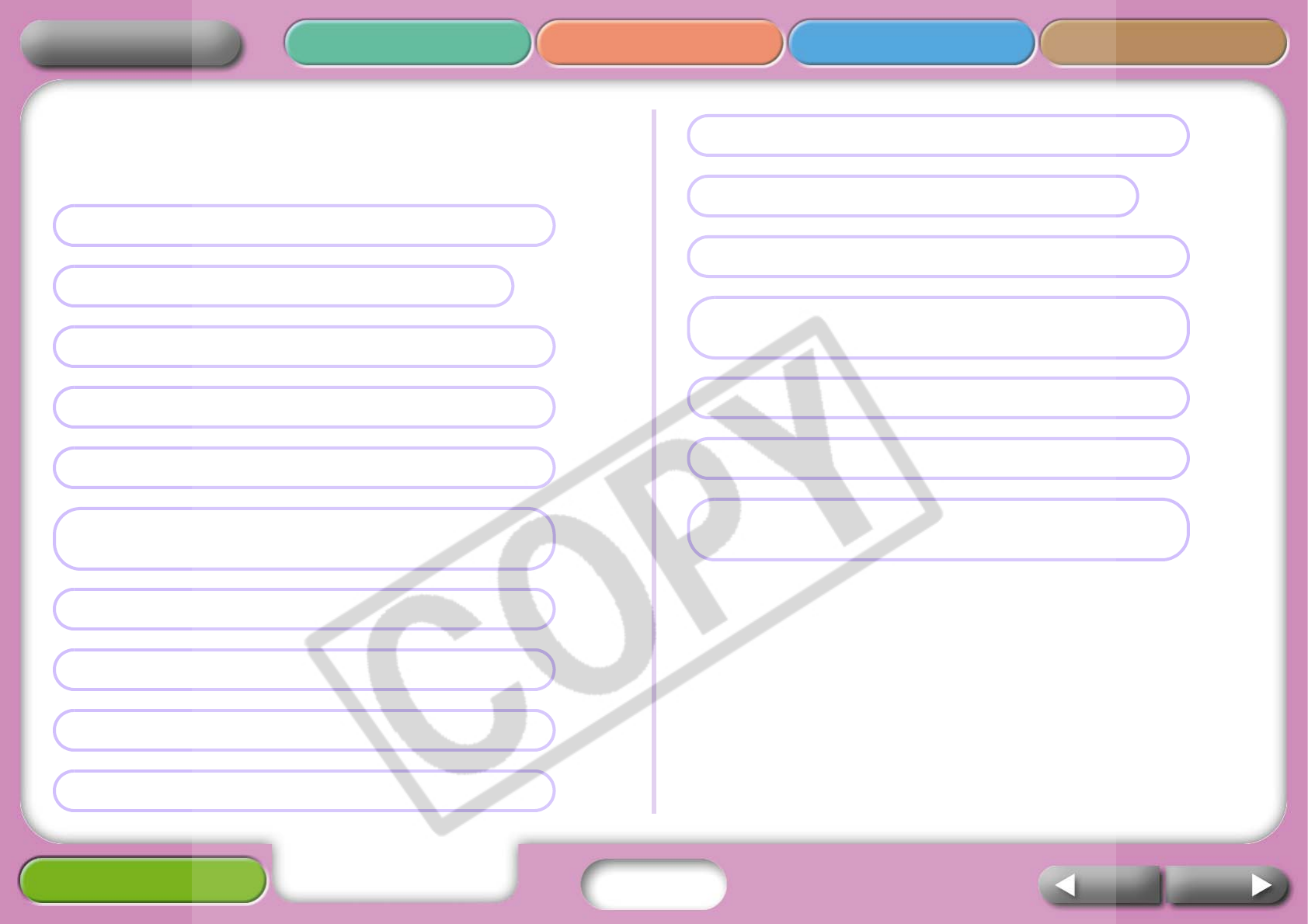
49
Getting Ready Printing AppendicesOverview
Troubleshooting
NextBack
Return to Cover Page
Tasks and Index
Click the page number of a topic to jump to that topic.
I want to print the shooting date on the photo. Î p. 20
I want to create a label.
Î p. 6, p. 18
I want to print an index of all the images on a memory card.
Î p. 17
I want to print with borders around images.
Î p. 18
I want to print in sepia or monochrome (SELPHY CP750 only).
Î p. 21
I want to enlarge and print a portion of an image (trimming)
(SELPHY CP750 only)
.
Î
p. 22
I want to understand the information on the LCD monitor.
Î p. 14
I want to display an image at a larger size.
Î p. 14
I want to know the supported types of memory card.
Î p. 13
I want to connect and print using my camera.
Î
p. 24
I want to know if I can connect the printer to my computer.
Î p. 27
I want to print images from my mobile telephone.
Î p. 31, p. 32
I want to know which types of paper are sold.
Î p. 6
I want to use the printer in a place with no electricity
(SELPHY CP750 only).
Î p. 36
I want to protect the photos I have printed.
Î p. 35
I want to know the printer specifications.
Î p. 42
An error mark appeared on the LCD monitor
and I want to understand what to do.
Î p. 47
Tasks and Index


















