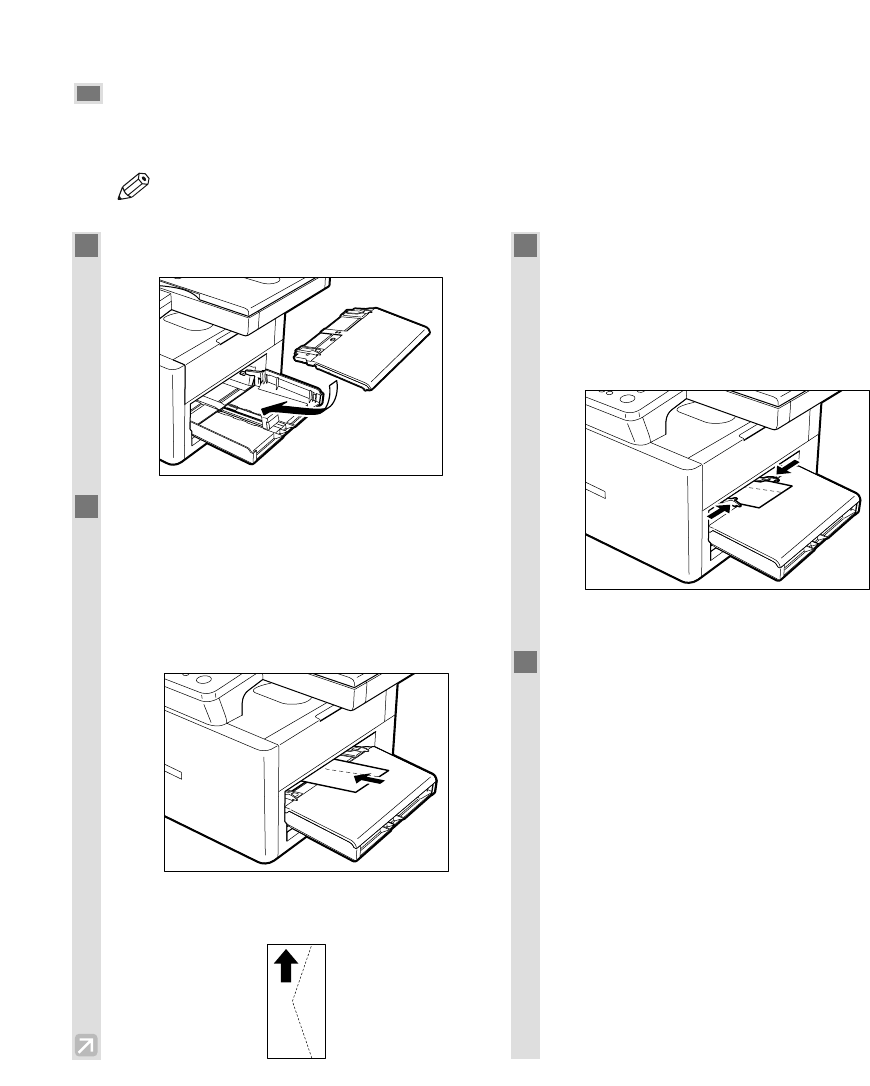
2-6
Loading an Envelope in the Multi-purpose Tray
Use the multi-purpose tray when you want to copy or print an envelope one by one.
• The multi-purpose tray has priority over the cassette.
NOTE
1
Set the multi-purpose tray.
2
Insert an envelope with the print side up (a
flap should not be visible) and load it so
that the left side (sender's address side)
feeds first in the multi-purpose tray.
• If the envelope to be loaded has a flap on the short
edge, this edge must enter the machine first. Not
loading it this way will result in paper jam.
3
Adjust the slide guides to fit the size of the
envelope.
• Adjust the slide guides so that there is no space
between the slide guides and the edge of the
envelope.
4
Specify the envelope size and type.
• Press Additional Functions, then
select:
PAPER SETTINGS
PAPER SIZE
ENVELOPE
Use 4 (–) or e (+) to select the envelope type
(COM10, MONARCH, DL, ISO-C5).
To set the Additional Functions, see "Accessing
the Additional Functions". (→ p. 9-1)
• For details, refer to "Specifying the Paper Size and
the Type (Common for Cassette and Multi-purpose
Tray)". (→ p. 4-3)


















