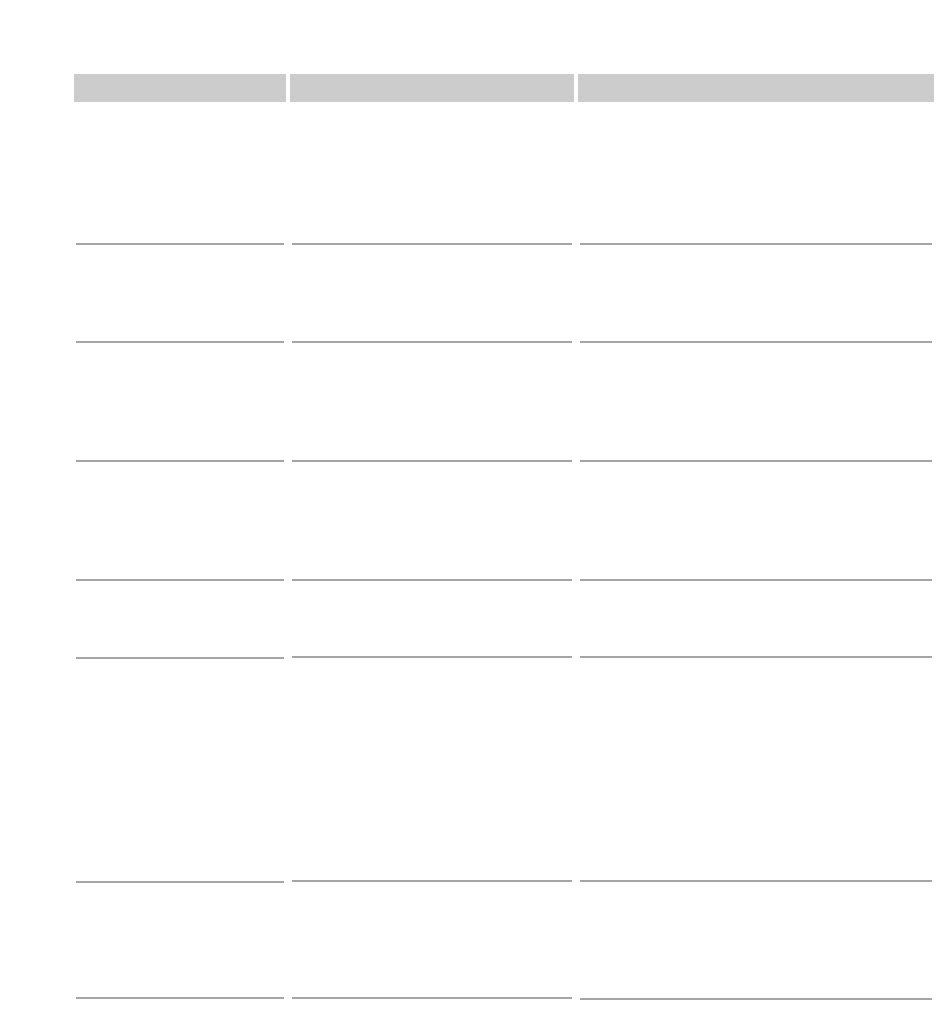
8-6
Message
PRINTER DATA ERROR
REC. PAPER JAM
SCANNING
MAKING SPACE IN MEM
PLEASE WAIT
START AGAIN
STOP KEY PRESSED
PRESS SET KEY
*
1
SUPPLY REC. PAPER
SYSTEM ERROR
Exxx*
2
Cause
Abnormality has occurred in the
data transmission between the
machine and computer.
There is a paper jam.
Memory is getting low during
scanning because the document has
many graphics or photos,
alternatively 2 on 1 copy is set.
The paper in the cassette has run
out, the toner has run out, paper
jams have occurred, or the paper
size setting is wrong while the
report is printing.
The document has stopped in the
ADF because you pressed
Stop/Reset while scanning.
No paper is loaded in the cassette
or multi-purpose tray.
An error of some kind has occurred
in the machine.
Action
Use Status Monitor to delete the current print
job or the final print job (If more than one
jobs are being printed). Then you can shift to
the next job. If you use PRINTER RESET of
the Additional Functions, all the print jobs
are deleted.
Clear the paper jam (→ pp. 8-1 to 8-4) and
reload paper in the cassette or multi-purpose
tray. Then reset the machine by opening the
right cover and then closing it.
When memory space becomes available as
printing continues, the scanning resumes
automatically
After loading paper in the cassette, replacing
the cartridge, clearing jams, or specifying the
correct paper size, print the report again.
Press Set to make the document come out
automatically.
Load paper in the cassette or multi-purpose
tray (→ pp. 2-3 to 2-7). Make sure the paper
stack in the cassette does not exceed the
capacity of the cassette.
Load up to 10 sheets of letter-size (20-lb
bond or 75 g/m
2
) paper, or a single sheet of
any other type of compatible paper in the
multi-purpose tray. (→ pp. 2-5 to 2-7)
If you load paper while making copies, do
not load a different paper size.
Unplug the machine from the power supply
and wait for appox. 3-5 minutes, then plug it
in again. If this does not solve the problem,
unplug the machine and call your service
representative.
↔↔
*
1
Only for the imageCLASS D340 model.
*
2
xxx
stands for a number.


















