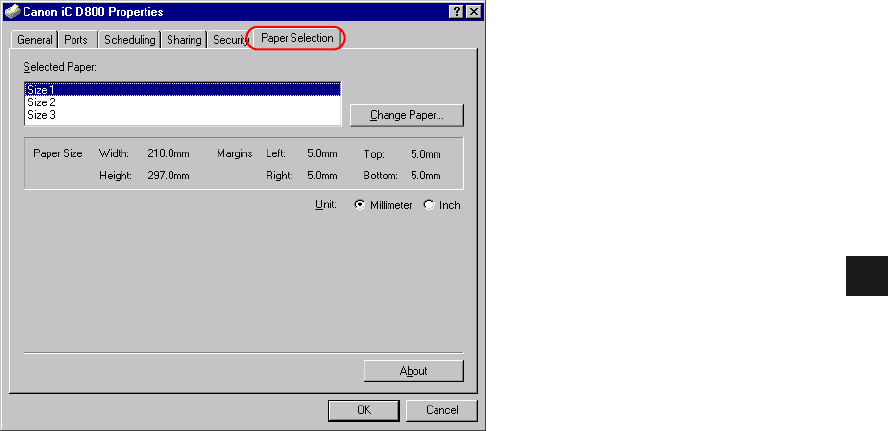
3-20
3
Printer Properties
■ Paper Selection Tab
This printer driver supports three custom paper sizes. Using the custom forms defined on the
Forms tab in the print server’s Properties dialog box, you can add information about the
custom paper sizes. Form definitions must conform to the printer’s specifications.
Selected Paper dialog box gives you the ability to define up to three custom paper sizes (Size
1, 2, & 3). Select the size and click the Change Paper... button.
Change Paper opens the Available Paper dialog box. This dialog box contains the definition
for the sizes you have defined in the Print Server Properties (refer to p. 3-21 for information
on how to setup custom paper sizes). Only paper sizes that are supported by your printer will
be available in this dialog box. Paper size can range in height from 5" to 14" (127mm to
355.6mm), width 3" to 8.5" (76.2mm to 215.9mm), and must have a minimum of 0.2" (5mm)
margin on all sides. You can select either Millimeter or Inch to switch the unit of
measurement displayed on the screen.
When you choose a size in the list and click OK, the size information is copied to the selected
paper size you selected on the Selected Paper list in the Paper Selection tab.


















