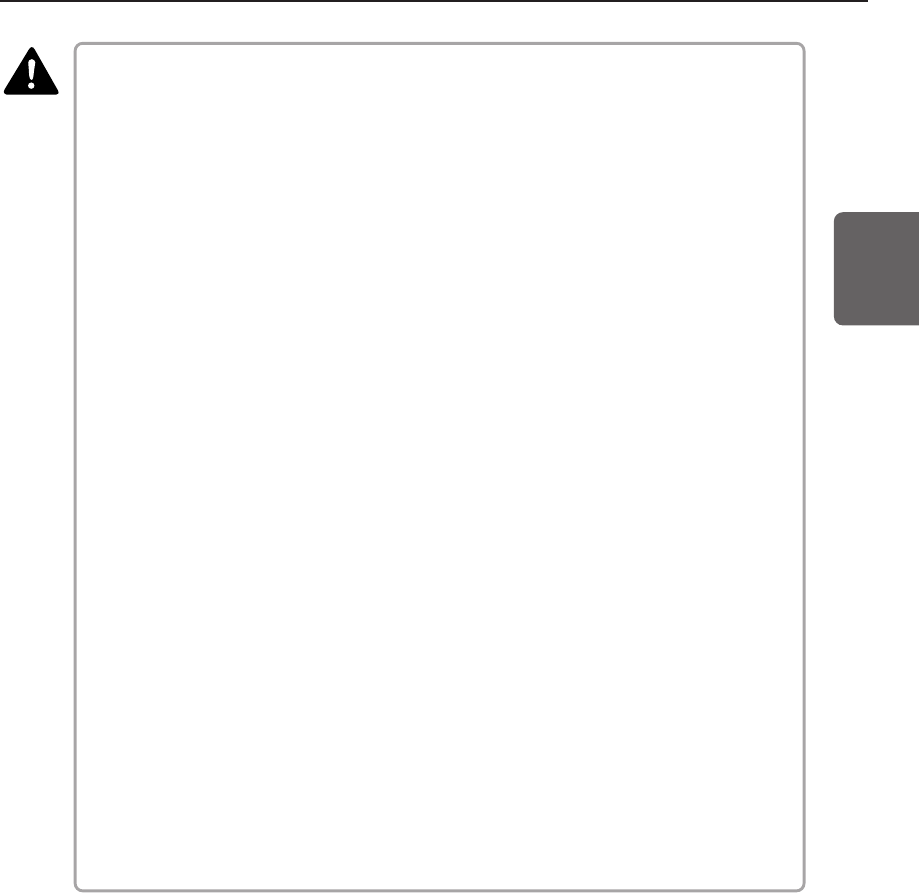
7
ENGLISH
■To avoid damage to the unit, never place the unit on an unstable or vibrating surface.
The unit may tip or fall over, and cause an injury.
■To avoid overheating and causing a fire, never block the air vents on the rear of the
scanner.
■Keep all liquids, beverages, or any type of liquid, and clips, staples, necklaces or
other metal objects away from the unit. If you accidentally spill liquid or drop a metal
object into the unit, turn the unit power OFF, disconnect the power cord from the
power outlet and call for service immediately.
■Never install the unit in humid or dusty locations. Doing so might cause fire or electric
shock.
■Never place heavy objects on top of the unit. Such objects may tip or fall over, and
cause an injury.
■When you remove the power cord, grip it by the plug head. Never attempt to
disconnect the cord from the outlet by pulling on the cord. Doing so might expose or
break the core leads, damage the power cord, and cause a fire or electrical shock.
■Keep the area around the power outlet clear of all obstacles so you can disconnect
the power cord easily at all times.
■Never spill water or type of volatile solution (alcohol, benzene, paint thinner) into the
unit. Doing so might cause a fire or electrical shock.
■When the unit is not being used for a long time, disconnect the power cord from the
power outlet.
■Avoid wearing loose fitting clothing, dangling jewelry, long ties, or even long hair that
could become entangled with moving parts, especially the rollers that feed the unit. If
such objects become entangled, immediately disconnect the power plug from the
power outlet to stop the unit.
■Be very careful when you are loading a document or removing a paper jam. You may
be injured unexpectedly. For example, the paper edges may cut your fingers.
■Do not open the top unit while the scanner is operating. Doing so might result in
malfunction or injury.
■Do not directly touch the pins and contacts on the scanner connector with your
hands. Doing so might result in malfunction.
CAUTION


















