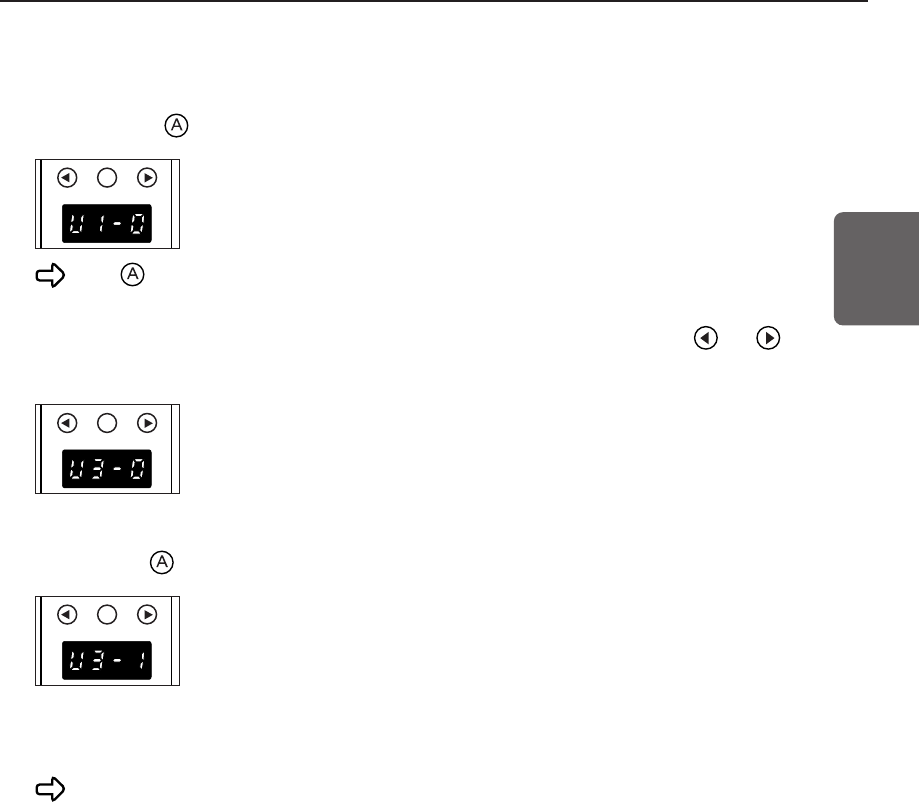
65
ENGLISH
◆ How to Set the User mode
1
Hold down key for at least five seconds.
A
The blinks, and the user mode appears on the counter display.
2
Select the user mode address (one of U1 to U9) using the or
keys.
A
3
Press the key to select the mode (last number) to be used.
A
4
Press the Stop key.
This sets the selected mode, and returns the counter display to the counter
display.
3.3 Setting Scan Conditions


















