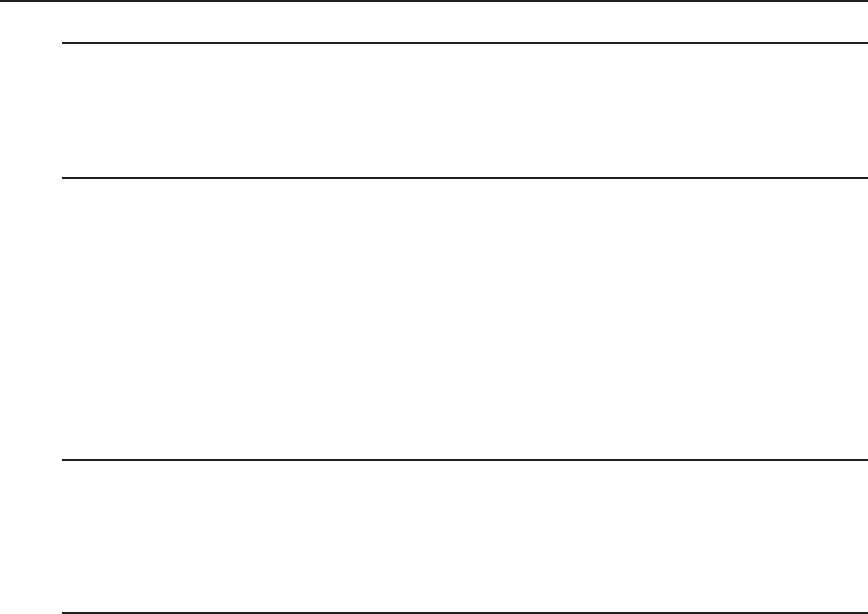
76
Chapter 4 Troubleshooting
Condition Double feed cannot be detected.
Cause and remedy Double feed detection is not possible on documents
having a width of 130 mm (5.1 in.) or less even if double
feed detection is set to ON.
Condition Skew error occurs even though paper is not being fed
at an angle.
Cause and remedy The scanner erroneously judges that a skew is occurring.
This error occurs when the area 5 mm (0.2 in.) from the
top edge of the original contains text or pictures or the
original has a dark background. If this error occurs, turn
skew detection OFF and scan the document again. Or,
make a copy of the document on different paper, provide a
wider margin around the document (or lighten the
background), and scan the document again.
Condition When the document becomes dirty (with imprinter
installed).
Cause and remedy This is because ink is sticking to the holes on the guide
plate on the inside of the imprinter. Clean these holes with
a cotton wool bud.


















