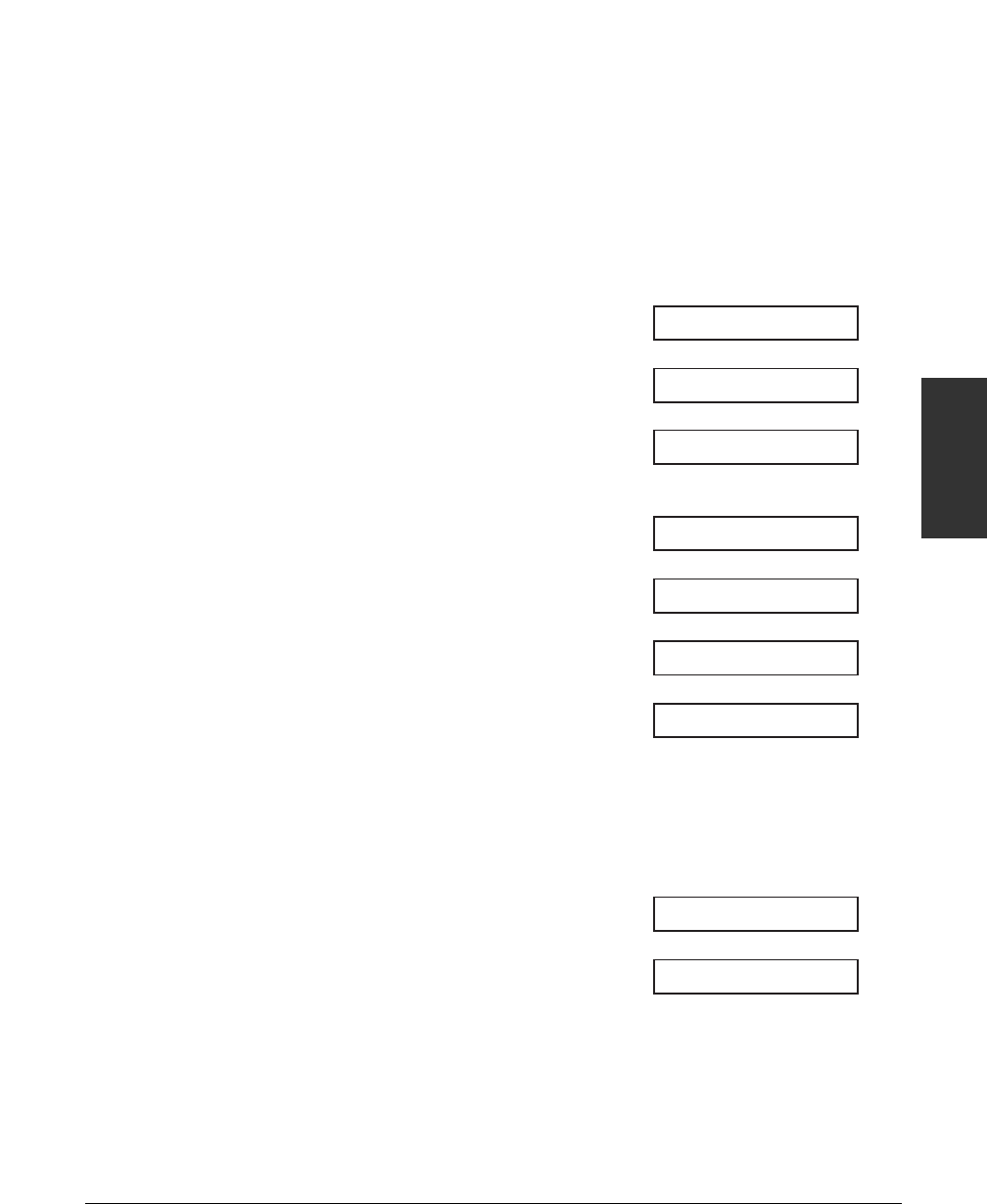
Chapter 3 Registering Information 3-9
Registering
Information
Setting the Daylight Saving Time
This machine supports the daylight saving time system that shifts the clock time ahead
or back according to the change in seasons. You can select whether the time
information in your machine changes to match the daylight saving time system and set
the day and time when the daylight saving time starts and ends.
The current settings can be checked by printing the User’s Data List, see p. 14-2.
1 Press Function.
2 Press Data Registration.
3 Press Set.
4 Use ∂ or ¨ to select SYSTEM
SETTINGS.
5 Press Set.
6 Use ∂ or ¨ to select DAYLGHT SAV TIME.
7 Press Set.
8 Use ∂ or ¨ to select the setting you want.
•You can select from the following:
–
ON
Enables the daylight saving time.
– OFF
Disables the daylight saving time.
■ If you selected OFF in step 8:
9 Press Set.
10 Press Stop/Reset to return to standby
mode.
12/26 FaxTel
TEL REGISTRATION
OFF
OFF
DAYLGHT SAV
TIME
RX RESTRICTION
SYSTEM SETTINGS
USER SETTINGS
DATA REGSTRATION


















