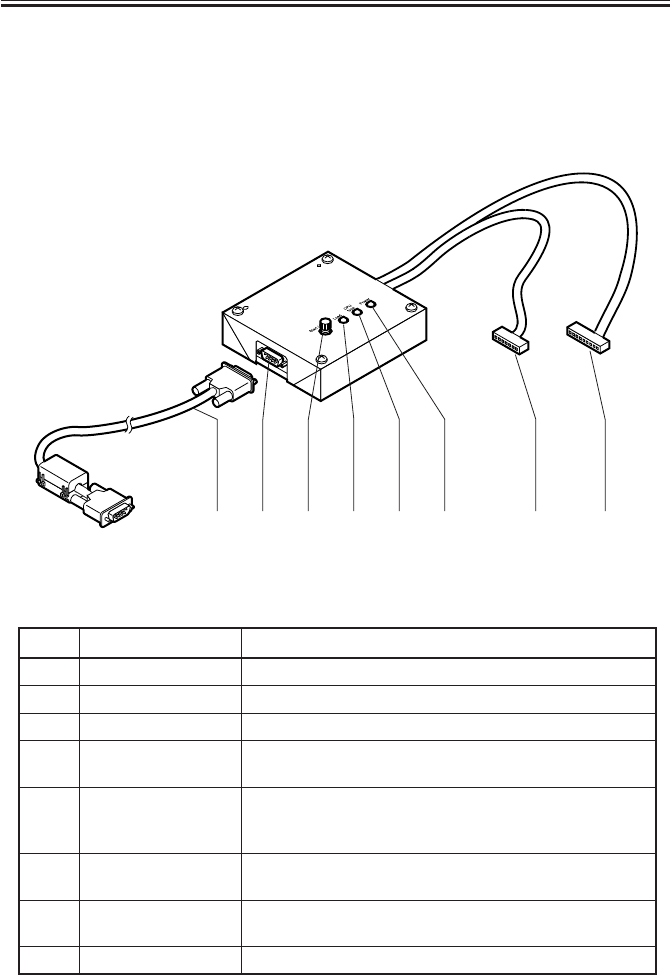
COPYRIGHT
©
2001 CANON INC. 2000 2000 2000 2000 CANON iR2200/iR2800/iR3300 REV.0 MAR. 2001
CHAPTER 7 UPGRADING
7-27 T
1.6 Downloader PCB
1.6.1 Purpose
Used for upgrading the CPU mounted on the option’s PCB (For DADF-H1/Finisher-J1).
1.6.2 Downloader PCB Components
F07-106-01
T07-106-01
[1] [2] [3] [4] [6][7][5] [8]
[1] START/STOP key
[4] Power indicating LED
Press to start or stop downloading.
[2] LOAD LED Lights when downloading is enabled.
[3] Model indicating LED Not use in this model.
Ref. Name Function
Lights when power is supplied to the downloader PCB from
the finisher.
[5] Connects the downloader PCB and the PC to each other.
Connect the cable so the ferrite core of the cable is positioned
on the PC side.
[6] Cable A (9-pin) (about
70 cm long)
Not use in this model.
[7] Cable B (7-pin) (about
50 cm long)
Connects the downloader PCB and the option's PCB to each
other.
[8] RS-232C connector Connects the RS-232c cable to the downloader PCB.
RS-232C cable
(totally wired straight,
9-pin)
Component names and functions


















