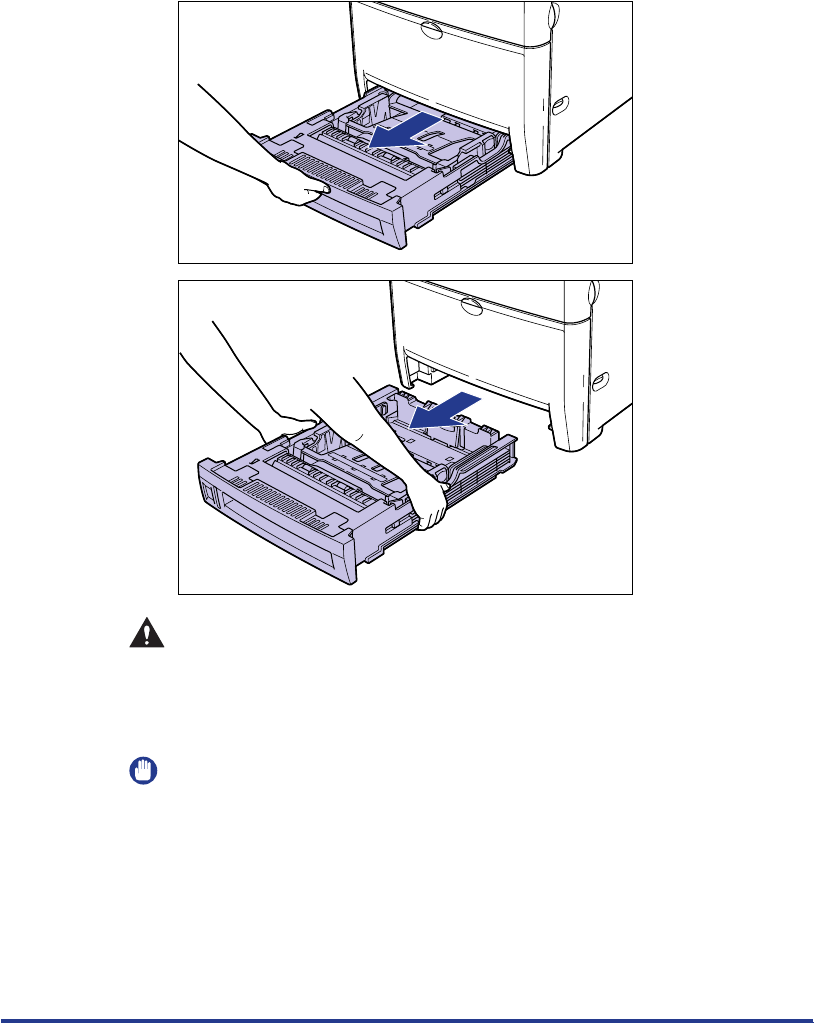
Printing from the Paper Cassette
17
2
Pull out the paper cassette.
Hold the handle on the front of the cassette to pull it out half way, then support it
with both hands as shown in the figure below to pull it all the way out.
CAUTION
When loading paper in the cassette, be sure that the cassette is removed
from the printer. If paper is loaded when the cassette is pulled just partially
out of the printer, the cassette may drop or the printer may overbalance
and result in personal injuries.
IMPORTANT
•
The paper cassette is heavy, so hold it securely with both hands.
•
Place the paper cassette on a sturdy, flat surface.


















