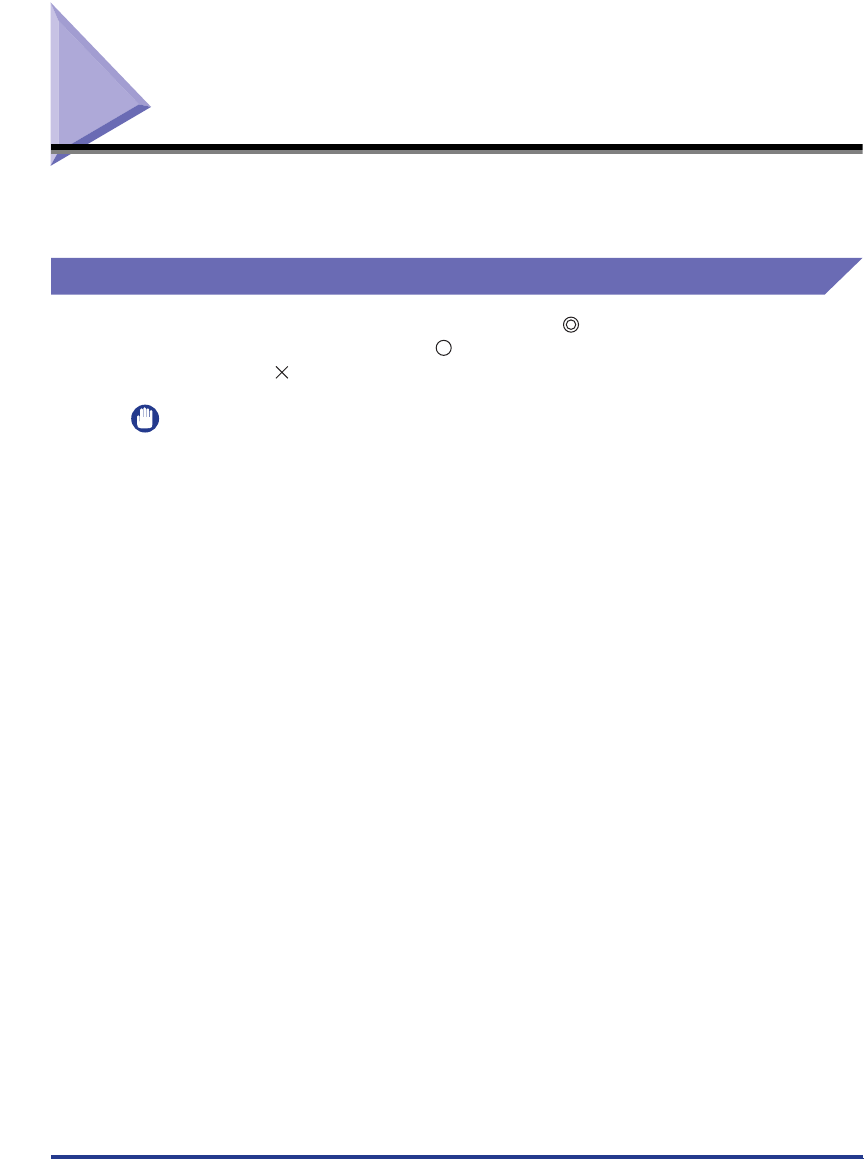
Paper
7
Paper
Use only paper that is appropriate for obtaining the best machine performance.
Using inappropriate paper can lead to deterioration in print quality or paper jams.
.
Printable Paper
The printer can use the following types of paper. indicates that one-sided and
two-sided print can be performed, indicates that only one-sided print can be
performed, and indicates that the paper cannot be used.
IMPORTANT
•
Load all size paper in the portrait (vertically) orientation.
•
If paper in width of 200 mm or less is printed continuously, the safety function to prevent
damages caused by heat, etc. will activate, and the print speed may decrease in few
stages. (It may decrease as low as to approx. 3 ppm.)


















