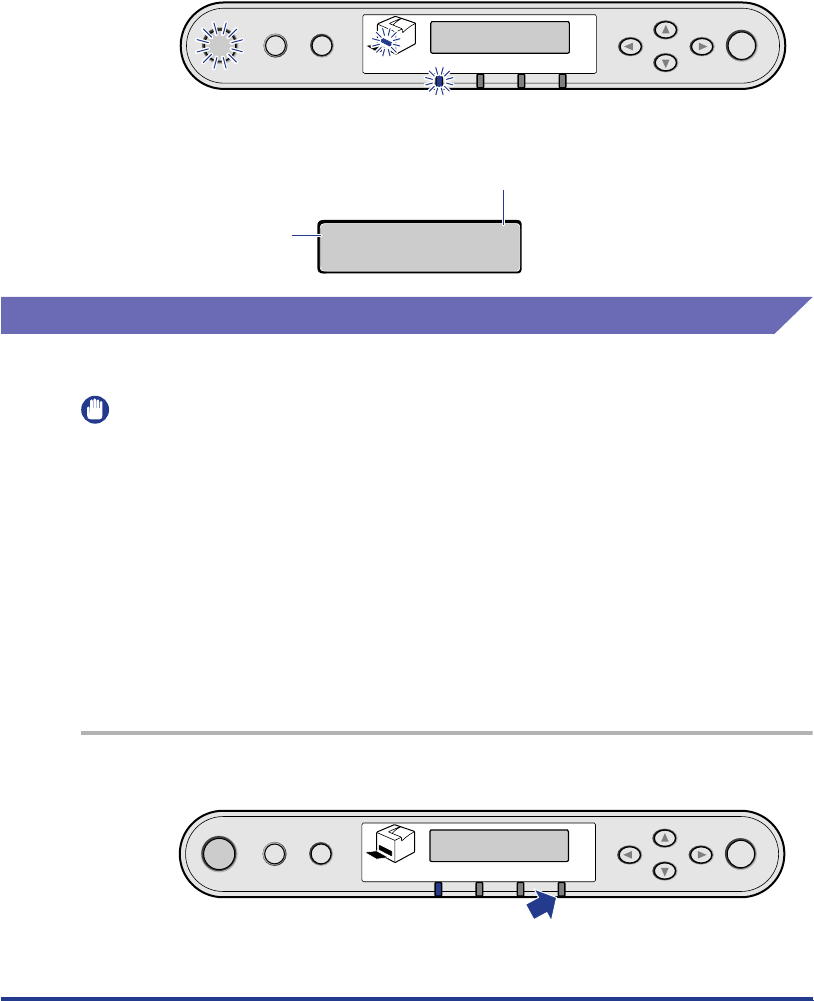
Power ON / OFF
3
The indicators and display on the control panel will illuminate, and the printer will
perform a self-diagnosis to check the status of the printer and options.
If the results of the self-diagnosis are normal, the
indicator,
indicator, and the paper source indicator will illuminate, and <00 LIPS> will
appear indicating that the printer is ready to print.
The following information will appear on the display.
.
Turning the Power OFF
Turn off the machines in the following procedure.
IMPORTANT
•
If the printer is connected to a network, make sure that a print job is not being performed
from a different computer before turning OFF the power.
•
If the power is turned OFF with the
indicator ON, print data remaining in printer
memory will be erased. For necessary print data, wait until the current job is output, or
press [
] and select <
> in offline then print the necessary data and turn
the power OFF.
•
Do not turn OFF the power when the printer is in the following status.
- While printing.
- Performing a self-diagnosis right after the power is turned ON.
- When <NVRAM
> or <NVRAM
> is indicated in the display.
- When <02
> or <02
> is indicated in the
displayed.
.
1
Make sure that the
indicator is off.
Ready to print
but no print data
Paper size in the selected
paper source


















