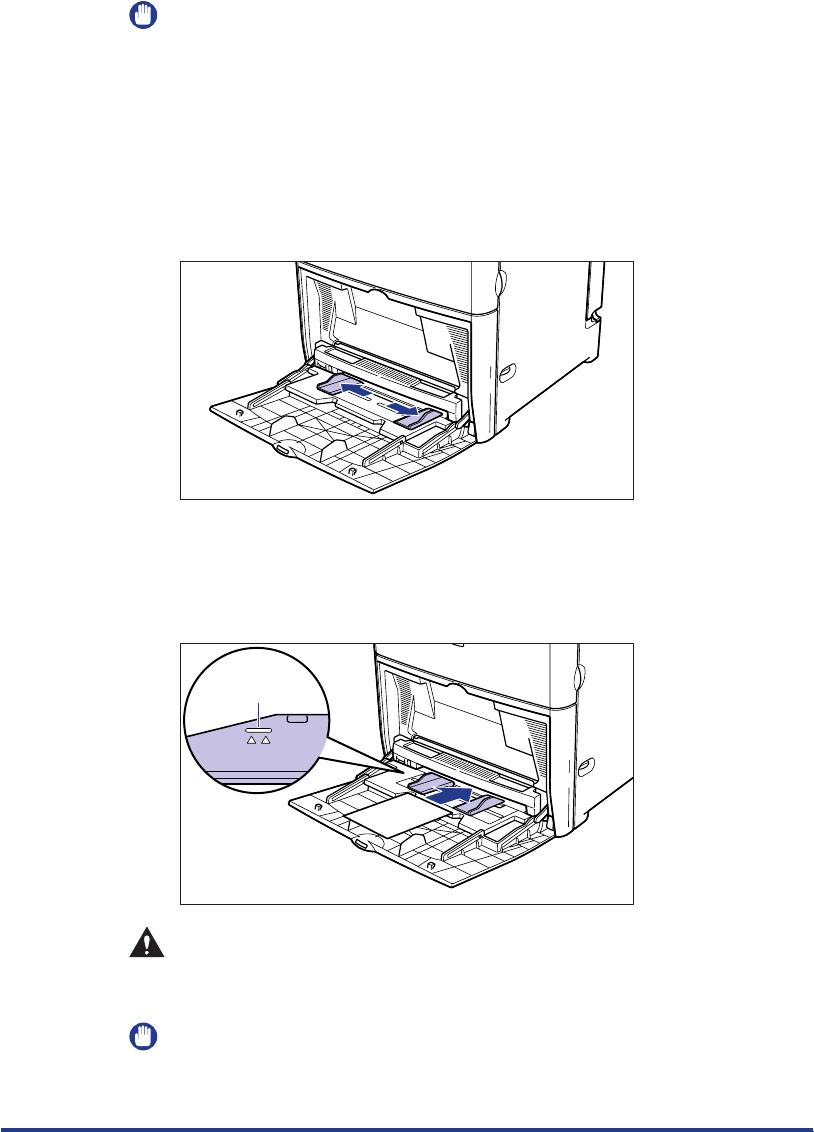
Loading Paper in the Multi Purpose Tray
31
IMPORTANT
•
Make sure that there are no obstacles in front of the printer before opening the
multi purpose tray.
•
Do not place anything other than the print media in the multi purpose tray.
Furthermore, avoid pressing or applying excessive force. It may result in damaging
the tray.
2
Specify the width of the slide guides slightly wider than the
paper width.
3
Load the stack of postcards into the multi purpose tray.
Load postcards with the print side face down and the top edge of the postcards
going into the printer first.
CAUTION
• Handle paper with caution and be careful not to cut your hand with the
edge of the paper.
IMPORTANT
•
Approximately 50 Sheets of postcard can be loaded in the multi purpose tray. Be
sure that the height of the postcard stack does not exceed the loading limit mark.
Loading
limit mark


















