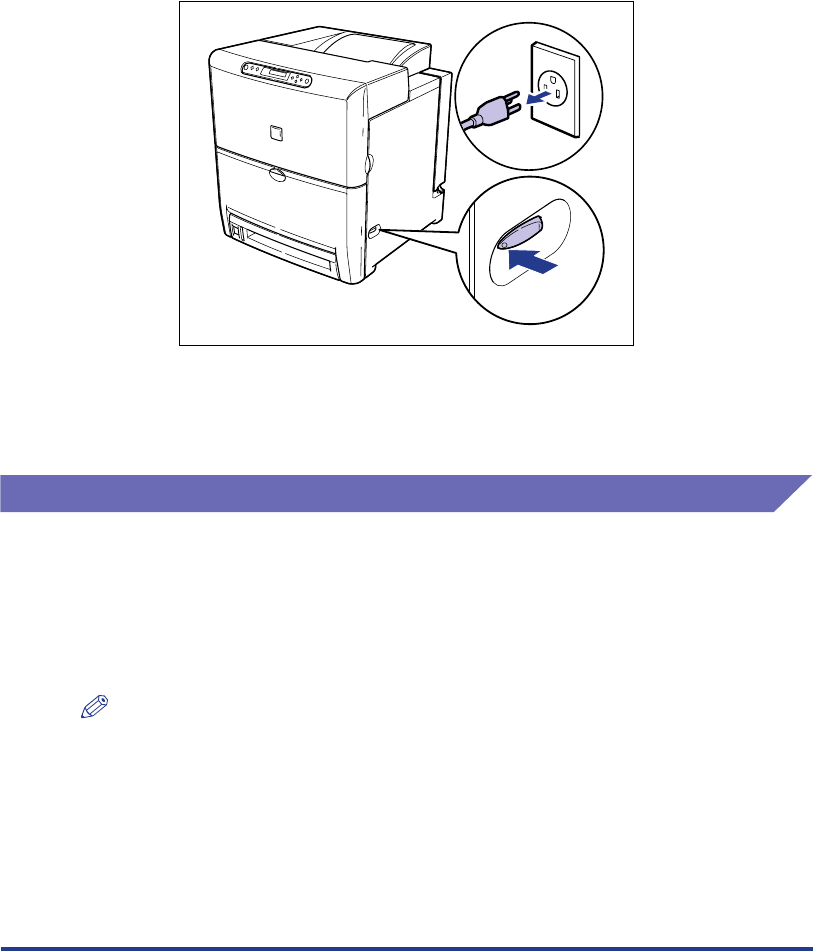
When a Message Is Displayed
70
2
Write down the four-digit alphanumeral along the message
that are indicated on the display.
3
Turn OFF the printer
aa
aa
, and unplug the power cord from the
outlet
bb
bb
.
4
Contact the store where the printer was purchased.
Please notify the symptoms and the four-digit alphanumeral.
Error Messages
If printer operation is disabled for some reason (error status), an alarm will sound,
the
indicator will illuminate, and an error message indicating the problem
will appear on the display. Furthermore, a warning message will appear on the
bottom line on the display when some kind of measure must be applied, even
though there is no problem with the print job (warning status).
When such messages are displayed, apply measures according to the message.
NOTE
•
When more than one warning status occurs at the same time, the messages are
displayed alternately.
•
When an error status and warning status occurs at the same time, the warning message
is not displayed.
•
When <
> in the settings menu is specified to <
>, a message attached with
a (Warning Message) symbol will not be displayed even when a warning status occurs.
a
b


















