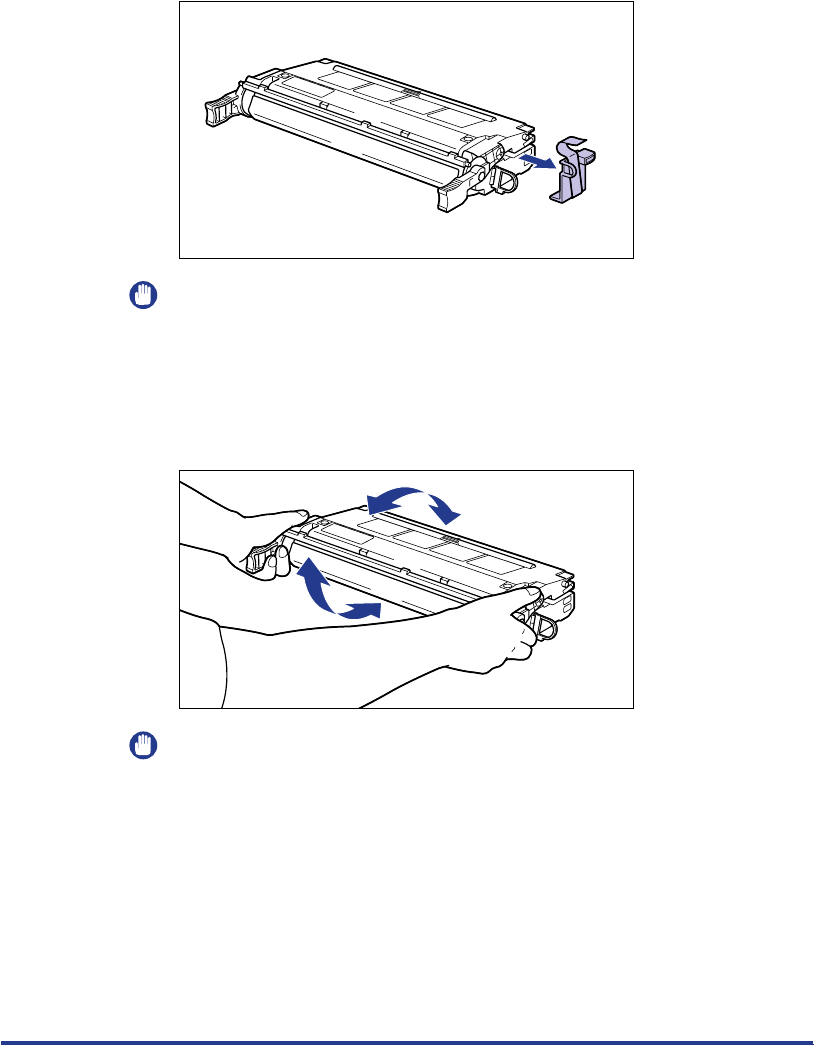
Replacing the Cartridge
59
7
Remove the tape and protective cover.
Remove the protective cover along with the tape.
IMPORTANT
Do not throw away the protective cover. It may be required for storing the cartridge
during printer maintenance.
8
Hold the cartridge as shown in the figure and shake it gently 5
to 6 times so that toner is distributed in the cartridge evenly.
IMPORTANT
•
If the toner is not evenly distributed, it may result in deterioration in print quality. Be
sure that this procedure is executed properly.
•
Be sure to shake the cartridge gently. Toner may spill if the cartridge is handled
without caution.


















