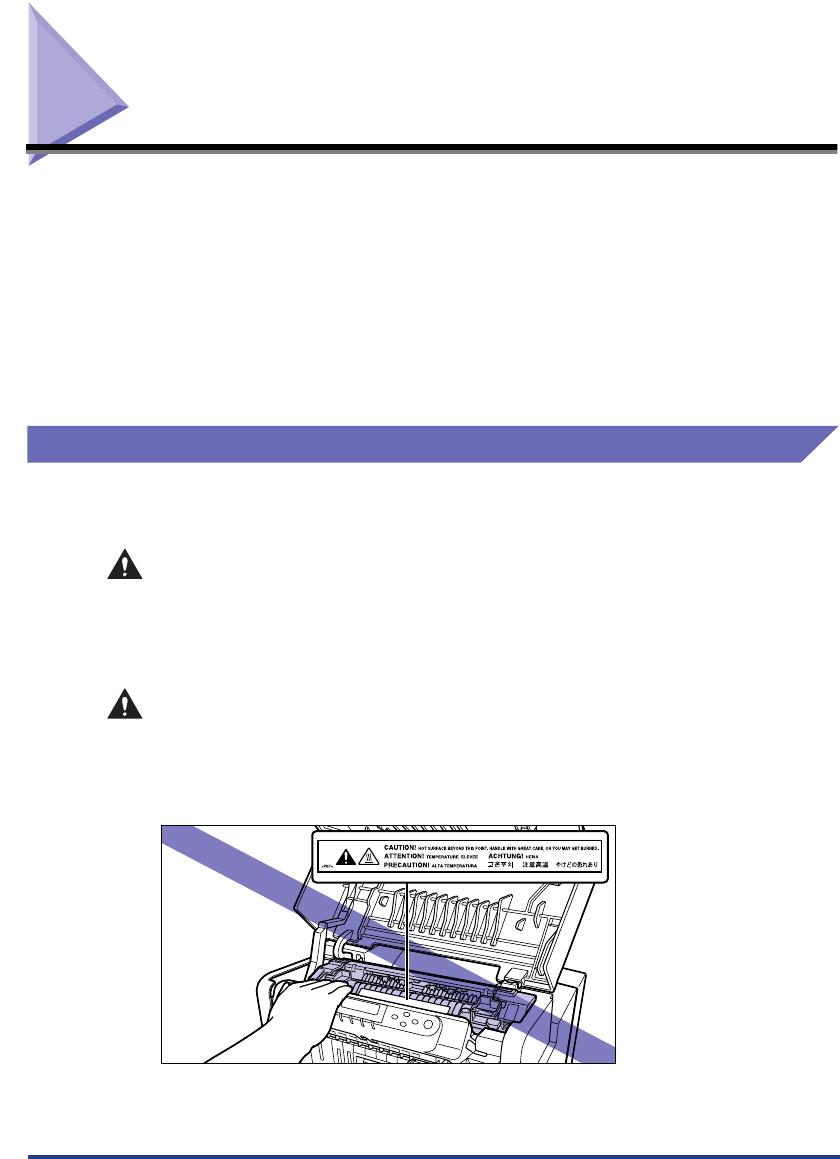
When a Paper Jam Occurs (Clearing Paper Jams)
38
When a Paper Jam Occurs
(Clearing Paper Jams)
When a paper jam occurs in the printer, an alarm will sound. Then the error
message <13
> will appear on the upper part of the display,
and a message indicating the location of the paper jam, such as <
>
or <
>, will appear on the bottom of the display.
When a paper jam occurs, confirm the messages and remove the jammed paper in
the following procedure. If the message still remains after removing the jammed
paper according to the prescribed procedure, torn pieces of the jammed paper may
still be remaining in the machine. In such a case, remove any jammed paper
completely.
.
Procedure for Clearing Paper Jammed in the Printer
When a paper jam occurs in the printer, confirm the displayed message first, then
remove the jammed paper in the following procedure.
WARNING
There are some areas inside the machine which are subject to high-voltages.
When removing jammed paper or when inspecting the inside of the machine, do
not allow necklaces, bracelets, or other metal objects to touch the inside of the
machine, as this may result in burns or electrical shock.
CAUTION
•
The fixing unit and its surroundings inside the machine may become hot during
use. When removing jammed paper or when inspecting the inside of the
machine, do not touch the fixing unit and its surroundings, as doing so may
result in burns or electrical shock.


















