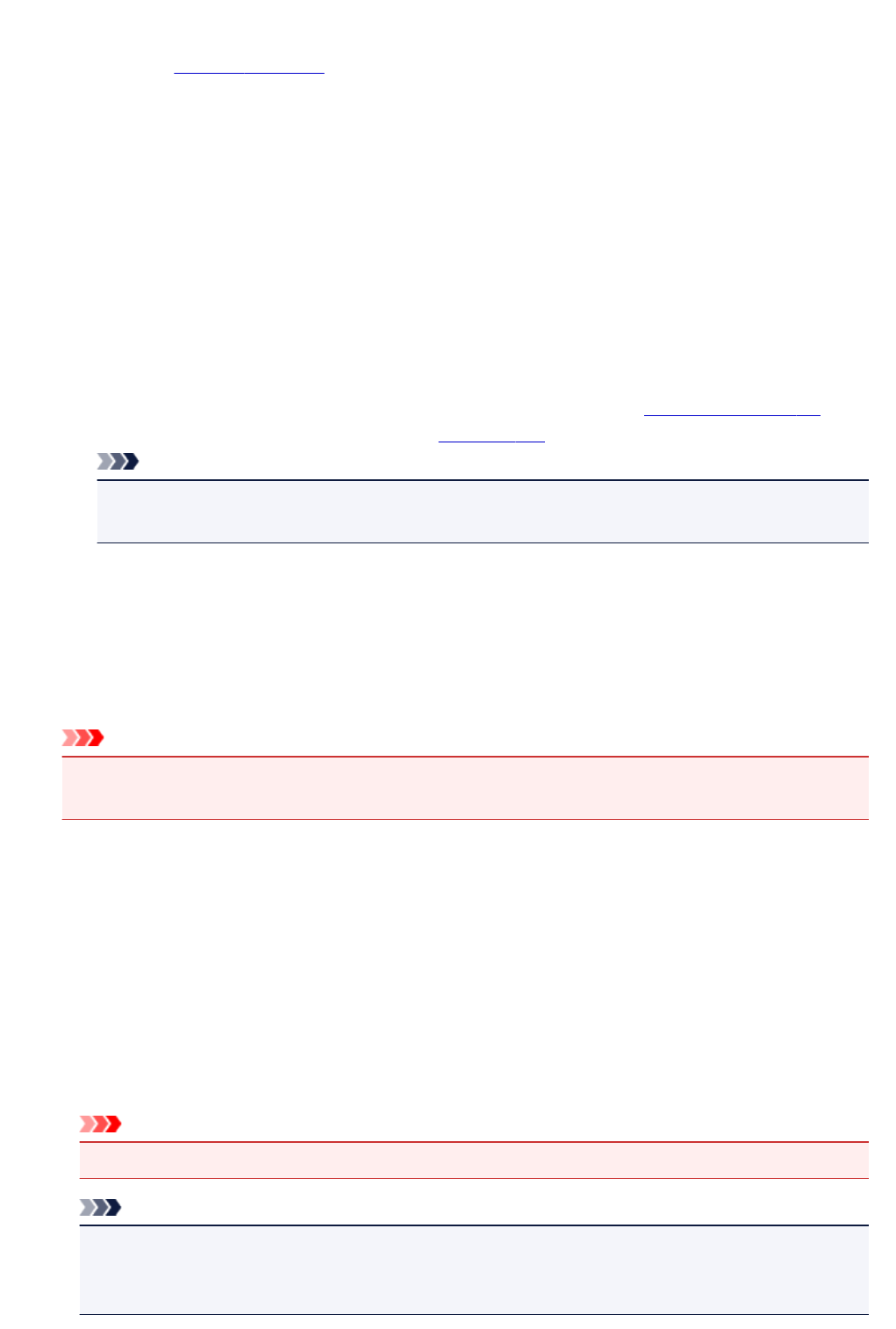
Set...
Select Custom for Print Quality to enable this button.
Open the Custom dialog box. You can then individually set the print quality level.
Color/Intensity
Selects color adjustment method.
Auto
Cyan, Magenta, Yellow, Brightness, Intensity, and Contrast, and so on are adjusted
automatically.
Manual
Select when you set the individual settings such as Cyan, Magenta, Yellow, Brightness,
Intensity, and Contrast, etc. and Color Correction method.
Set...
Select Manual for Color/Intensity to enable this button.
In the Manual Color Adjustment dialog box, you can adjust individual color settings such as
Cyan, Magenta, Yellow, Brightness, Intensity, and Contrast on the Color Adjustment tab, and
select the Color Correction method on the Matching tab.
Note
• If you want to use an ICC profile to adjust colors, use the Manual Color Adjustment dialog
box to set the profile.
Grayscale Printing
This function converts the data to monochrome data when printing your document.
Check this check box to print a color document in monochrome.
Preview before printing
Shows what the print result will look like before you actually print the data.
Check this check box to display a preview before printing.
Important
• To use the Canon IJ XPS Preview, you must have Microsoft .NET Framework 4 Client Profile
installed on your computer.
Defaults
Restores all the settings you have changed to their default values.
Clicking this button restores all the settings on the current screen to their default values (factory
settings).
Custom dialog box
Set the quality level, and select the desired print quality.
Quality
You can use the slider bar to adjust the print quality level.
Important
•
Certain print quality levels cannot be selected depending on the settings of Media Type.
Note
•
The High, Standard, or Draft print quality modes are linked with the slider bar. Therefore when
the slider bar is moved, the corresponding quality and value are displayed on the left. This is the
same as when the corresponding radio button is selected for Print Quality on the Main tab.
411


















