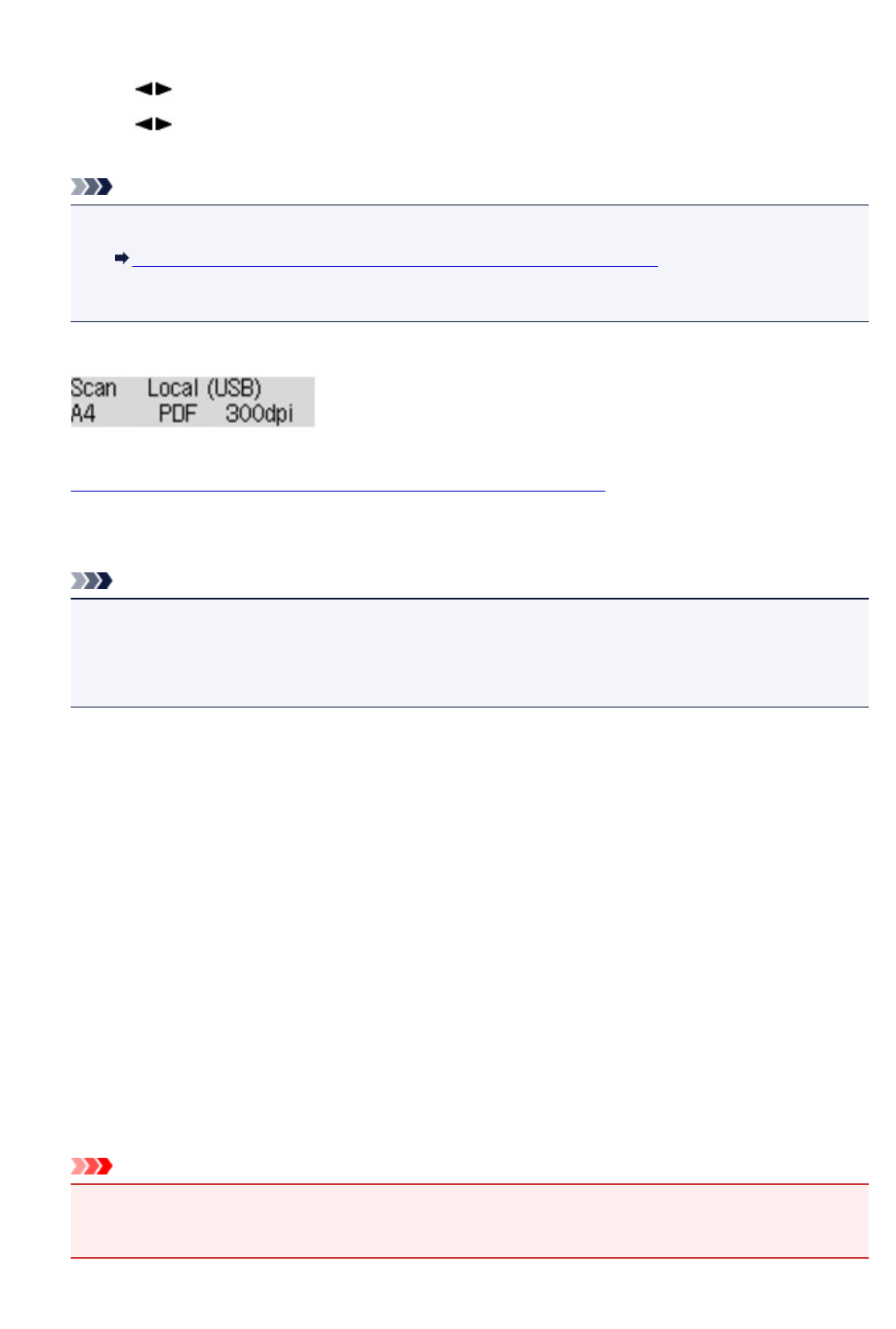
7. Specify the scan settings.
Specify each scan setting in order.
Use the button to select a setting item, then press the OK button.
Use the button to adjust each setting item, then press the OK button. The next setting item is
displayed.
Note
•
For details on each setting item:
Setting Items for Scanning Using the Operation Panel of the Machine
•
Go to step 8 when Auto scan is selected for Document type.
The Scan standby screen is displayed after all the settings have been specified.
8.
Load the original document on the platen glass or in the ADF.
9.
Press the Color button for color scanning, or the Black button for black & white scanning.
Note
• When you forward the scanned data to the computer using WSD, press the Color button.
• If the original is not loaded properly, a message is displayed on the LCD. Load the original on the
platen glass or in the ADF according to the scan settings.
• If you load the original in the ADF:
The machine starts scanning and scanned data is forwarded to the computer.
• If you load the original on the platen glass:
◦ When you select JPEG or TIFF for Data format, the machine starts scanning and scanned
data is forwarded to the computer.
◦
When you select PDF or Compact PDF for Data format, the confirmation screen asking you if
you continue scanning is displayed after scanning is complete.
Selecting Yes and pressing the OK button allow you to scan the originals continuously. Load
the next document on the platen glass and start scanning.
By selecting No and pressing the OK button, scanning is complete and the data is forwarded
to the computer in one PDF file.
Scanned data is forwarded to the computer according to the settings specified in Canon IJ Scan Utility.
Remove the original on the platen glass or from the document output slot after scanning is complete.
Important
•
If the scanning result with Auto scan is not satisfactory, select Document or Photo according to
the original in step 6, then specify the scan size or other setting items in step 7.
663


















