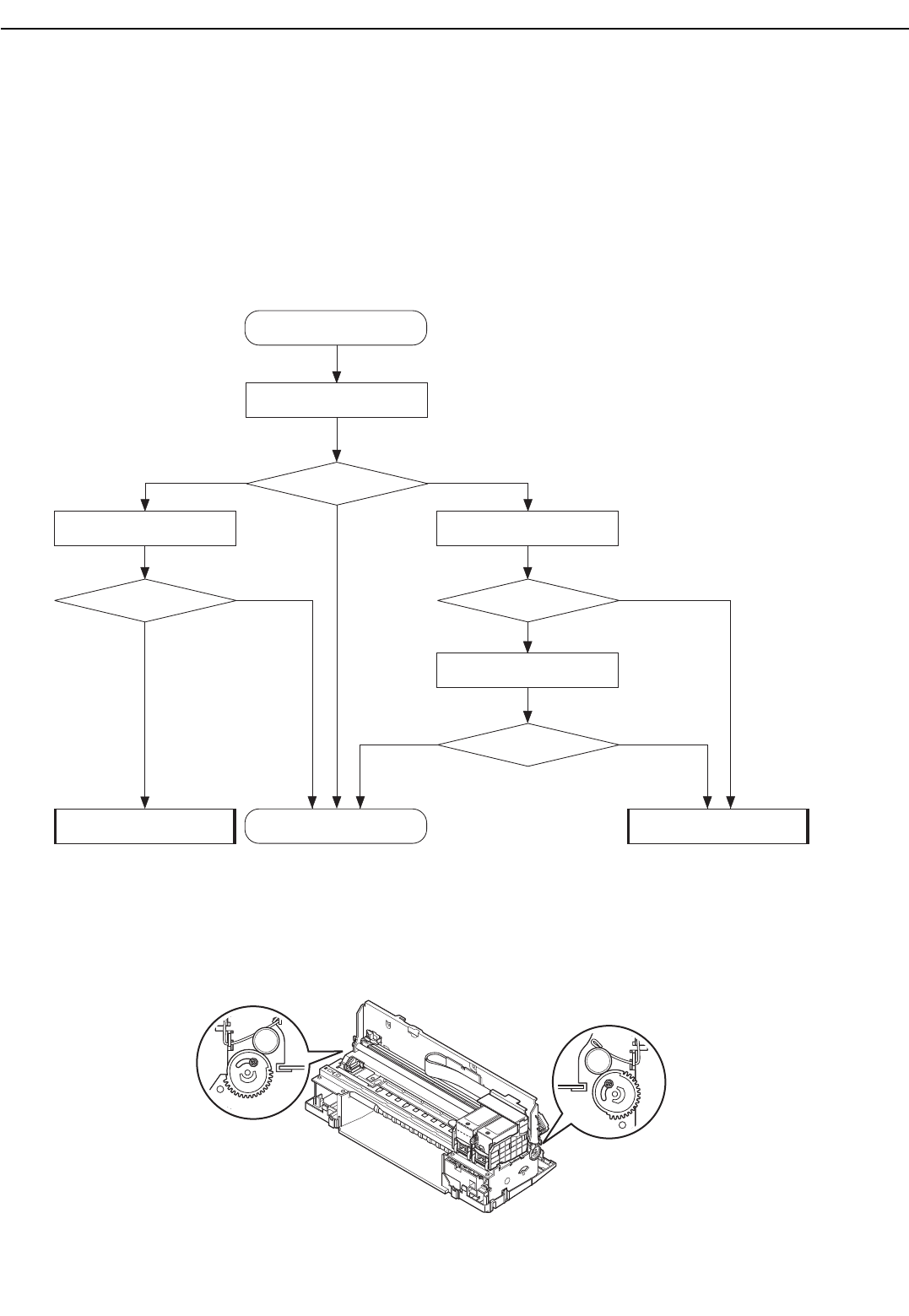
2. Head Gap Check/Adjustment Flowchart
Check results are categorized into three types as follows:
A: The head clearly contacts the thickness gage, and the thickness gage is moved
pressed against the head.
B: The head barely contacts the thickness gage, and the thickness gage moves very
slightly.
C: The head does not contact the thickness gage at all, and the thickness does not
move at all.
3. Adjusting the Head Gap
Follow the procedure below to adjust the head gap if required.
1) Loosen the red screws, and turn the adjust plate so that the support shaft is at
the topmost position.
5-11
BJC-7100
Part 5: Maintenance
Result?
Check head gap using
1.7mm gage
A
B
Check head gap using
1.2mm gage
START
C
Result?
A
B • C
Result?
A • B
C
Check head gap using
1.5mm gage
Check head gap using
1.4mm gage.
Result?
A • B C
Adjustment requiredAdjustment required
No problem
(adjustment not required)
Figure 5-14 Adjust the Head Gap 1


















