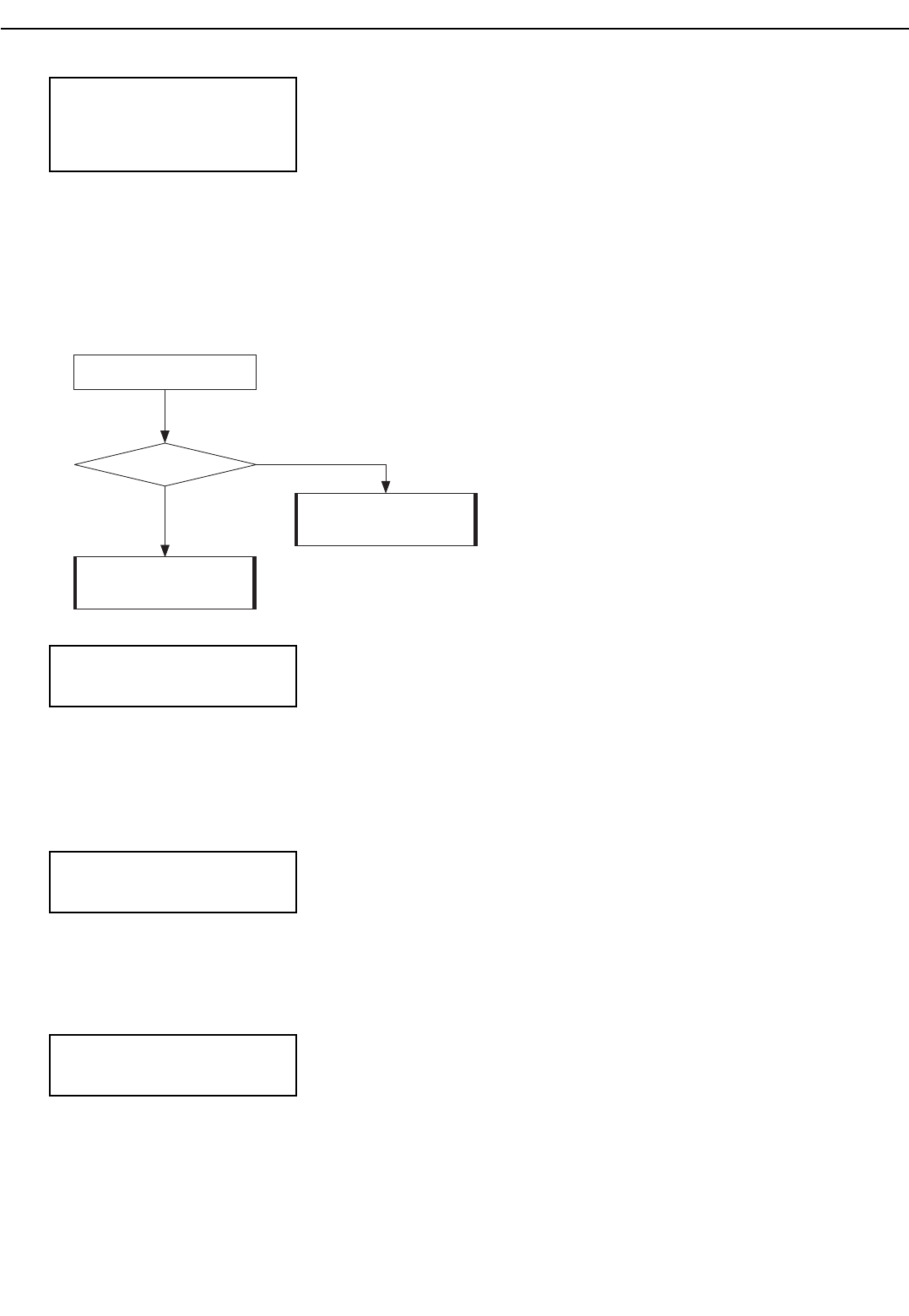
<Cause> The waste ink absorbers are 95% full (alarm) or 100%
full (full error).
<Suspected parts> Waste ink absorbers, logic board
(EEPROM)
<Measure>
<Cause> Contents of EEPROM cannot be read correctly during
initial check.
<Suspected parts> EEPROM (IC7) and logic board.
<Measure> Replace the logic board and waste ink absorbers (including the maintenance jet
absorbers).
<Cause> Contents of control ROM (IC3) cannot be read
normally during initial check.
<Suspected parts> Control ROM (IC3) and logic board.
<Measure> Replace the control ROM (IC3), or logic board.
<Cause> Read/writing to DRAMs (IC5 and IC6) was not normal
during initial check.
<Suspected parts> DRAMs (IC5 and IC6) and logic board.
<Measure> Replace the logic board.
5-21
BJC-7100
Part 5: Maintenance
6. Waste Ink
Alarm/Full Error
Beeper: 6 times
ERROR
indicator: ON (alarm)
Beeper: 8 times
ERROR
indicator: Blinks 7 times
(full error)
• See
"Part 3: 3.8.2 Resetting EEPROM data" (page 3-22)
for details of
how to reset the EEPROM.
• There is a risk of the EEPROM data
being incorrect. If you replace the
Logic Board, also replace the waste
ink absorbers.
Visually check
waste ink absorbers.
Full?
Replace logic board.
Replace waste ink
absorbers.
No
Yes
Replace waste ink
absorbers and
reset EEPROM.
7. EEPROM Error
Beeper: 8 times
ERROR
indicator: Blinks 9 times
8. ROM Error
Beeper: 8 times
ERROR
indicator: Blinks 10 times
9. RAM Error
Beeper: 8 times
ERROR
indicator: Blinks 11 times


















