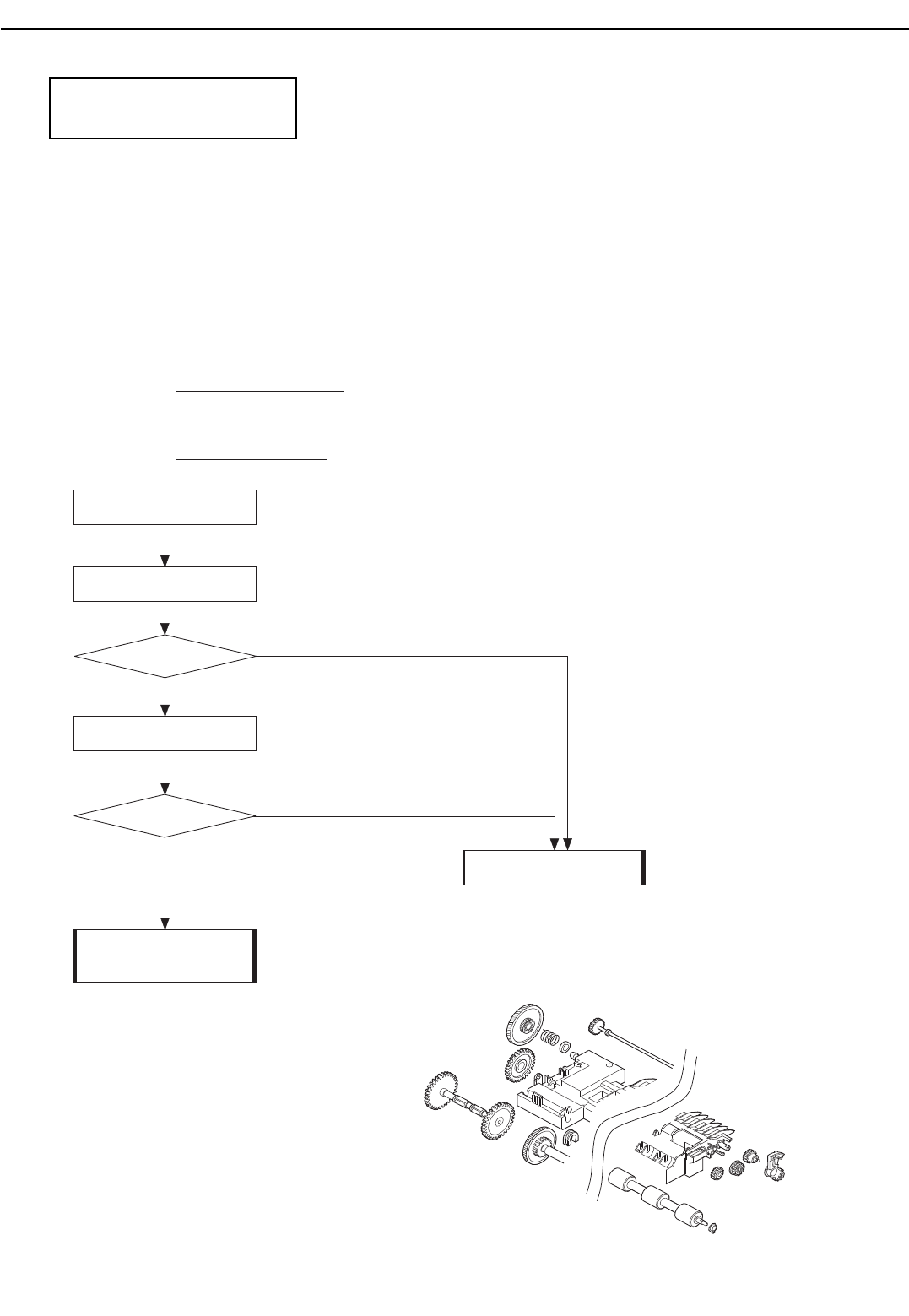
<Symptoms> • Noise during carriage drive.
• Noise during purge drive.
• Noise during pickup, paper output, and paper
transport
<Cause> • Foreign object in, damage to, or misplacement of
carriage drive mechanism.
• Carriage (including BJ cartridges) interfering with
other parts.
• Faulty idler pulley.
• Faulty purge unit.
• Faulty paper feed motor drive transfer gear.
• Faulty sheet feeder unit.
• Insufficient lubrication (grease).
<Measure> • Noise in carriage drive
Manually move carriage left and right to check and service part by which noise is
generated.
• Noise in purge drive
5-31
BJC-7100
Part 5: Maintenance
2. Abnormal noise
Remove purge unit.
Visually check purge unit.
Check and service platen
paper feed motor drive
transfer gear.
OK?
Yes
No
Check operation
of purge unit.
• Remove the purge unit from the
printer and rotate the drive gears
in both directions to check where
the noise is generated.
OK?
No
Yes
Service or replace
purge unit.
• There may be a problem in the paper feed motor drive transmission,
such as the gears being deformed or damaged.
Dismantle and check the paper feed motor drive transmission
(power switching mechanism, etc.).
• Check if cap lever displaced.
• Check for foreign objects.
• Check if gears deformed or damaged.
• Check if tubes are crushed (if so, the
pump cam will not operate smoothly
and may interfere with other gears,
generating noise).


















