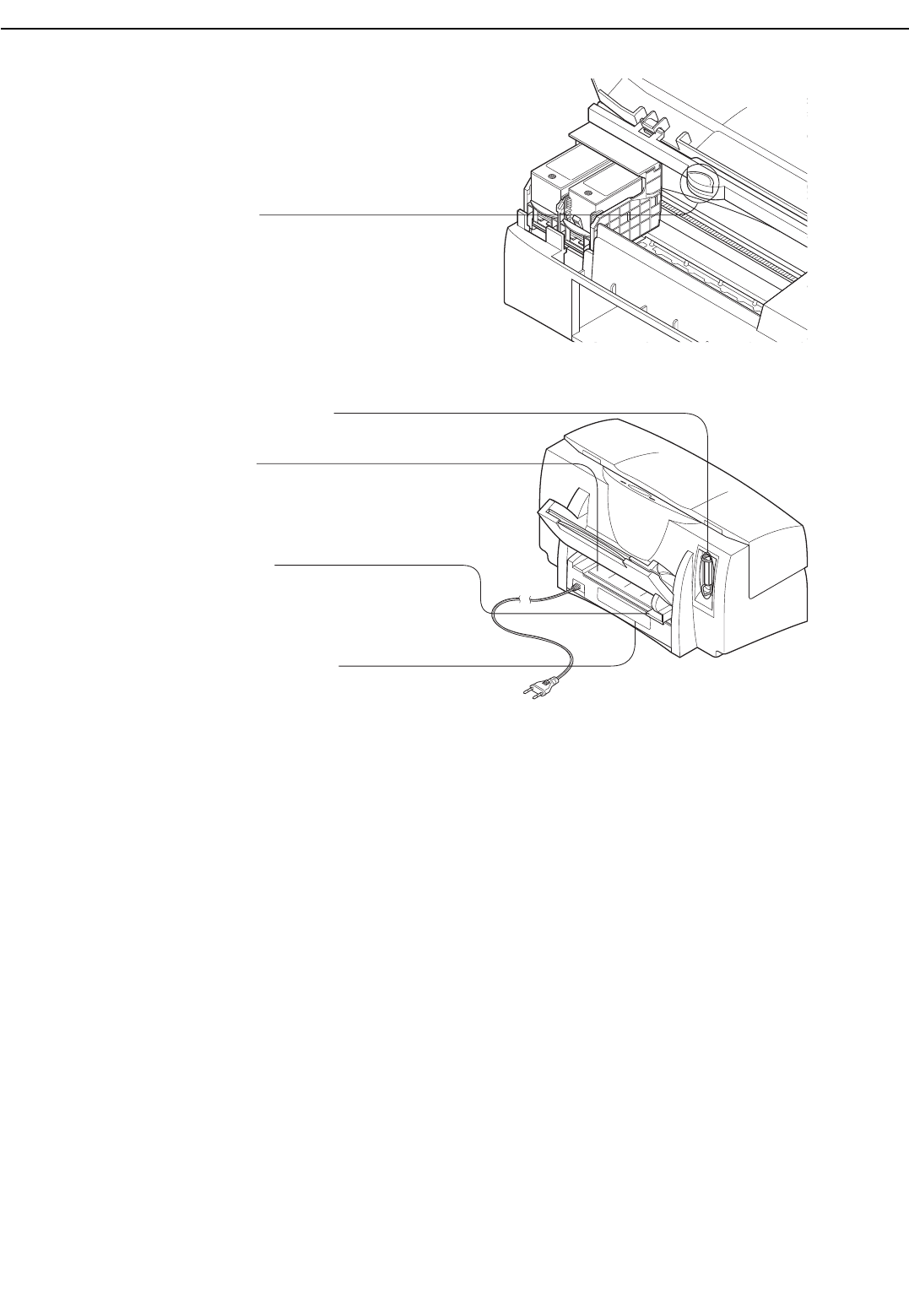
3-11
BJC-7100
Part 3: Operating Instructions
INSIDE
REPLACE
Button
The
REPLACE
button moves the carriage
from the cartridge replacement position to
the home position or vice versa.
BACK
Parallel Interface Connector
Connects the parallel interface to the PC.
Manual Feed Slot
Insert sheets through this slot when
manually feeding paper. Lightly support
the paper while feeding it straight into this
slot.
Manual Feed Guide
Adjust the manual feed guide sothat it is
slighty in contact with the edge of the paper
being manually fed. This ensures that the
paper is fed correctly.
AC Adaptor and Power Cable
Once installed on the printer, the user does
not need to remove the AC adaptor when
disconnecting the power cord.
Plug the power cable into a wall outlet.
Figure 3-14 Names of Parts and Their Functions (2)


















