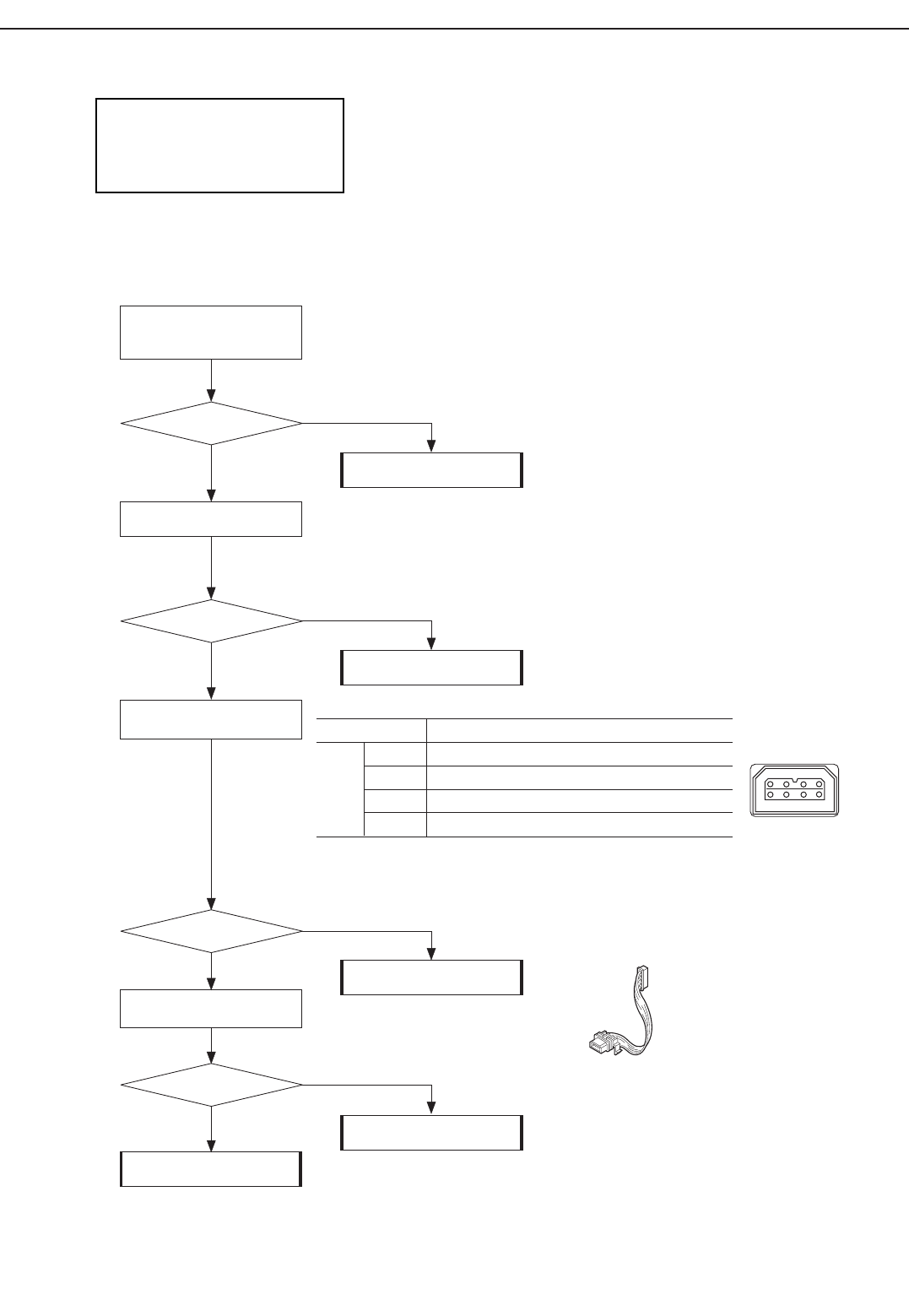
b) Symptoms
<Symptoms> • The power does not turn on even when the
POWER
button is pressed.
• When the power is turned ON, the printer
operates abnormally.
<Cause> Faulty AC adaptor or AC adaptor not installed
correctly, faulty logic board, faulty control panel
(
POWER
button), faulty power cable
<Measure>
Part 5: Maintenance
BJC-7100
5-30
1. The power does
not turn on
1
3
5
2, 4, 6, 8
Check the power outlet
and the contacts of the
respective connectors.
OK?
Check output voltage
of AC adaptor.
OK?
No
Yes
Yes
No
Check conductivity
of power cable.
OK?
Yes
No
Replace logic board.
Replace power cable.
Replace AC adaptor.
Reconnect the power
outlet and the connectors
Check operation
of control panel.
OK?
No
Yes
Service or replace
faulty parts.
• Does control panel (
POWER
and
RESUME
buttons) on main cover
function normally?
• Do switches on logic board operate when pressed directly?
Pin No.
Normal value
20±0.3V (in sync with control signal at pin No.7)
*
27.6±1.5V (no load, 33V max)
5±0.25V
GND
Measuring point
1
2
3
4
5
6
7
8
Logic Board Side
AC Adaptor Side
*
:
The output of pin No. 1 is controlled by the signal
at pin No. 7, and cannot, therefore, be measured
when the AC adaptor is not installed.


















