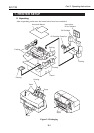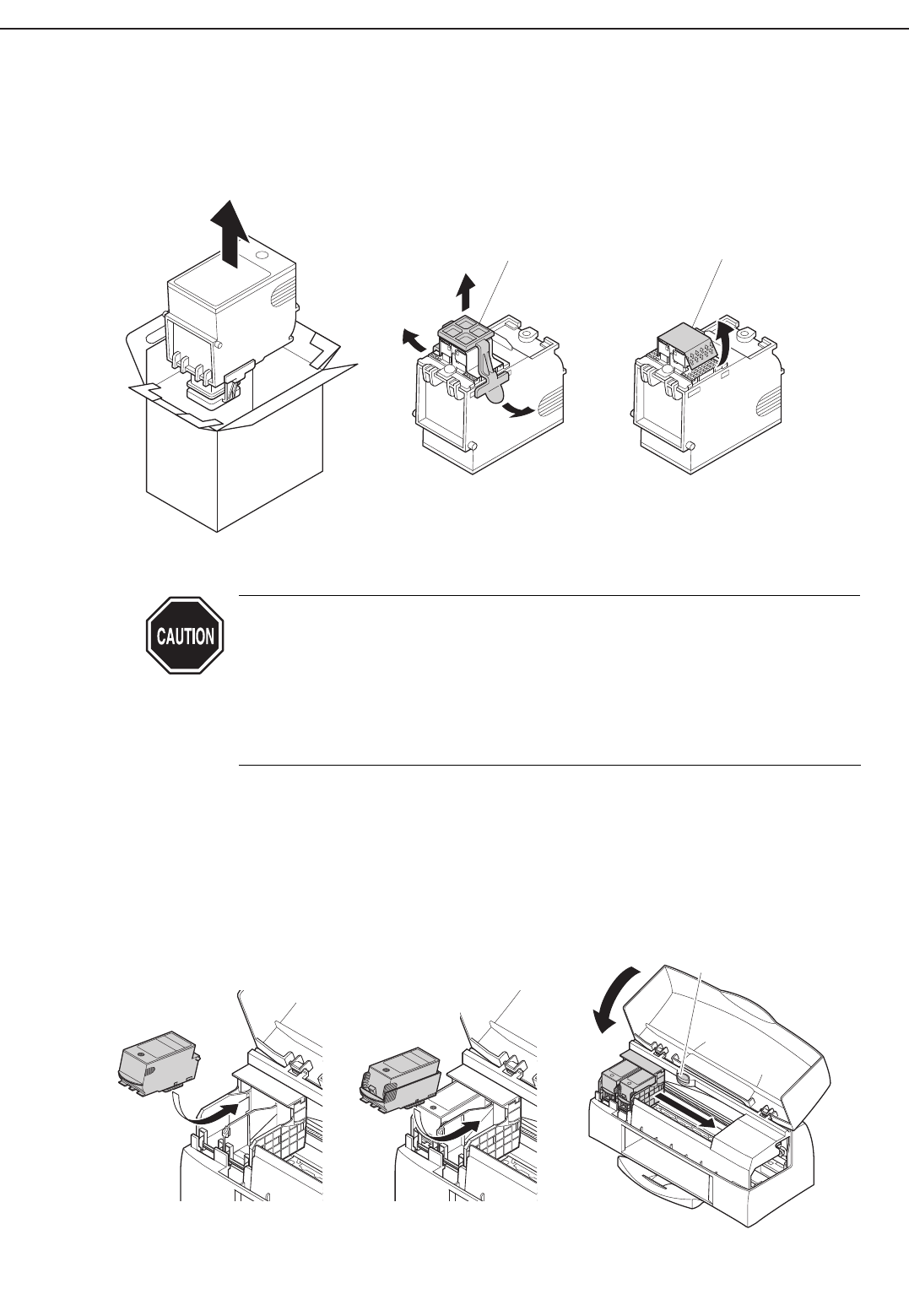
1.3.3 Installing the BJ cartridge
1) Removing the BJ cartridge protectors
Remove the BJ cartridge from the package, then remove the cap and tape on the
nozzles, as shown in the figure.
Do not reuse the cap and tape. It can clog the nozzles or mix the ink
colors.
Do not touch the nozzles when removing the tape as doing so may result
in the head becoming scratched and dirt adhering to the head, resulting in
poor printing.
Do not shake the BJ cartridge after removing the cap and tape as doing so
may result in ink spillage.
2) Installing the BJ cartridge
Open the printer’s front cover and install the BJ cartridge on the carriage.
Install the BC-60 on the left holder and the BC-62e Photo (or BC-61) on the right
holder.
After installing the cartridge, press the
REPLACE
button. The beeper sounds once
and, after about 15 seconds, the carriage returns to the capping position.
Part 3: Operating Instructions
BJC-7100
3-4
Head Cap Protective Tape
Figure 3-5 Removing Cap and Tape from BJ Cartridge
BC-60
BC-62e Photo
or BC-61
REPRACE
Button
Figure 3-6 Installing BJ Cartridges