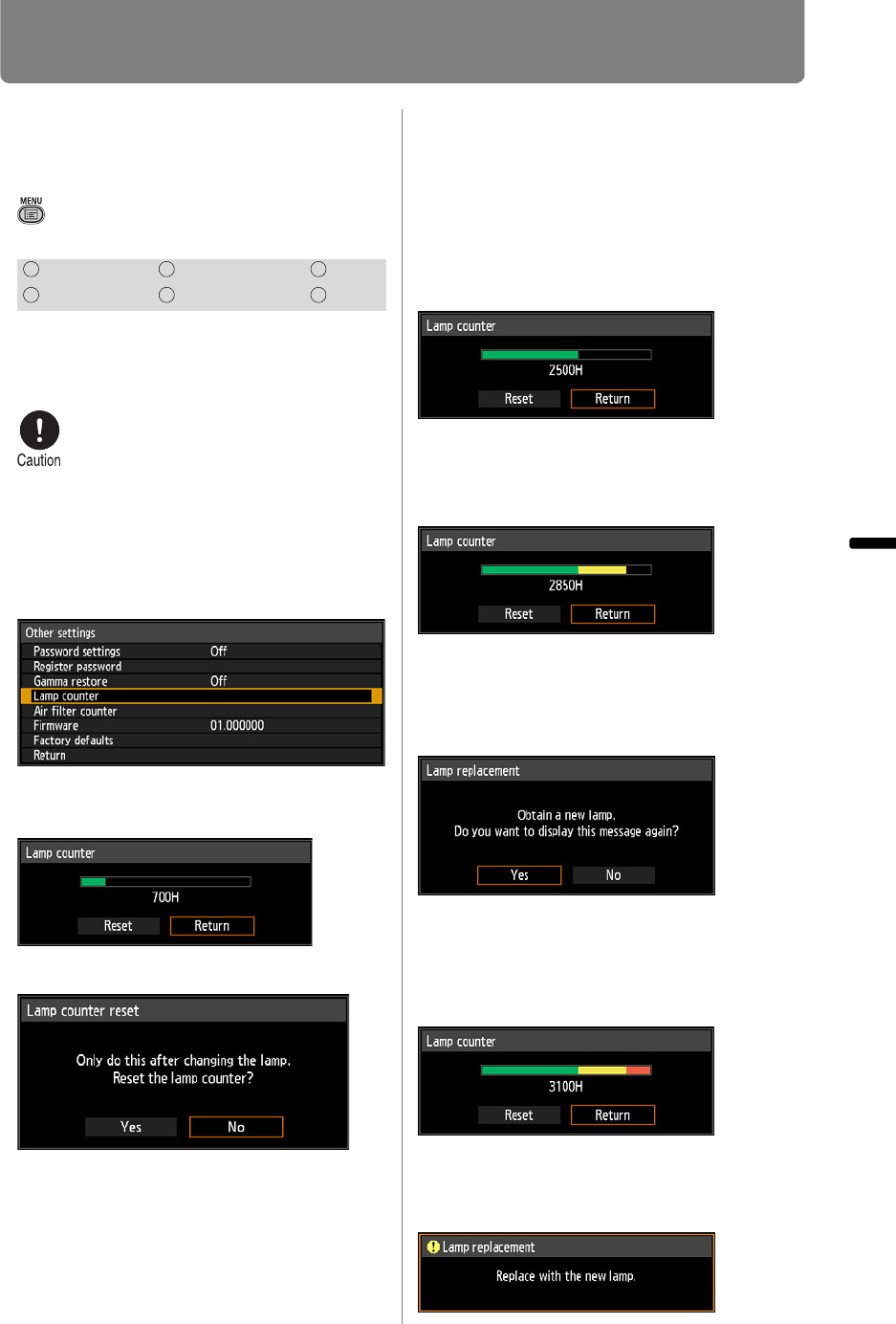
117
Customizing System Operation (System Settings)
Operation Setting Functions from Menus
Resetting the Lamp
Counter
> [System settings] > [Other settings] >
[Lamp counter]
You can reset the lamp counter that
indicates the time for lamp
replacement.
Select [Lamp counter] and press the
OK button to display the lamp counter.
Select [Reset] and press the OK button.
Select [Yes] on the screen for
confirmation and press the OK button
to reset the lamp counter.
Press the MENU button or EXIT button.
■ About the Display of the
Lamp Counter
The lamp counter displays the hours of
use of the lamp in the following way.
Less than 2,700 hours
Displayed as a green bar.
2,700 hours to less than 3,000 hours
Displayed as a green and yellow bar.
When the lamp hours are 2,700 hours
to less than 3,000 hours, the message
“Obtain a new lamp.” appears when
power is turned on.
Over 3,000 hours
Displayed as a green, yellow and red
bar.
The message “Replace with the new
lamp.” appears when power is turned
on.
HDMI Component LAN
Digital PC Analog PC USB
Do not reset the lamp counter
except when you have replaced
the lamp. Otherwise, the lamp
counter cannot indicate the
correct timing for replacing the
lamp.
For details of lamp replacement,
refer to page 197.


















