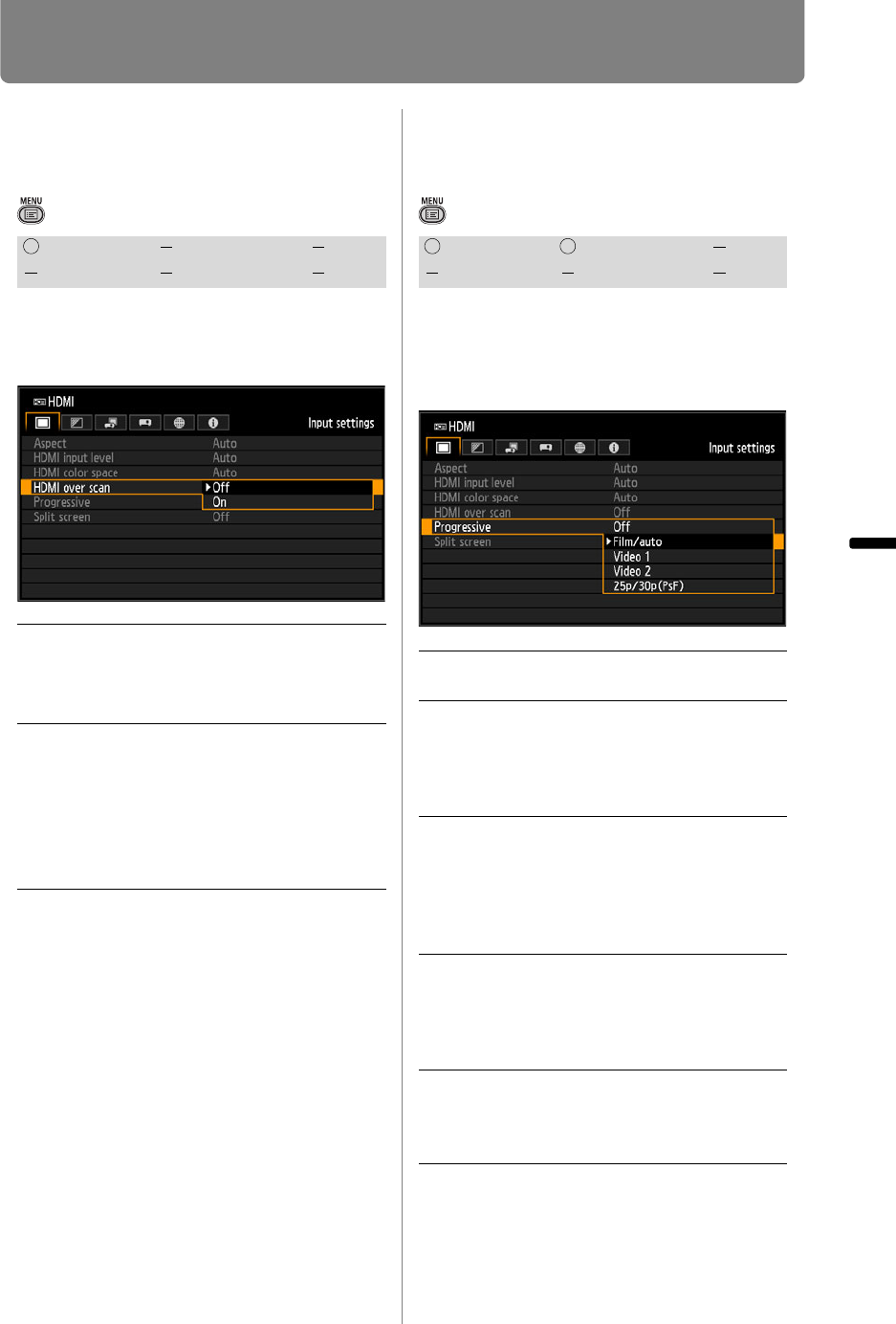
91
Setting Display Status (Input Settings)
Operation Setting Functions from Menus
Specifying HDMI
Overscan
> [Input settings] > [HDMI over scan]
When projecting images in videos
via HDMI, select this setting to trim
distorted image edges.
Press the OK button to accept your
setting and then press the MENU
button or EXIT button.
• The factory defaults settings are [On] when
[HDMI In] (P113) is set for [Auto] and [Off]
when it is set for [Computer].
Specifying Progressive
Processing
> [Input settings] > [Progressive]
Performs progressive processing
optimized for still images in
cinematic content or moving images
in videos.
Press the OK button to accept your
setting and then press the MENU
button or EXIT button.
HDMI Component LAN
Digital PC Analog PC USB
Off The entire input signal (100%) is
projected.
The images projected may be smaller
than the full projection screen.
On Images are projected with distortion at
the peripheral section of images
trimmed off. (The central 95% of the
image is projected.)
Note that image edges are trimmed
away, based on resolution. In such a
case, select [Off].
HDMI Component LAN
Digital PC Analog PC USB
Off
Does not perform progressive
processing.
Film/auto Suitable for still images or
typical moving images.
Performs progressive
processing for video or
cinematic content.
Video 1 Suitable for projecting video
with high image quality and
relatively slow movement.
Performs progressive
processing optimized for HD
video.
Video 2 Suitable for projecting video
with faster movement.
Performs progressive
processing optimized for fast-
moving video.
25p/
30p(PsF)
Performs progressive
processing optimized for 1080
PsF/25 or 1080PsF/30 video
(25 or 30 fps, respectively).


















