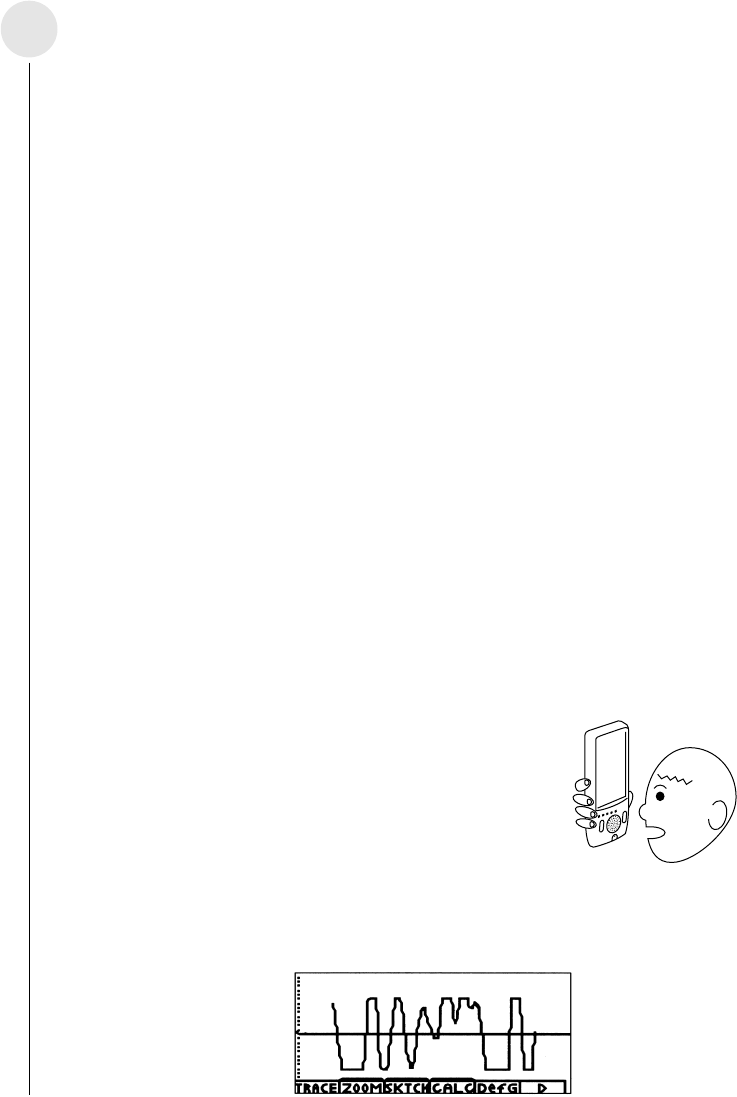
20020601
English
1-4
(2) Send Command 1 to configure channel settings.
• Voltage Probe (that is connected to CH1.)
{1, 1, 2} → List 1
__
__
_ The first 1 is the command number, the second 1 is the
Send (List 1)
__
__
_ channel number, and the 2 indicates use of the voltage
probe.
• Temperature Probe (that is connected to CH1.)
{1, 1, 7} → List 1
__
__
_ The first 1 is the command number, the second 1 is the
Send (List 1)
__
__
_ channel number, and the 7 indicates use of the temperature
(Celsius) probe.
• Optical Probe (that is connected to CH1.)
{1, 1, 9} → List 1
__
__
_ The first 1 is the command number, the second 1 is the
Send (List 1)
__
__
_ channel number, and the 9 indicates use of the optical probe.
• Optional “Motion Sensor (EA-2)” (that is connected to SONIC channel.)
{1, 4, 2} → List 1
__
__
_ 1 is the command number, 4 is the channel number
Send (List 1)
__
__
_ (SONIC), and 2 indicates use of the motion sensor (meters).
(3) Send Command 3 to configure measurement condition settings.
{3, 1, 60} → List 1
__
__
_ 3 is the command number, 1 is the sampling interval, and 60
is the number of samples.
Send (List 1)
^^
^^
^ You can change sampling conditions by using different
sampling interval and number of samples values, if you want.
At this time, the Ready lamp lights on the EA-200.
Press the EA-200 [START/STOP] key to start sampling.
When sampling is complete, press the calculator’s w key to restart the program.
^^
^^
^ (Disp command) causes processing to stop until you press the w key.
(4) Sample data from the EA-200 is received by the calculator.
Receive (List 1)
__
__
_ Record Time data is received and stored in List 1.
Receive (List 2)
__
__
_ Sampling Data of CH1 is received and stored in List 2.
Using the Built-in Microphone
To take 255 samples at 50µs intervals
(1) Send Command 0 to initialize the EA-200 setup.
{0} → List 1
__
__
_ Stores {0} to List 1. 0 is the command number.
Send (List 1)
__
__
_ Sending List 1 executes Command 0.
(2) Send Command 1 to specify microphone as the channel.
{1, 10} → List 1
__
__
_ 1 is the command number, and 10 indicates use of
Send (List 1)
__
__
_ the built-in microphone.
(3) Send Command 3 to configure measurement condition settings.
{3, 0.00005, 255} → 3 is the command number, 0.00005 is the sampling interval
List 1
__
__
_ (50
µs), and 255 is the number of samples.
Send (List 1)
^^
^^
^ You can change sampling conditions by using different
sampling interval and number of samples values, if you want.
At this time, the Ready lamp lights on the EA-200.
Press the EA-200 [START/STOP] key to start sampling.
When sampling is complete, press the calculator’s w key to restart the program.
^^
^^
^ (Disp command) causes processing to stop until you press the w key.
(4) Sample data from the EA-200 is received by the calculator.
Receive (List 1)
__
__
_ Record Time data is received and stored in List 1.
Receive (List 2)
__
__
_ Sampling Data of microphone is received and stored in List 2.
•When using the built-in microphone for sampling,
position it so it is about two or three centimeters
from the sound source.
• If the graph shows that the sampled sound is exceeding the sampling range as
shown below, either lower the volume of the sound source or move the microphone
further away from the sound source.


















