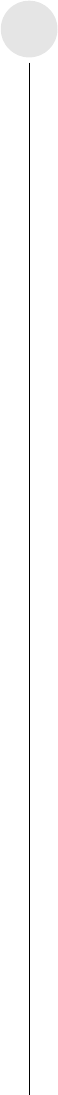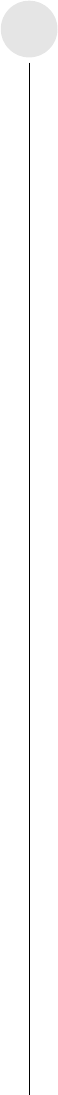
20020601
English
Auto Power Off (APO)
To extend battery life, power automatically turns off if you do not perform any operation for
about 30 minutes. APO is disabled automatically whenever the EA-200 is standing by for
sampling (ready state), or while sampling is in progress.
Extended Sampling Mode
The Extended Sampling Mode makes it possible to sample data over an extended period
when operating under battery power. The following are the features of the Extended
Sampling Mode.
•In the Extended Sampling Mode, sampling continues even though the power lamp is not
lit.
• The Extended Sampling Mode is entered automatically whenever the sampling interval
is five minutes or longer.
•To exit the Extended Sampling Mode, press the [START/STOP] key. Note that all other
keys are disabled in the Extended Sampling Mode.
When to Replace Batteries
Replace batteries as soon as possible after the low battery indicator lamp (Batt) lights. The
EA-200 may start to malfunction if you continue to use it while battery power is low.
• Be sure to replace the batteries at least once every two years, no matter how much you
use the EA-200 during that time.
• The batteries that come with this EA-200 discharge slightly during shipment and
storage. Because of this, they may require replacement sooner than the normal
expected battery life.
• Before removing the batteries, make sure you make a separate copy of sample data by
transferring it to a Graphic Scientific Calculator or some storage device. Cutting off all
power to the EA-200 by removing its batteries while the AC adaptor is not connected
causes all of the data in memory and all settings to be cleared.
•Whenever performing a sampling operation that requires more than a few minutes, we
recommend that you power the EA-200 using the AC adaptor. This will help to ensure
stable sampling operations.
AC Adaptor
Warning!
• Make sure the voltage of the power supply you are connecting to matches that of the
rating marked on the EA-200. Do not overload extension cords and wall outlets. Failure
to follow these precautions creates the danger of fire and electric shock.
• Never allow the power cord to become damaged, cracked, or broken. Never modify the
power cord in any way, and never subject it to excessive twisting or pulling. Never place
heavy objects on power cord and do not expose it to direct heat. A damaged power cord
creates the danger of electric shock.
• Never touch the AC adaptor while your hands are wet. Doing so creates the danger of
electric shock.
Caution!
•Always grasp the adaptor box and never pull on the power cord when unplugging the AC
adaptor. Doing so runs the risk of damaging the cord and creating the danger of fire and
electric shock.
• Be sure to always unplug the AC adaptor whenever leaving the EA-200 unattended for
long periods.
• Use only the special AC adaptor that is specified for the EA-200.
• Use of any other type of AC adaptor creates the risk of serious problems with and
damage to the EA-200 and/or AC adaptor. Never use another type of AC adaptor. Note
that any damage due to use of the wrong type of adaptor is not covered by your
warranty.
• Make sure you turn off the EA-200 before connecting the AC adaptor.
• The AC adaptor may become warm if you use it for a long time. This is normal and does
not indicate malfunction.
To connect the AC adaptor to the EA-200
1. Slide the [ON/OFF] switch to turn off the EA-200.
2. Plug the AC adaptor into the port on the lower left of the EA-200.
3. Plug the other end of the AC adaptor into a wall outlet.
4. Slide the [ON/OFF] switch to turn on the EA-200.
0-4