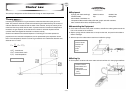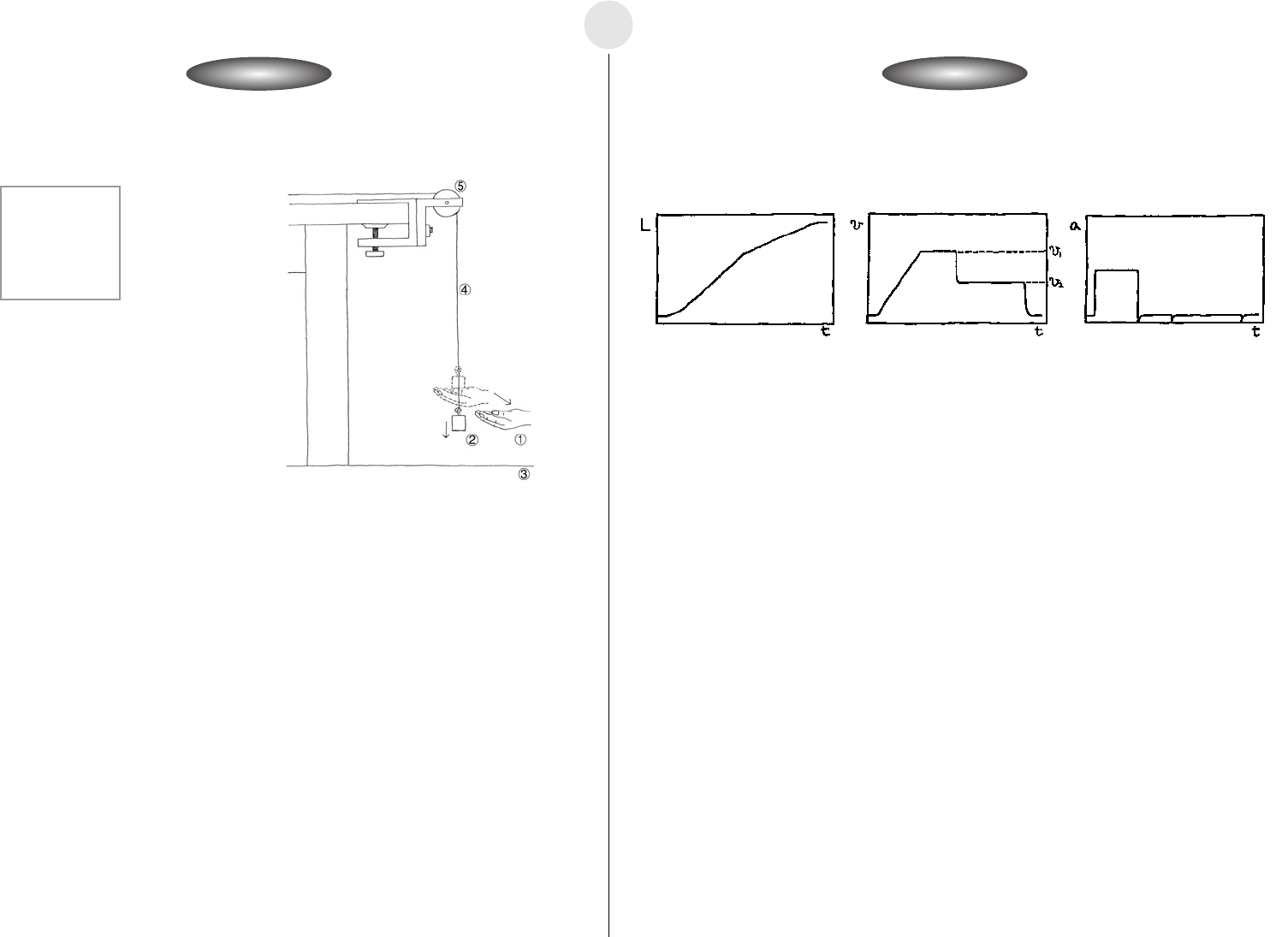
20020601
English
í Calculator Operation
u Find the applicable program in the Program Library (P.2-16-1), input it into your calculator,
and then run it.
u Display graphs for the distance traveled, velocity, and acceleration of Cart 1.
L(m) : Cart 1 Distance Traveled
v(m/s) : Cart 1 Velocity
a(m/s
2
) : Cart 1 Acceleration
t(s) : Time
2-3-2
í Measuring Data
u Prepare the Distance Measurement Setup. Immediately after starting the measurement
operation, allow the weight to drop.
u Be ready to catch the carts with your hands if the cushion does not stop them.
u Compare calculated theoretical velocity values with your measured velocity.
1 Hand
2 500g weight
3 Floor
4 String
5 Pulley
55555555555555555555555
5555555555555555555555
55555
Other Things To Do
55555
u Think about why Cart 1 Acceleration never registers a value of zero.
u Add weight to Cart 1 and Cart 2 to change their masses and find out how this affects
velocity.
u Think about what would happen if we replaced the Velcroă with a spring.
Activity: Operating the EquipmentActivity: Operating the Equipment
MeasurementMeasurement