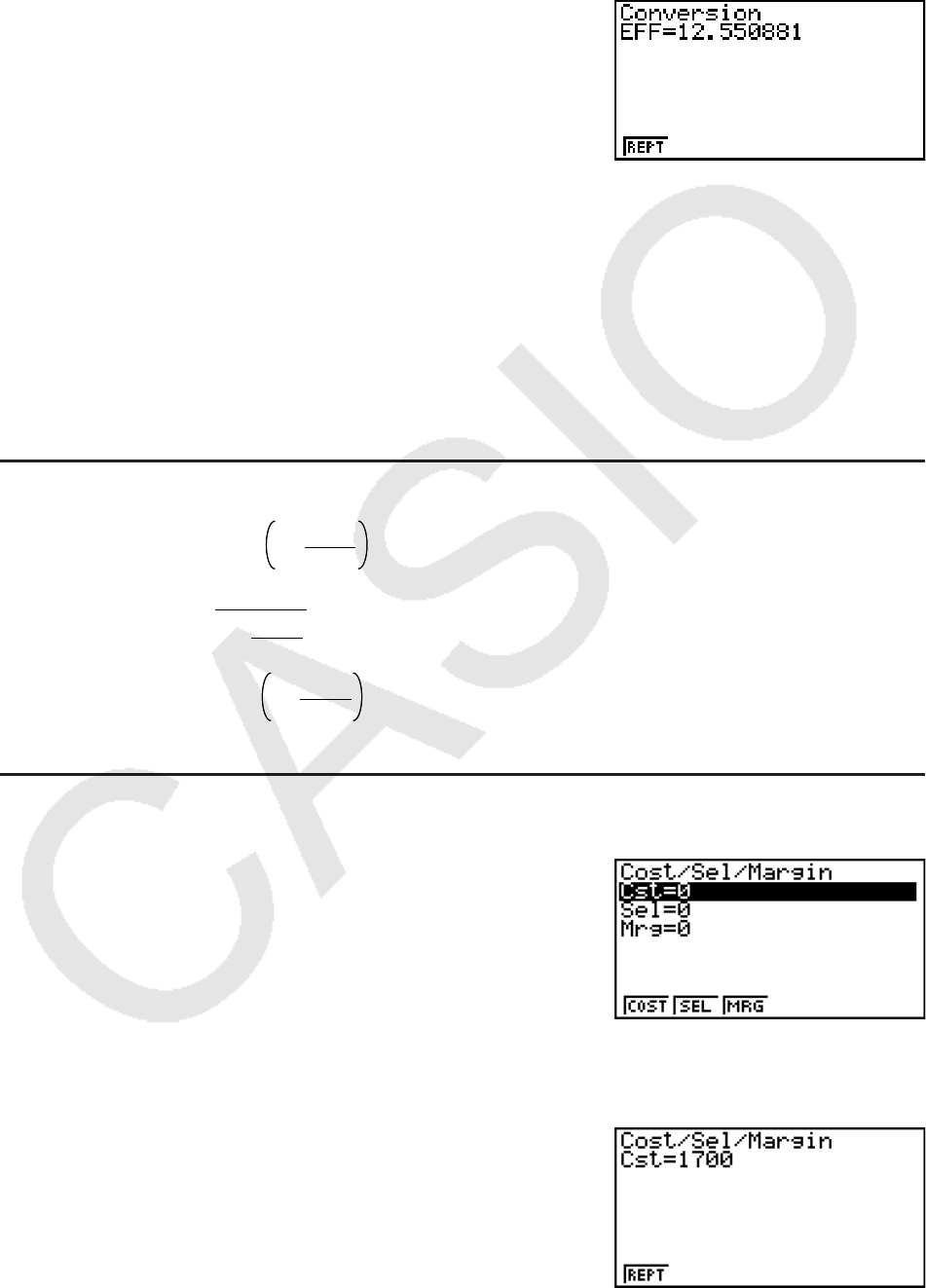
7-10
After configuring the parameters, use one of the function menus noted below to perform the
corresponding calculation.
• {EFF} … {converts annual percentage rate to effective interest rate}
• {APR} … {converts effective interest rate to annual percent rate}
• An error (Ma ERROR) occurs if parameters are not configured correctly.
Use the following function menu to maneuver between calculation result screens.
• {REPT} … {parameter input screen}
7. Cost, Selling Price, Margin
Cost, selling price, or margin can be calculated by inputting the other two values.
S Formula
&67 : cost
SEL : selling price
05* : margin
Press (COST) from the Financial 2 screen to display the following input screen.
(E)(COST)
Cst......... cost
Sel......... selling price
Mrg........ margin
After configuring the parameters, use one of the function menus noted below to perform the
corresponding calculation.
• {COST} … {cost}
• {SEL} … {selling price}
• {MRG} … {margin}
• An error (Ma ERROR) occurs if parameters are not configured correctly.
&67 = SEL
100
05*
1–
SEL =
100
05*
1–
&67
0
5*(%) =
SEL
&67
1–
s 100
&67 = SEL
100
05*
1–
SEL =
100
05*
1–
&67
0
5*(%) =
SEL
&67
1–
s 100


















