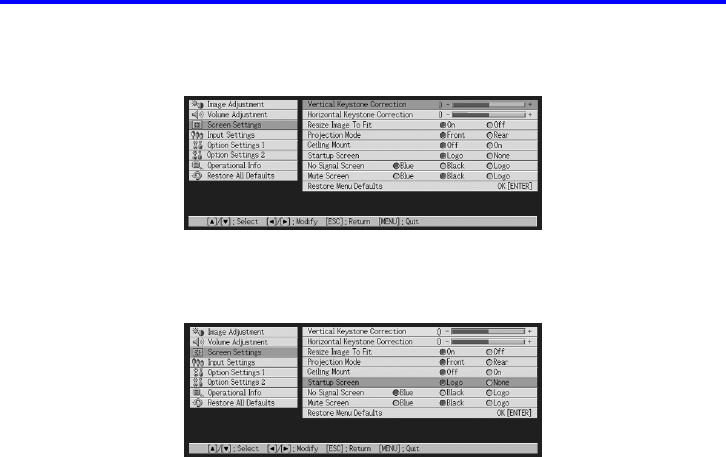
Using the Setup Menu
25
4. Press the [ENTER] key.
z This selects the top item in the sub-menu.
5. Use the [S] and [T] keys to select the sub-menu item whose setting
you want to change.
6. Change the setting or select an option to configure the currently
selected sub-menu item.
z The operation you need to perform depends on the sub-menu item type. See “Setup
Menu Overview” on page 21 for more information.
z For information about how to configure settings for each sub-menu item, see “Sub-menu
Operations” on page 26.
z After configuring the settings of one sub-menu item, you can repeat steps 5 and 6 to
select another item on the same sub-menu and configure its setting.
z If you want to configure the settings of another main menu item, press the [ESC] key
to exit the current sub-menu. Next, repeat steps 3 through 6 to select another main
menu item and change the settings of its sub-menu.
7. Press the [MENU] key to exit the setup menu.
z This causes the setup menu to disappear from the projected image.


















