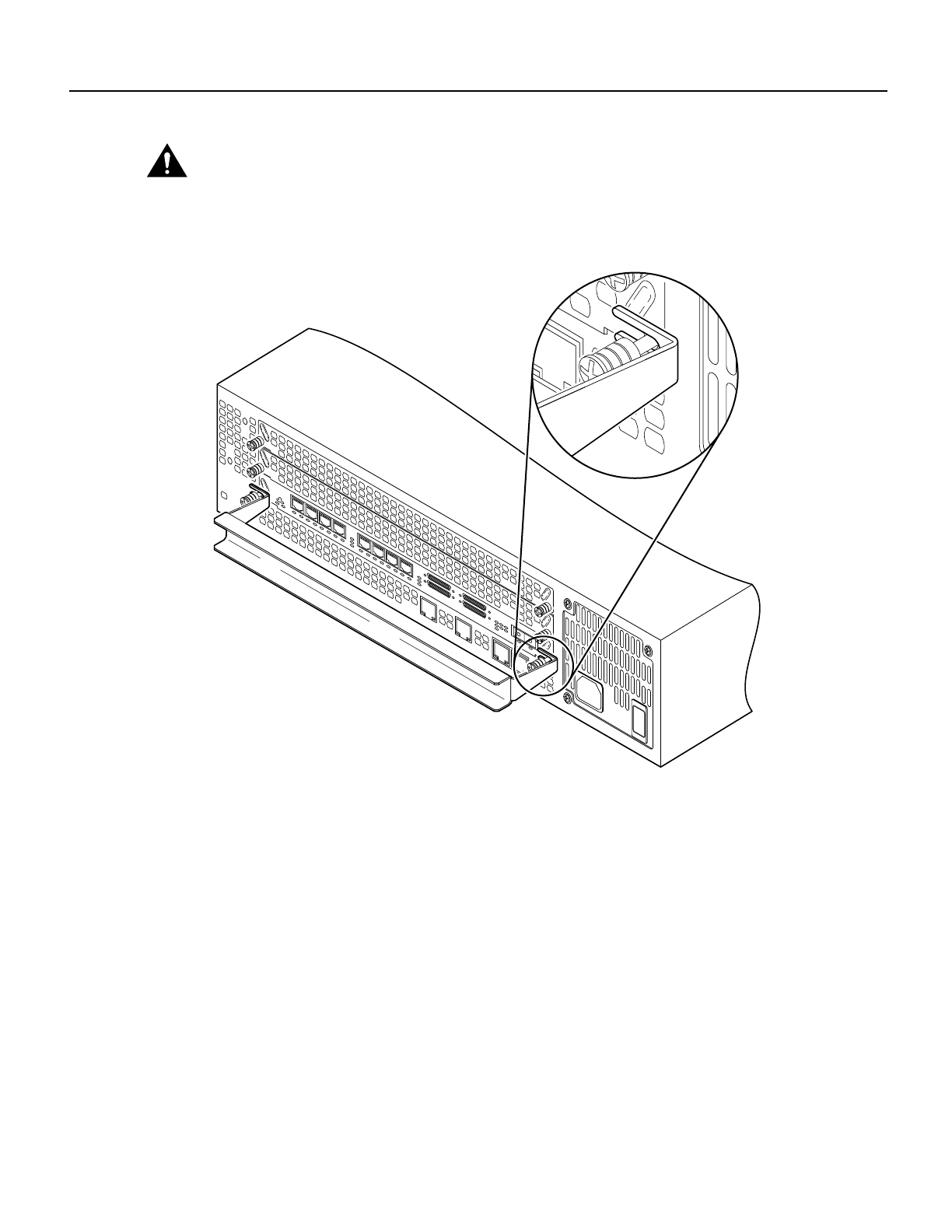
10 Updates to Cisco AS5300 Universal Access Server Module Installation and Software Configuration Guides
Removing and Installing Cards and Modules
Caution The EMI protective devices on the VoIP card are designed to make the card fit tightly. When
removing the card, they can release suddenly. Exercise caution when removing the VoIP card with the card
removal tool.
Figure 5 Removing VoIP Card
Step 6 Set the removed VoIP card aside on an ESD-preventive mat.
Step 7 Continue with one of the following sections:
• “Removing DSP Modules” to remove DSP modules from the VoIP card.
• “Installing VoIP Cards” to install a new VoIP card.
Removing DSP Modules
If you are installing a new card with modules already mounted on it, go directly to the topic,
“Installing VoIP Cards.”
To remove DSP modules:
Step 1 Make sure that you have attached an ESD-preventive wrist strap and that the system is
powered OFF.
Step 2 On the VoIP card, locate the DSP module you will replace (see Figure 6).
14834
0
RA
LALB
PORT SELECT
123 4567
ASASASASASASASAS
T1
T0
T3
ACTOK
RX TX
T2


















