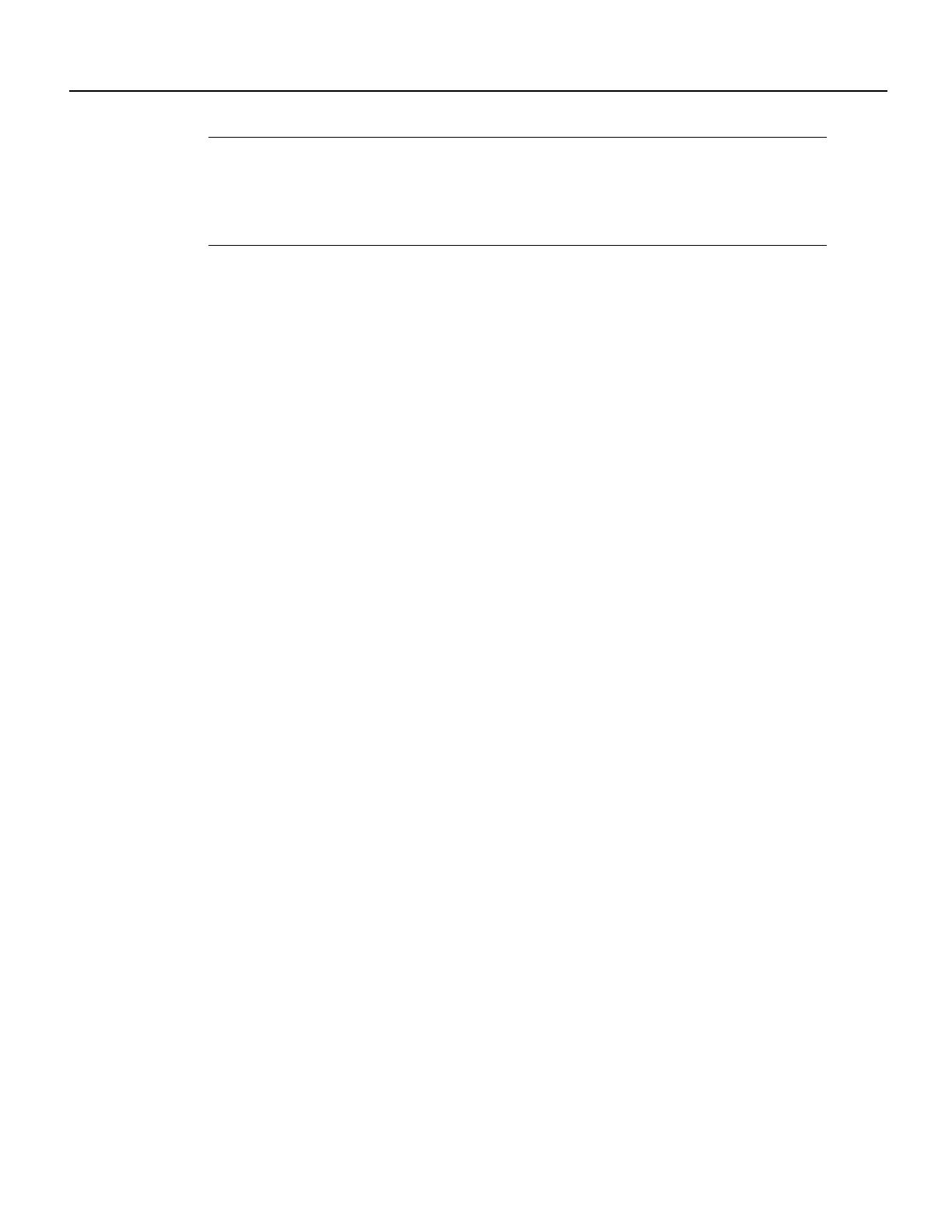
16 Updates to Cisco AS5300 Universal Access Server Module Installation and Software Configuration Guides
Preparing to Configure the Software
Note The cisco-rtp version of DTMF-relay is a proprietary Cisco implementation and as such only
interoperates between two Cisco AS5300 universal access servers running Cisco IOS
Release 12.0(2)XH or between Cisco AS5300 universal access servers or Cisco 2600 or 3600
modular access routers running Cisco IOS Release 12.0(5)TPI, or later. Otherwise, the DTMF relay
feature will not function and the gateway will send DTMF tones inband.
Preparing to Configure the Software
Before you can configure your Cisco AS5300 to use VoIP, you must first complete the tasks listed
below. If your Cisco AS5300 is already configured to use VoIP, you can skip this section.
To configure your Cisco AS5300 to use VoIP:
• Establish a working IP network. For more information about configuring IP, refer to the
“IP Overview,” “Configuring IP Addressing,” and “Configuring IP Services” chapters in the
Network Protocols Configuration Guide, Part 1.
• Complete basic configuration for the Cisco AS5300. This includes, as a minimum, the following
tasks:
— Configure a host name and password for the Cisco AS5300.
— Configure Ethernet 10BaseT/100BaseT interface of your Cisco AS5300 so that it is
recognized as a device on the Ethernet LAN.
— Configure Cisco AS5300 interfaces for ISDN PRI lines.
— Configure ISDN D channels for each ISDN PRI line.
For more information about these configuration tasks, refer to the Cisco AS5300 Universal
Access Server Software Configuration Guide.
• Install the VoIP card (VFC) into the appropriate slot of your Cisco AS5300 access server. Each
VFC can hold up to five digital signal processor modules, enabling processing for up to 30 B
channels with single-density DSPs or 60 B channels with double-density DSPs.
• Complete your company’s dial plan.
• Establish a working telephony network based on your company’s dial plan.
• Integrate your dial plan and telephony network into your existing IP network topology. Merging
your IP and telephony networks depends on your particular IP and telephony network topology.
In general, we recommend the following:
— Use canonical numbers wherever possible. It is important to avoid situations where
numbering systems are significantly different on different routers or access servers in your
network.
— Make routing and/or dialing transparent to the user by, for example, avoiding secondary dial
tones from secondary switches, where possible.
— Contact your PBX vendor for instructions on how to reconfigure the appropriate PBX
interfaces.


















