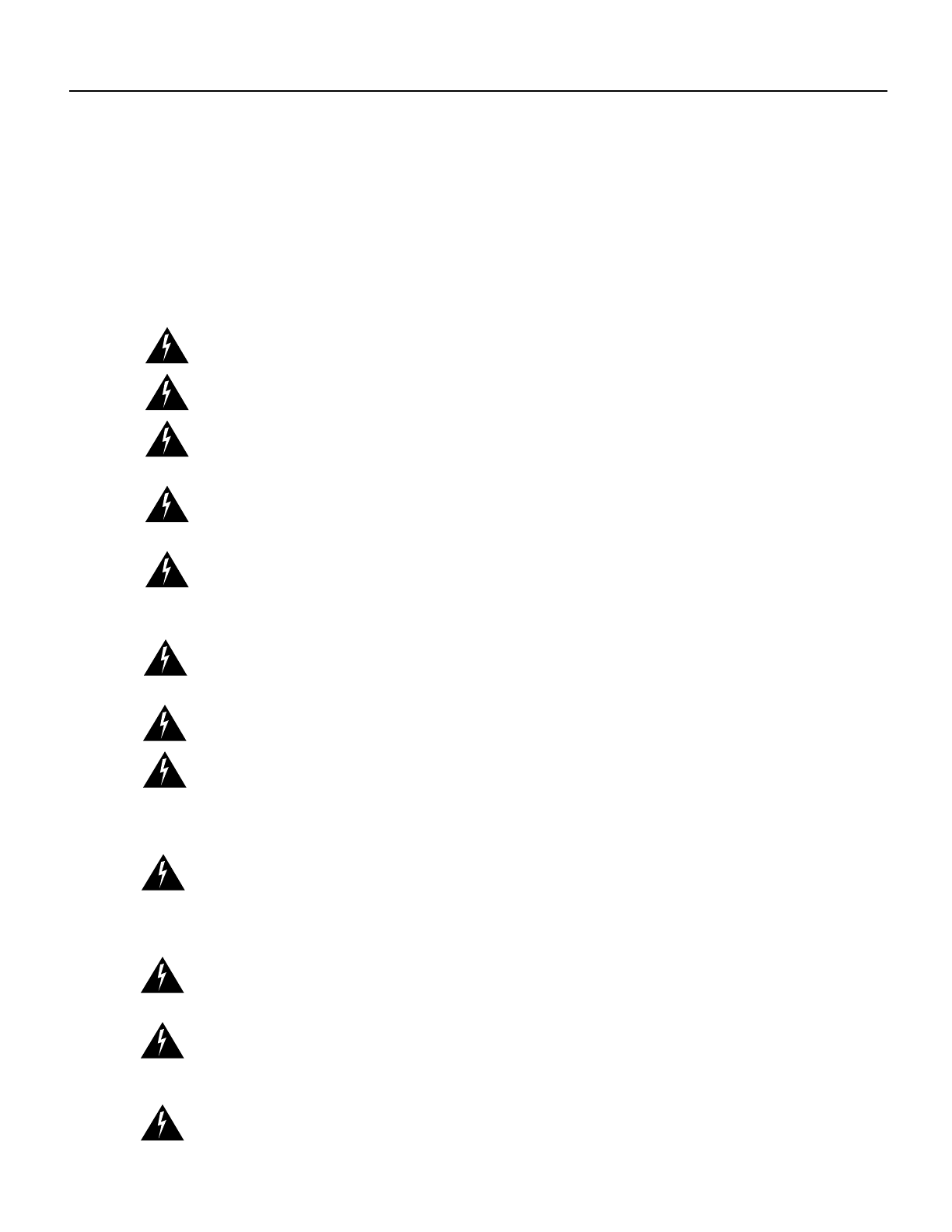
6 Updates to Cisco AS5300 Universal Access Server Module Installation and Software Configuration Guides
Safety Recommendations
Varning! Denna varningssymbol signalerar fara. Du befinner dig i en situation som kan leda till
personskada. Innan du utför arbete på någon utrustning måste du vara medveten om farorna med
elkretsar och känna till vanligt förfarande för att förebygga skador. Se förklaringar av de varningar
som förkommer i denna publikation i dokumentet Regulatory Compliance and Safety Information
(Efterrättelse av föreskrifter och säkerhetsinformation), vilket medföljer denna anordning.
Safety with Electricity
Warning Read the installation instructions before you connect the system to its power source.
Warning Ultimate disposal of this product should be handled according to all national laws and regulations.
Warning Before working on a chassis or working near power supplies, unplug the power cord on
AC units; disconnect the power at the circuit breaker on DC units.
Warning To ensure your safety and the safety of others, be sure the power is OFF and the power cord is
unplugged before working on the router.
Warning Before working on equipment that is connected to power lines, remove jewelry (including rings,
necklaces, and watches). Metal objects will heat up when connected to power and ground and can cause
serious burns or weld the metal object to the terminals.
Warning Before opening the chassis, disconnect the telephone-network cables to avoid contact with
telephone-network voltages.
Warning Do not work on the system or connect or disconnect cables during periods of lightning activity.
Warning Do not touch the power supply when the power cord is connected. For systems with a power
switch, line voltages are present within the power supply even when the power switch is off and the power
cord is connected. For systems without a power switch, line voltages are present within the power supply
when the power cord is connected.
Warning Before performing any procedures involving installing or removing chassis elements, ensure that
power is removed from the DC circuit. To ensure that all power is OFF, locate the circuit breaker on the panel
board that services the DC circuit, switch the circuit breaker to the OFF position, and tape the switch handle
of the circuit breaker in the OFF position.
Warning Before working on a chassis or working near power supplies, unplug the power cord on AC units;
disconnect the power at the circuit breaker on DC units.
Warning Before working on equipment that is connected to power lines, remove jewelry (including rings,
necklaces, and watches). Metal objects will heat up when connected to power and ground and can cause
serious burns or weld the metal object to the terminals.
Warning Only trained and qualified service personnel should be allowed to install or replace this equipment.


















