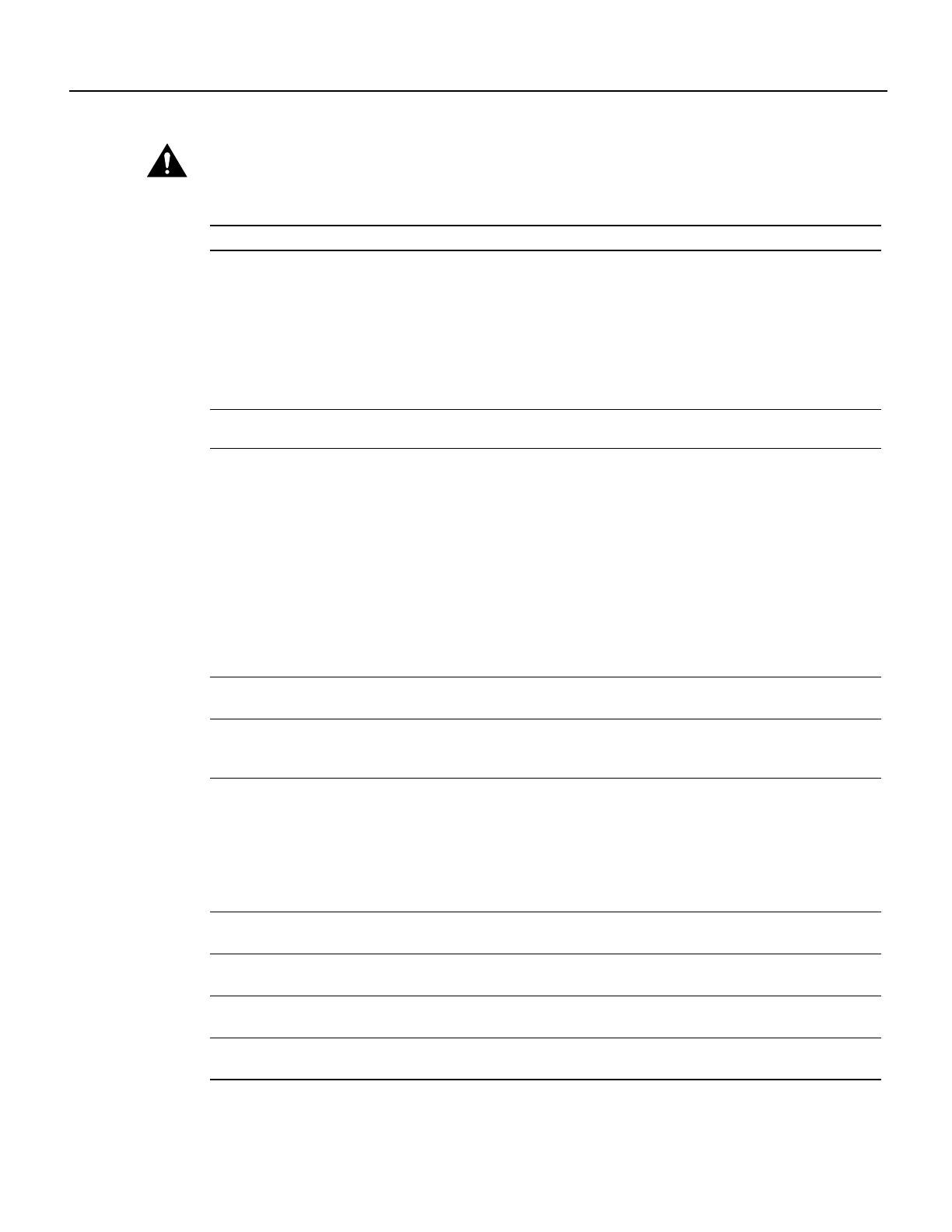
Updates to Cisco AS5300 Universal Access Server Module Installation and Software Configuration Guides 19
Replace Firmware with VCWare in VCWare Mode
Caution Erasing the VFC files can result in system outage or the corruption of your VFC board. Check to
ensure that the correct version of software resides on your TFTP server before continuing.
Table 3 Replace Firmware in VCWare Mode
Step Command Purpose
1
(optional)
5300# erase vfc
slot_number
This will erase the contents of VFC Flash.
Continue ?[y/n]:yes
This will take some time. Please, wait...vfc
Note
See the Caution before this table
before continuing.
Erase the contents of the VFC Flash
memory in the selected voice card.
If this command fails, use the section
“Replace Firmware with VCWare in ROM
Monitor Mode.”
2
(optional)
5300# show vfc
slot_number
directory
Verify the VFC Flash memory is empty.
3 5300# copy tftp: vfc:
Address or name of remote host []?
223.255.212.244
Source file name []? /
path
/vcw-vfc-mz.4.0.bin
Destination file name []? vcw-vfc-mz.4.0.bin
Accessing tftp://223.255.212.244/
path
/
vcw-vfc-mz.4.0.bin...
Loading vcw-vfc-mz.4.0.bin from 223.255.212.244
(via Ethernet0):
!!!!!!!!!!!!!!!!!!!!!!!!!!!!!!!!!!!!!!!!!!!!!!!
!![OK - 491256/982016 bytes]
Use TFTP to download the new VCWare
to VFC Flash memory. In this example,
slot 1 is chosen by default.
Note The destination image name must
begin with “vcw-” (all lowercase) and no
other character can be in front of vcw-, so
no directory path should be included at the
beginning of the image name. Be
absolutely certain to get the name right. If
one character or space is wrong, the file
will not be recognized and will not be
copied over.
4 5300# show vfc
slot_number
directory
5300#
Verify that VCWare is in the VFC Flash
memory by providing a list of files.
5 5300# clear vfc
slot_number
5300#
Reloads the VFC code from Flash memory
for the specified slot before you unbundle
the new VFC image.
6 5300# unbundle vfc
slot_number
Do you want to continue ? [y/n]: y
Unbundle the DSPWare from the VCWare
and configure the default file and
capability lists with default values. This
rewrites the default-file and capabilities
lists. (See Step 8 and Step 9.)
Continue by pressing y when the prompt
appears.
7 5300# show vfc
slot_number
directory
5300#
Verify that the DSPWare is unbundled by
providing a list of files.
8 5300# show vfc
slot_number
default-file
5300#
Verify that the default file list is initialized
by providing a list of files.
9 5300# show vfc
slot_number
cap-list
5300#
Verify that the capability list is populated
by providing a list of files.
10 5300# reload
Reboot the Cisco AS5300 so these
changes take effect.


















