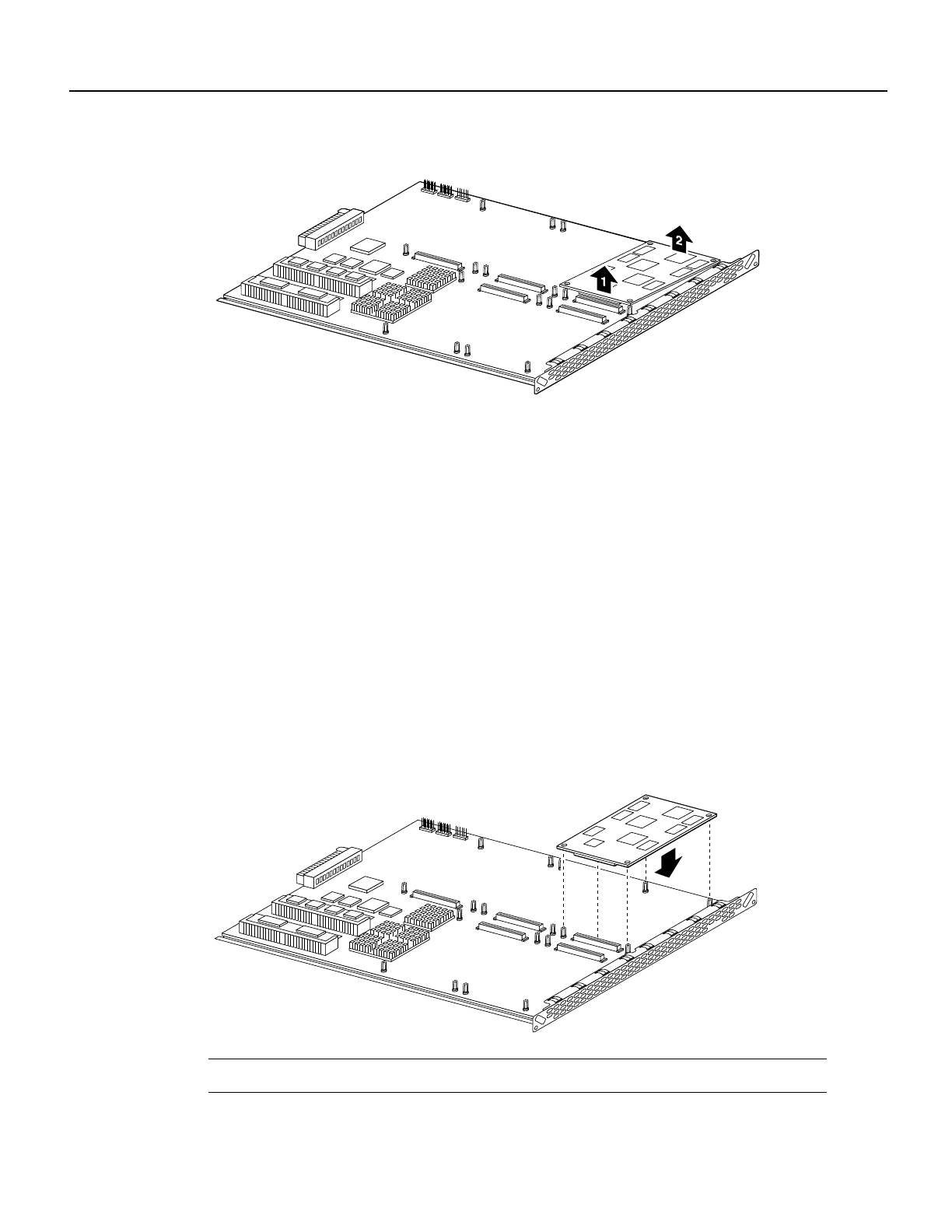
Updates to Cisco AS5300 Universal Access Server Module Installation and Software Configuration Guides 11
Installing DSP Modules
Figure 6 Removing DSP Modules
Step 3
Orient the VoIP card so that the DSP module socket is facing toward you.
Step 4 Gently pry the front edge of the DSP module away from the standoffs and the socket,
as indicated by the arrow labeled 1 in Figure 6.
Step 5 When the DSP module is free of the socket, gently pry the back edge of the DSP module
away from the other set of standoffs, as indicated by the arrow labeled 2 in Figure 6.
Installing DSP Modules
If you are installing a new card with modules already mounted on it, go directly to the topic,
“Installing VoIP Cards.”
To install a DSP module:
Step 1 Seat the DSP module in the socket.
Step 2 Press all four corners onto their respective standoffs, as shown in Figure 7.
Figure 7 Installing DSP Modules
Note Mate the socket on the DSP module with the socket on the VoIP card.
Step 3 Continue with the following section, “Installing VoIP Cards” to install the VoIP card.
H11140
H11141


















