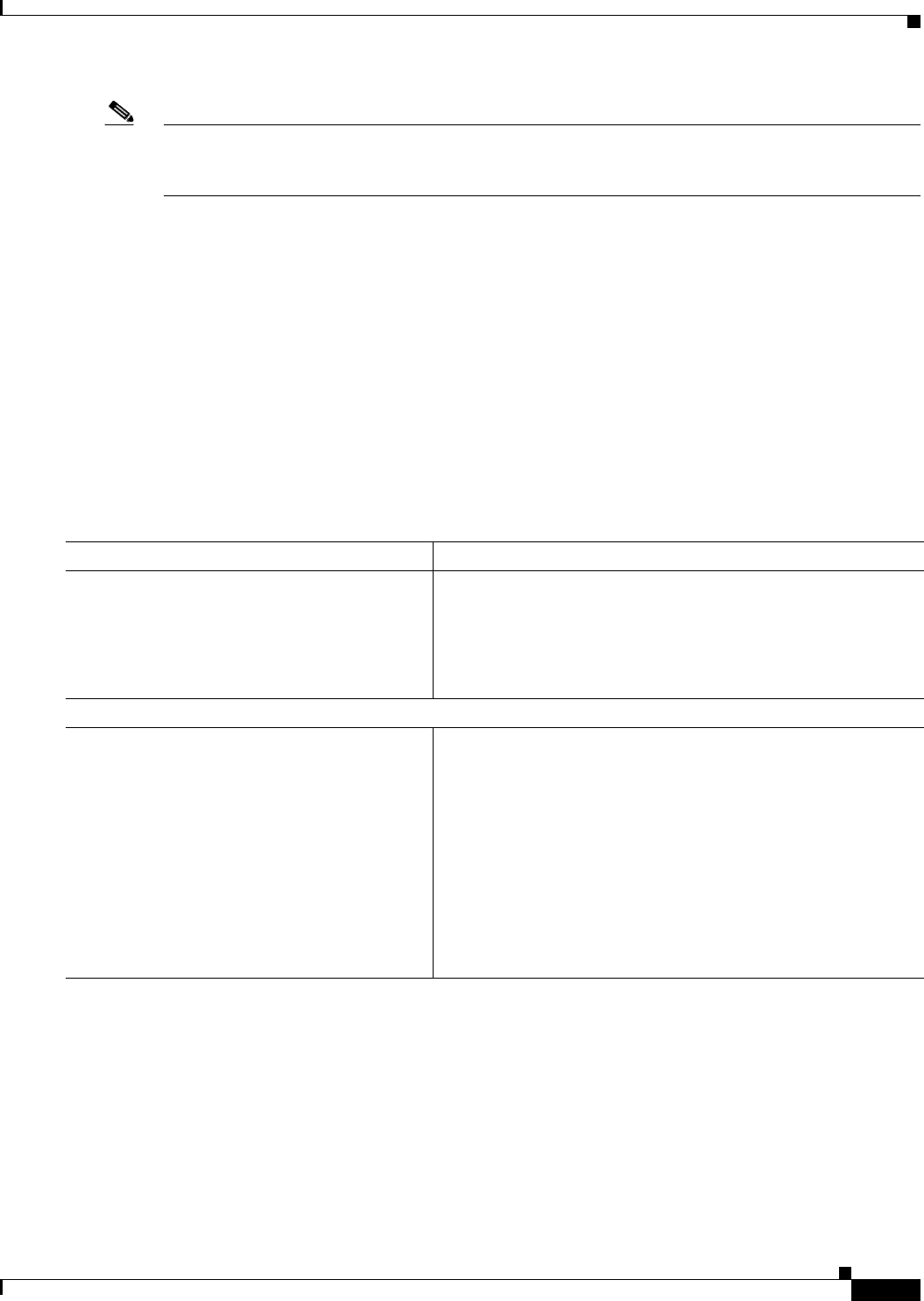
2-3
Cisco ASA 5500 Series Configuration Guide using the CLI
Chapter 2 Getting Started
Configuring ASDM Access for Appliances
Note To change to multiple context mode, see the “Enabling or Disabling Multiple Context Mode” section on
page 5-15. After changing to multiple context mode, you can access ASDM from the admin context
using the network settings above.
Accessing ASDM Using a Non-Default Configuration (ASA 5505)
If you do not have a factory default configuration, or want to change to transparent firewall mode,
perform the following steps. See also the sample configurations in the “ASA 5505 Default
Configuration” section on page 2-11.
Prerequisites
Access the CLI according to the “Accessing the Appliance Command-Line Interface” section on
page 2-1.
Detailed Steps
Command Purpose
Step 1
(Optional)
firewall transparent
Example:
hostname(config)# firewall transparent
Enables transparent firewall mode. This command clears your
configuration. See the “Configuring the Firewall Mode” section
on page 4-1 for more information.
Step 2
Do one of the following to configure a management interface, depending on your mode:
Routed mode:
interface vlan number
ip address ip_address [mask]
nameif name
security-level level
Example:
hostname(config)# interface vlan 1
hostname(config-if)# ip address
192.168.1.1 255.255.255.0
hostname(config-if)# nameif inside
hostname(config-if)# security-level 100
Configures an interface in routed mode. The security-level is a
number between 1 and 100, where 100 is the most secure.


















