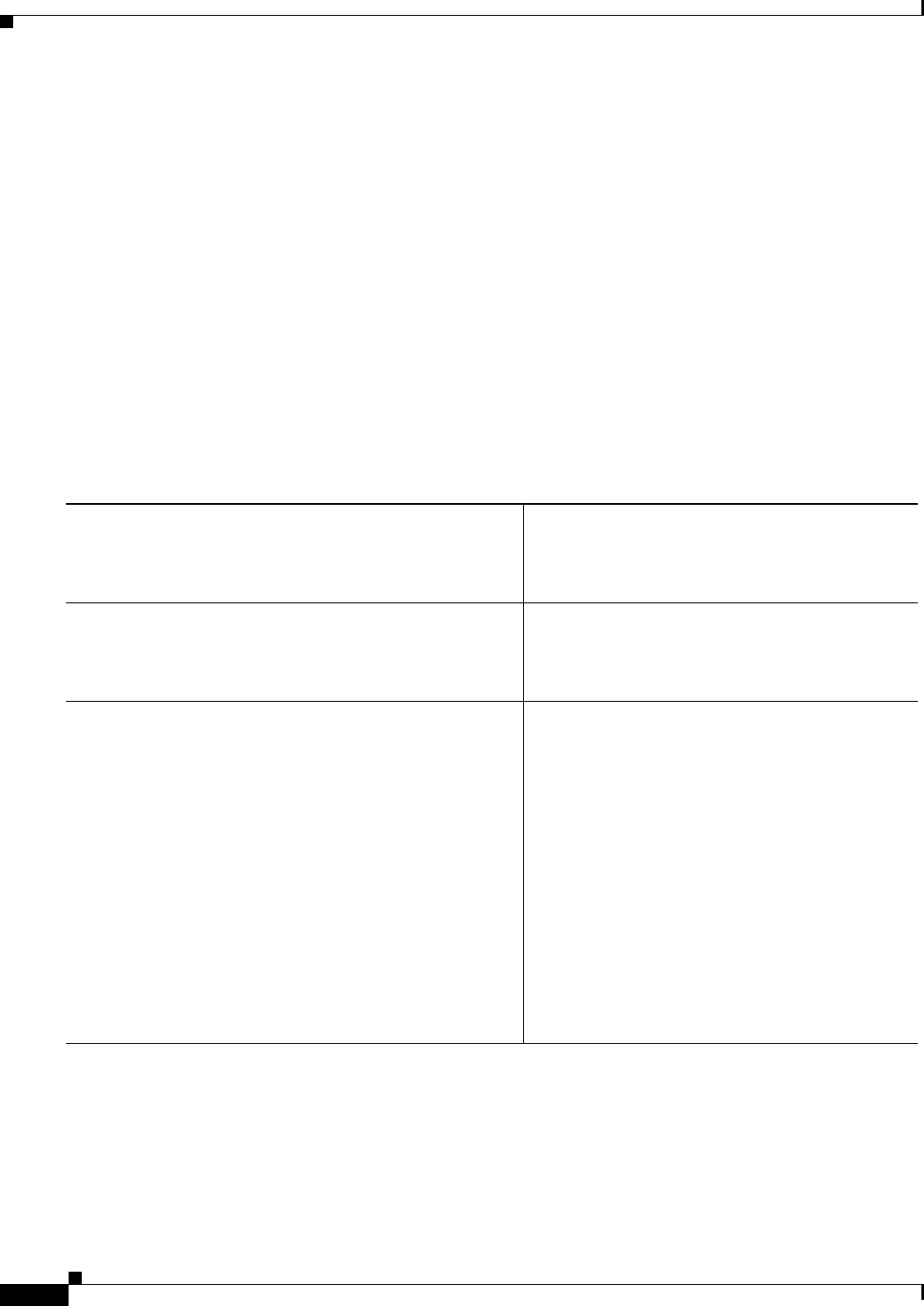
80-16
Cisco ASA 5500 Series Configuration Guide using the CLI
Chapter 80 Configuring Anonymous Reporting and Smart Call Home
Configuring Anonymous Reporting and Smart Call Home
This example shows how to configure Smart Call Home traffic rate limiting:
hostname# configure terminal
hostname(config)# call-home
ciscoasa(cfg-call-home)# rate-limit 5
Destination Profile Management
These sections describe destination profile management:
• Configuring a Destination Profile, page 80-16
• Activating and Deactivating a Destination Profile, page 80-17
• Copying a Destination Profile, page 80-18
• Renaming a Destination Profile, page 80-18
Configuring a Destination Profile
To configure a destination profile for e-mail or for HTTP, perform this task:
Step 1
call-home
Example:
hostname(config)# call-home
Enters call home configuration mode.
Step 2
profile profile-name
Example:
hostname(cfg-call-home)# profile newprofile
Enters the profile configuration mode for the
specified destination profile. If the specified
destination profile does not exist, it is created.
Step 3
destination {email address | http url} |
message-size-limit size | preferred-msg-format
{long-text | short-text | xml} transport-method
{email | http}}
Example:
hostname(cfg-call-home-profile)# destination address
email username@example.com
hostname(cfg-call-home-profile)# destination
preferred-msg-format long-text
Configures the destination, message size, message
format, and transport method for the smart
call-home message receiver. The default message
format is XML, and the default enabled transport
method is e-mail. The e-mail-address is the e-mail
address of the smart call-home receiver, which can
be up to 100 characters long. By default, the
maximum URL size is 5 MB.
Use the short-text format to send and read a message
on a mobile device, and use the long text format to
send and read a message on a computer.
If the message receiver is the Smart Call Home
back-end server, ensure that the
preferred-msg-format is XML, as the back-end
server can accept messages in XML format only.


















