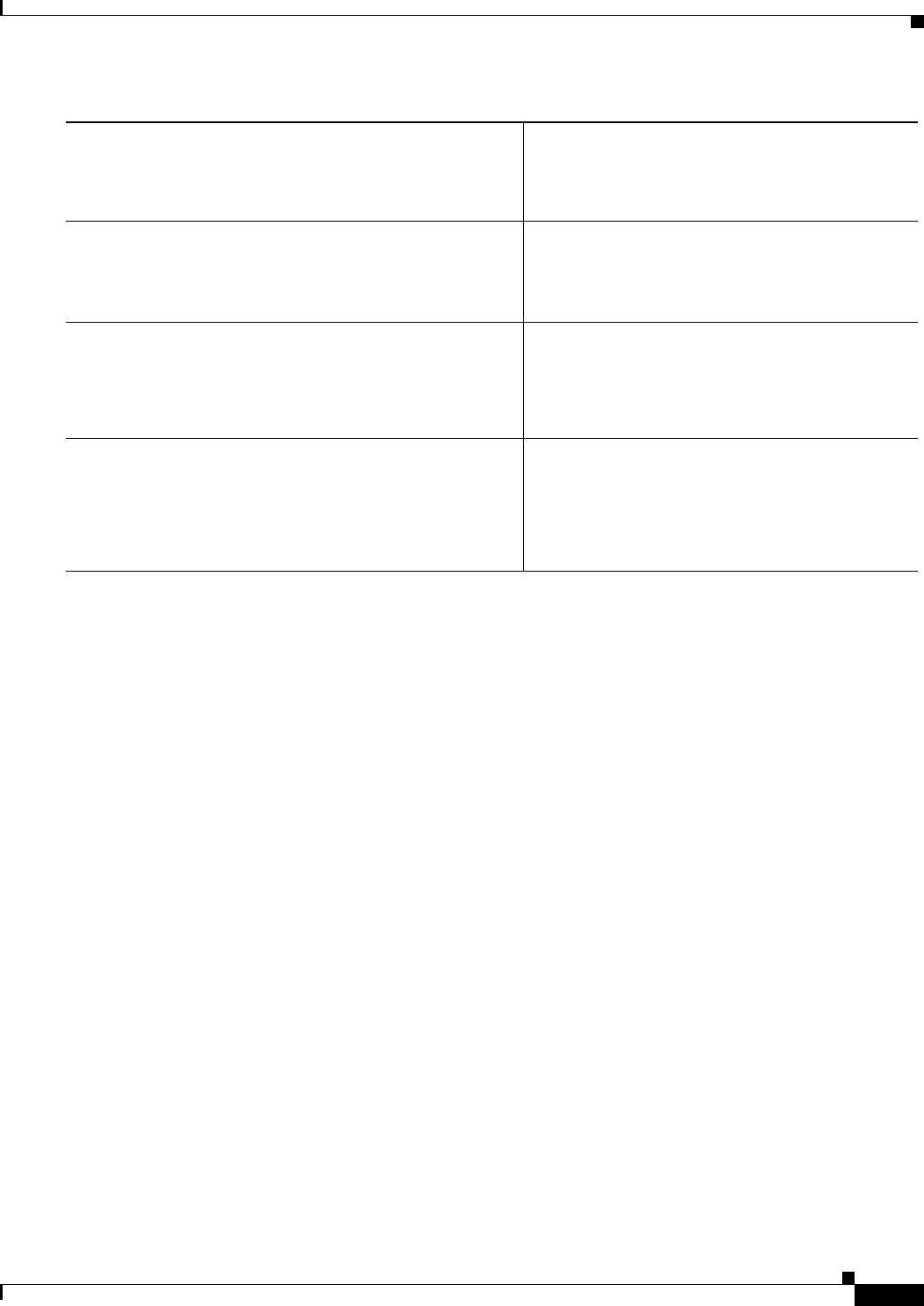
80-9
Cisco ASA 5500 Series Configuration Guide using the CLI
Chapter 80 Configuring Anonymous Reporting and Smart Call Home
Configuring Anonymous Reporting and Smart Call Home
Subscribing to Alert Groups
An alert group is a predefined subset of the Smart Call Home alerts that are supported on the ASA.
Different types of Smart Call Home alerts are grouped into different alert groups depending upon their
type.
This section includes the following alert group topics:
• Configuring Periodic Notification, page 80-9
• Information about the Message Severity Threshold, page 80-9
• Configuring Alert Group Subscription, page 80-10
Configuring Periodic Notification
When you subscribe a destination profile to either the Configuration or the Inventory alert group, you
can choose to receive the alert group messages asynchronously or periodically at a specified time. The
sending period can be one of the following:
• Daily—Specify the time of the day to send, using an hour:minute format hh:mm, with a 24-hour
clock (for example, 14:30).
• Weekly—Specify the day of the week and time of day in the format day hh:mm, where the day of
the week is spelled out (for example, monday).
• Monthly—Specify the numeric date, from 1 to 31, and the time of day, in the format date hh:mm.
Information about the Message Severity Threshold
When you subscribe a destination profile to certain alert groups, you can set a threshold for sending alert
group messages based upon the message level severity. (See Table 80-1). Any message with a value
lower than the destination profile’s specified threshold is not sent to the destination.
Step 1
dns domain-lookup name
Example:
hostname(config)# dns domain-lookup corp
Enables DNS lookup on a specific interface.
Step 2
dns server-group group name
Example:
hostname(config)# DNS server-group DefaultDNS
Enters the server group submode to configure the
parameters for that server group.
We suggest that you use the default server group
name: DefaultDNS.
Step 3
name-server name
Example:
hostname(config-dns-server-group)# name-server
192.168.1.1
Specifies the IP address of the DNS server.
Step 4
(Optional)
domain-name name
Example:
hostname(config-dns-server-group)# domain name
domainexample
Specifies the domain name.


















