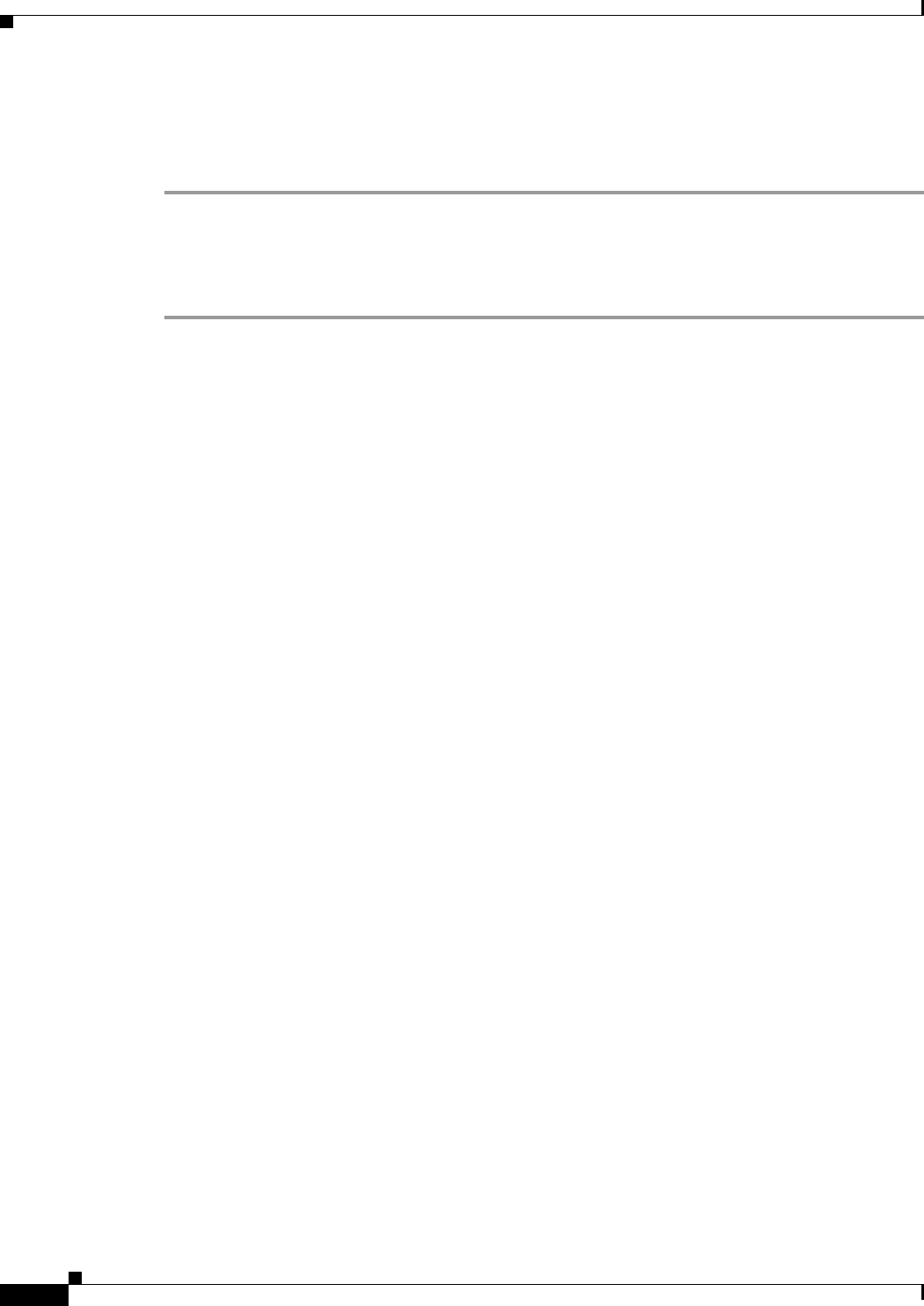
62-8
Cisco ASA 5500 Series Configuration Guide using the CLI
Chapter 62 Configuring Active/Standby Failover
Configuring Active/Standby Failover
Task Flow for Configuring Active/Standby Failover
To configure Active/Standby failover, perform the following steps:
Step 1 Configure the primary unit, as shown in the “Configuring the Primary Unit” section on page 62-8.
Step 2 Configure the secondary unit, as shown in the “Configuring the Secondary Unit” section on page 62-11.
Step 3 (Optional) Configure optional Active/Standby failover settings, as shown in the “Configuring Optional
Active/Standby Failover Settings” section on page 62-12.
Configuring the Primary Unit
Follow the steps in this section to configure the primary unit in a LAN-based, Active/Standby failover
configuration. These steps provide the minimum configuration needed to enable failover on the primary
unit.
Restrictions
Do not configure an IP address in interface configuration mode for the Stateful Failover link if you are
going to use a dedicated Stateful Failover interface. You use the failover interface ip command to
configure a dedicated Stateful Failover interface in a later step.
Prerequisites
• Configure standby addresses for all IP addresses according to Chapter 8, “Completing Interface
Configuration (Routed Mode),” or Chapter 9, “Completing Interface Configuration
(Transparent Mode).”
• For multiple context mode, complete this procedure in the system execution space. To change from
the context to the system execution space, enter the changeto system command.


















