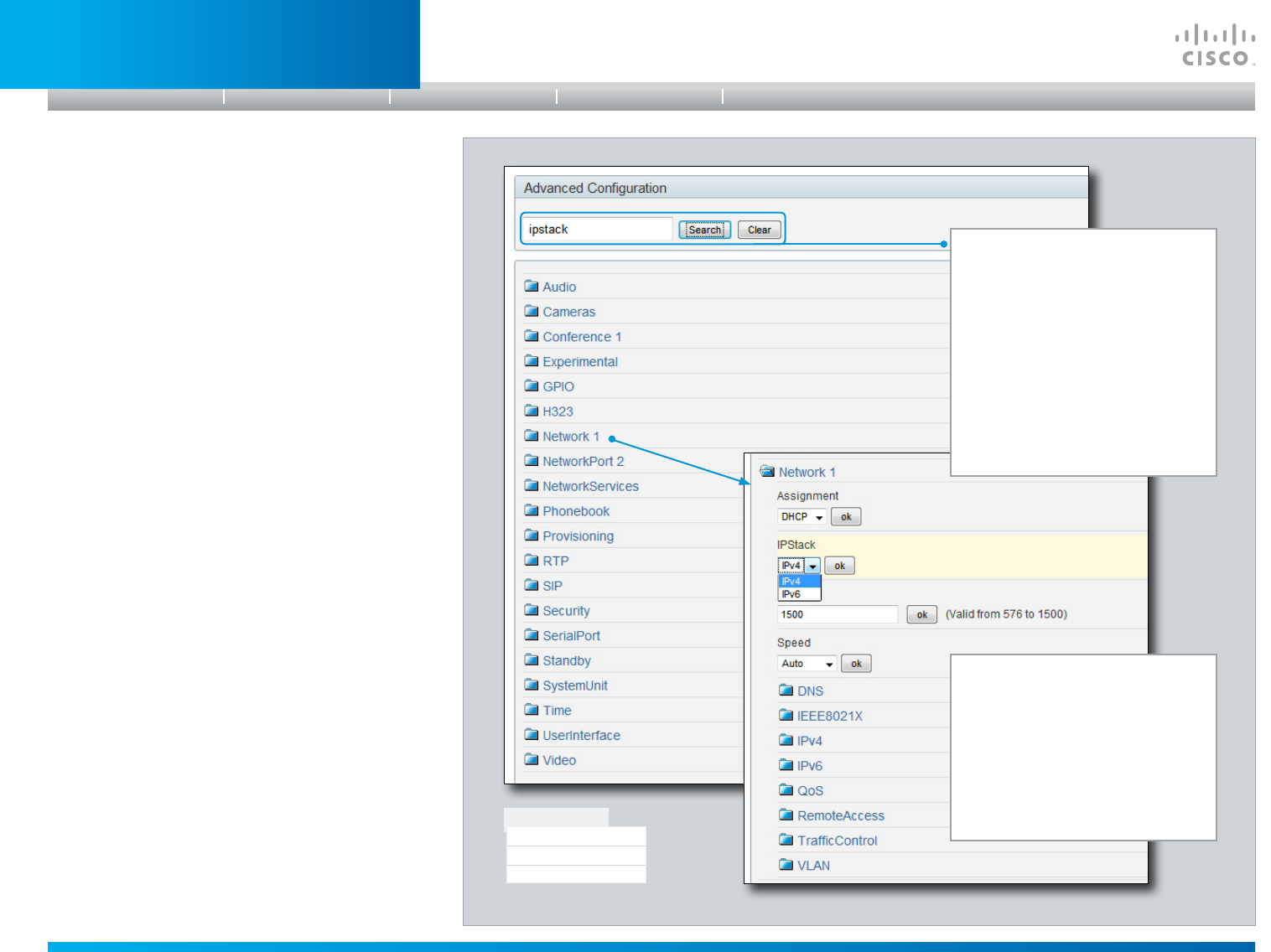
D14850.02 MX Series Administrator Guide (TC5.0) | 2011 NOVEMBER | © 2011 Cisco Systems, Inc. All rights reserved. www.cisco.com
17
Cisco TelePresence MX Series
ADMINISTRATOR GUIDE
The system settings are structured in a hierarchy, and you can
navigate to each setting. Click a folder to open or close it, and
change a value as explained to the right.
Each system setting is further described in the Advanced
settings chapter.
The value space is
specified for each setting, either as a
drop down list or with explanatory text
following a text input field.
Enter a new value in the text input
field or select a value from the drop
down list. Press the ok button to save
the new value.
When searching for words such as
, H323 or SIP, all settings
containing these letters will be
highlighted. Folders are opened as
required.
Enter as many characters as
needed to get the desired result and
click the Search button to initiate the
search.
Click the Clear button to remove
the highlighting.
Configuration
Advanced Configuration
Wallpaper
Sign In Banner
Introduction
Table of contents
Web interface
Advanced settings
Appendices
Web interface


















