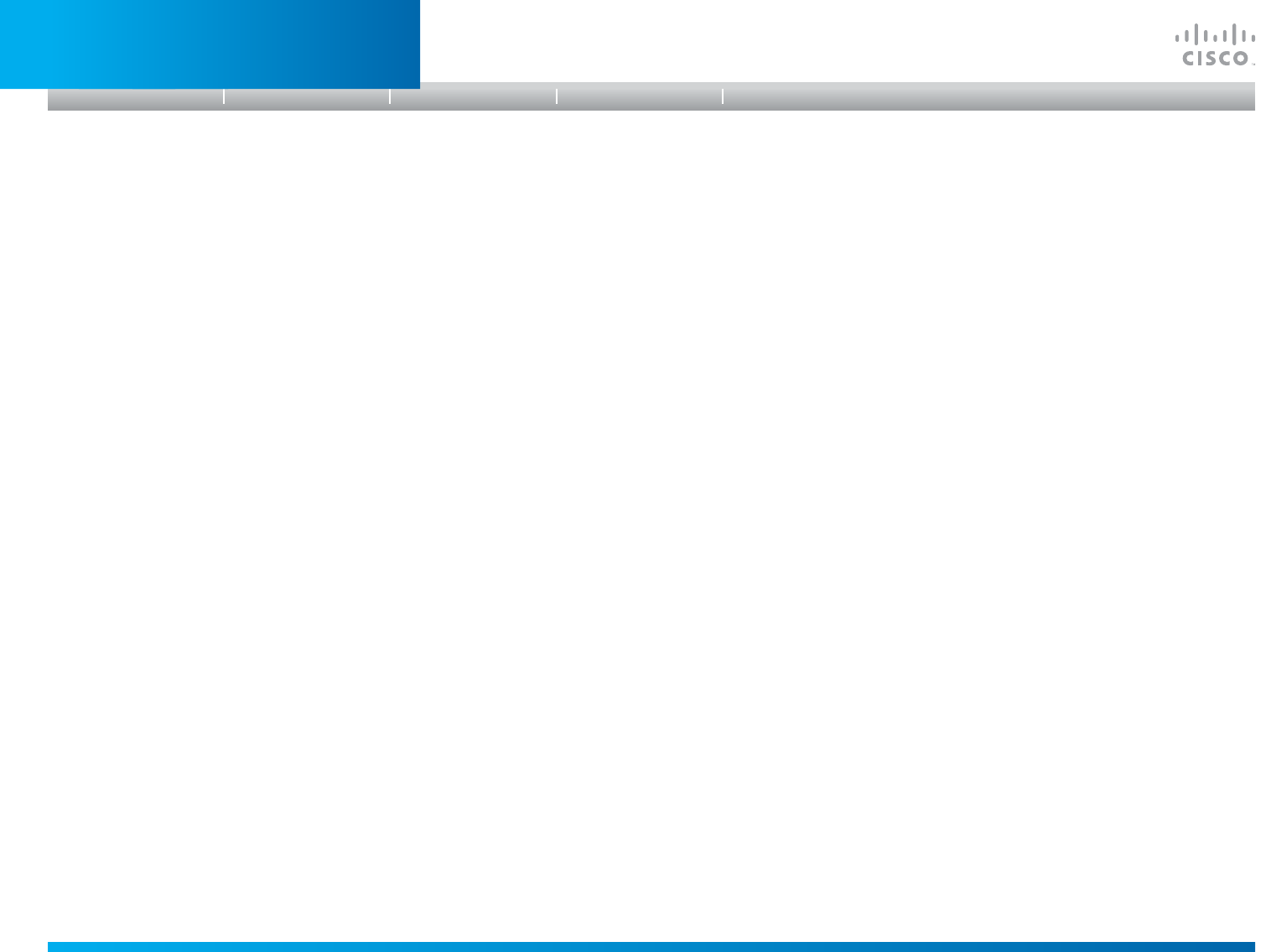
D14850.02 MX Series Administrator Guide (TC5.0) | 2011 NOVEMBER | © 2011 Cisco Systems, Inc. All rights reserved. www.cisco.com
36
Cisco TelePresence MX Series
ADMINISTRATOR GUIDE
Not applicable in this version.
Set the camera whitebalance mode.
ADMIN
<Auto/Manual>
Auto: The camera will continuously adjust the whitebalance depending on the camera view.
Manual: Enables manual control of the camera whitebalance, e.g. the level of the
whitebalance level setting will be used for the camera.
Cameras Camera 1 Whitebalance Mode: Auto
Set the whitebalance level. NOTE: Requires the Camera Whitebalance Mode to be set to manual.
ADMIN
<1..16>
Range: Select a value from 1 to 16.
Cameras Camera 1 Whitebalance Level: 1
Enter the prefix to be used for telephony calls.
ADMIN
<S: 0, 80>
Format: String with a maximum of 80 characters.
Conference 1 TelephonyPrefix: "520"
Set the AutoAnswer mode.
ADMIN
<On/Off>
On: Enable AutoAnswer to let the system automatically answer all incoming calls.
Off: The incoming calls must be answered manually by pressing the green Accept key on the
touch controller.
Conference 1 AutoAnswer Mode: Off
Determine if the microphone shall be muted when an incoming call is automatically answered.
NOTE: Requires the AutoAnswer Mode to be enabled.
ADMIN
<On/Off>
On: The incoming call will be muted when automatically answered.
Off: The incoming call will not be muted.
Conference 1 AutoAnswer Mute: Off
Define how long (in seconds) an incoming call has to wait before it is answered automatically by
the system. NOTE: Requires the AutoAnswer Mode to be enabled.
ADMIN
<0..50>
Range: Select a value from 0 to 50 seconds.
Conference 1 AutoAnswer Delay: 0
Introduction
Table of contents
Web interface
Advanced settings
Appendices
Advanced settings


















