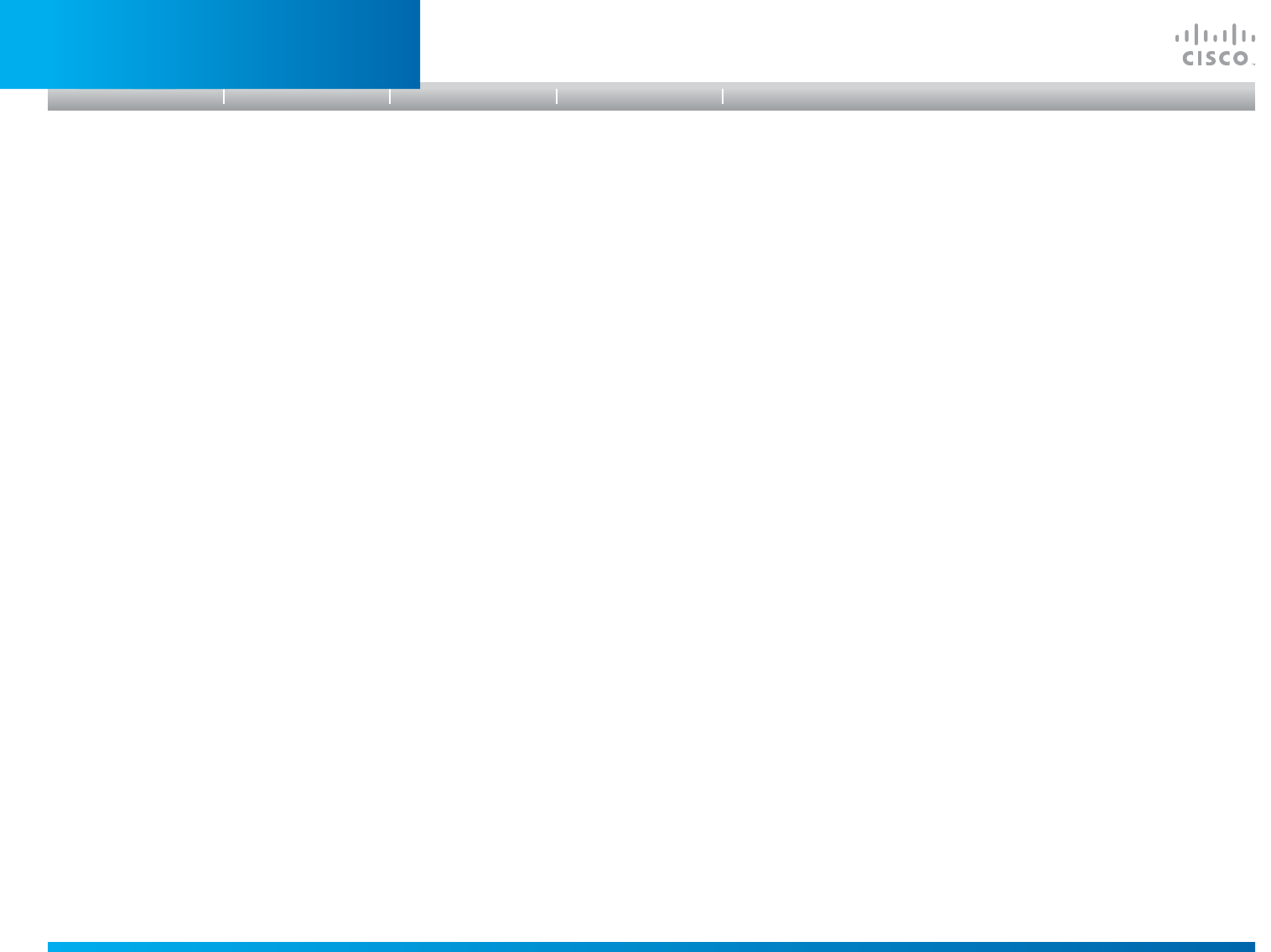
D14850.02 MX Series Administrator Guide (TC5.0) | 2011 NOVEMBER | © 2011 Cisco Systems, Inc. All rights reserved. www.cisco.com
6
Cisco TelePresence MX Series
ADMINISTRATOR GUIDE
This section provides an overview of the new and changed
advanced settings and new features in the TC5.0 software
version.
For a complete overview of the news and changes, we
recommend reading the Software Release Notes (TC5).
Go to: http://www.cisco.com/en/US/products/ps11776/
tsd_products_support_series_home.html
For software download go to: http://www.cisco.com/cisco/
software/navigator.html
Support for native Cisco UCM registration
With TC5 the video systems are able to register to the Cisco
Unified Communications Manager (UCM) version 8.6 as a
native Cisco device. Supported features are:
Basic telephony features like call, hold/resume, transfer
Cisco UCM provisioning
Cisco UCM phonebook
Software upgrade
Encrypted calls are not supported.
Support for Cisco TelePresence Multipoint Switch (CTMS)
In TC5 interoperability with CTMS version 1.8 is achieved. The
following features are supported:
Multipoint conferences hosted on CTMS
Unrestricted 720p/1080p conferences (unrestricted
1080p is not available when there is a CTS system in the
conference)
H.264 GDR (Gradual Decoder Refresh)
Legacy stream (CIF/360p) to WebEX and MXE
Informational Black Screen Codes
Encryption is not supported. CTMS calls must be SIP only.
Support for One Button To Push (OBTP) meetings
Both the Touch controller and the OSD (On Screen Display)
menu will display scheduled OBTP meetings from CTS-MAN
(version 1.8 or later) or TelePresence Management Suite
(TMS, version 13.1 or later). Supported features are:
A reminder for scheduled meetings will appear on screen.
Press one button to start the meeting
Press the Meetings button to see a list of all scheduled
meetings
WebEx indication
Meeting extension if the meeting is booked using CTS-
MAN
Web interface enhancements
New call application with support for:
Making calls and start/stop presentation
Selecting source for both main source and presentation
Volume control
Microphone mute
Local camera control including preset selection
Layout control
Diagnostics information
Web snapshots of any local source
Cisco Touch enhancements
The user interface has been changed:
Call rate button. If changed from default, the new call rate
is displayed on the button
Meetings button on the main menu
Possibility to enable/disable web snapshots.
Local camera control, including preset selection
New languages supported:
Finnish
French
German
Japanese
Russian
Simplified Chinese
Swedish
Software upgrade from TMS Agent/Cisco VCS
When using large scale provisioning, the TMS Agent (requires
TMS 13.1) now supports software upgrade. The upgrade is
initiated from the TMS GUI, but the upgrade itself will be done
by the TMS Agent running on a Cisco VCS.
Introduction
Table of contents
Web interface
Advanced settings
Appendices
Introduction


















